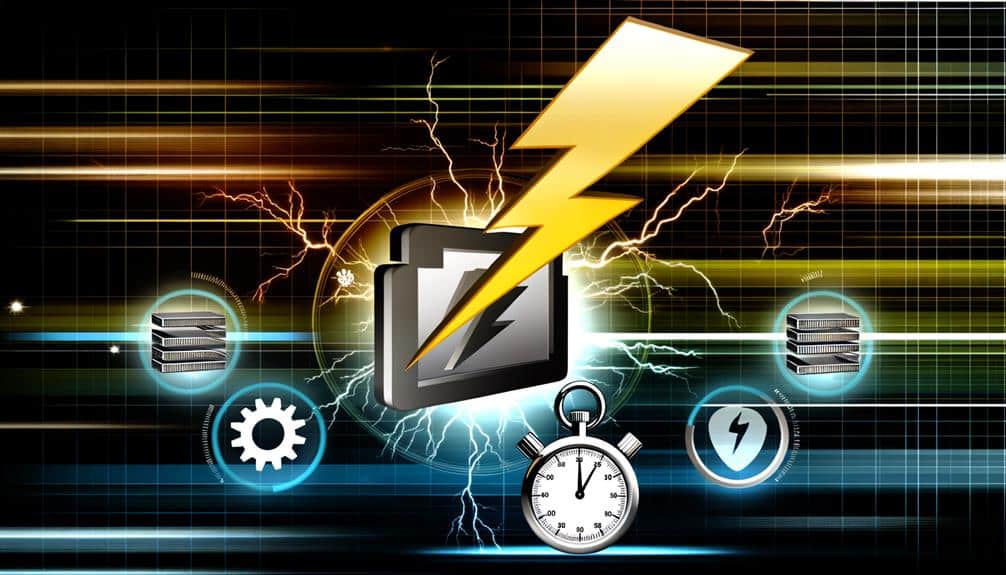Did you know that nearly half of web users expect a site to load in 2 seconds or less, and they're likely to abandon a site that isn't loaded within 3 seconds? This highlights the critical nature of website speed in retaining the fleeting attention of today's digital audience.
You're aware that your website's load time can be the thin line between a visitor who converts and one who clicks away, never to return. To keep your audience engaged and to boost your site's performance, several strategies can be employed, from optimizing image sizes and leveraging browser caching to minimizing HTTP requests.
However, it's not just about applying these techniques—it's about understanding how and why they work. Let's explore the key factors that can turn your website into a speed demon, ensuring that your visitors stay longer and interact more.
By the end of this discussion, you'll have a suite of tools at your disposal to make those crucial seconds count.
Key Takeaways
- Optimizing image sizes and choosing the right image format can significantly improve website load time.
- Utilizing browser caching can reduce subsequent page load times by storing frequently accessed resources.
- Minimizing HTTP requests by combining files and streamlining elements improves website performance.
- Implementing a Content Delivery Network (CDN) can reduce data travel distance and improve page speed.
Optimize Image Sizes
Reducing image file sizes is a crucial step in accelerating your website's load time. When you optimize your images, you're essentially squeezing out unnecessary data without compromising quality. You've got several tools at your disposal: think Photoshop for manual compression or online services like TinyPNG for a quick fix.
You're not just cutting down on storage space; you're making sure visitors don't bounce off your site out of frustration with slow loading pages. Remember, every second counts. Studies show that even a one-second delay can lead to significant drops in page views, customer satisfaction, and conversions.
It's not just about size, though. You also need to consider the right format. JPEGs work great for photographs, while PNGs are better for images with text or transparent backgrounds. And don't forget to implement responsive images – they adjust to the screen size, ensuring that you're not sending a desktop-sized image to a mobile phone.
Let's get into the habit of checking image sizes before uploading them. It's a simple yet effective step that'll make a noticeable difference in your site's performance. You wouldn't want your visuals to be the roadblock in your website's speed race, would you?
Leverage Browser Caching
Harness the power of browser caching to store frequently accessed resources on your visitors' local computers, significantly slashing subsequent page load times. When a user visits your site, elements such as images, stylesheets, and JavaScript files can be saved in their browser. This means they won't have to download them every single time they navigate to a new page or revisit your site, resulting in a much faster experience.
You'll want to configure your server to set proper HTTP headers to instruct browsers on how long to store the downloaded resources. The trick is to determine the right balance: cache for too short a time, and users won't benefit from the caching; cache for too long, and they might miss out on your latest updates. Tools like Google's PageSpeed Insights can guide you on optimal caching policies.
Minimize HTTP Requests
To accelerate your website's performance, start by minimizing the number of HTTP requests required to render a page. Each piece of your webpage, like images, stylesheets, scripts, and fonts, typically initiates an HTTP request. More requests mean longer load times, so reducing them can significantly speed things up.
Here's what you can do to cut down on those pesky HTTP requests:
- Combine files: Merge multiple CSS or JavaScript files into one. This way, you'll reduce the total number of files visitors need to download.
- Use CSS Sprites: Combine multiple images into one large image and use CSS to only display parts of it where needed. This reduces image requests and saves bandwidth.
- Streamline elements: Evaluate your pages and remove unnecessary images, widgets, and plugins. Each non-essential element can require an additional HTTP request.
- Optimize your HTML: Make sure your code is efficient. Use semantic HTML5 elements and avoid inline CSS or JavaScript except when absolutely necessary.
Implementing these steps will help you create a leaner, faster-loading website. Remember, the fewer HTTP requests your site makes, the quicker it will load for your users.
Implement Content Delivery Networks
While minimizing HTTP requests is a crucial step, implementing a Content Delivery Network (CDN) can further enhance your website's load time by caching content at multiple, geographically diverse servers. A CDN stores a copy of your site's assets on these servers, so when a user visits your site, they receive data from the nearest location. This drastically reduces the distance data must travel, leading to faster load times.
You'll find that CDNs are especially beneficial if your audience is spread across the globe. They ensure that a visitor from Asia gets the same speedy experience as someone from Europe. Moreover, CDNs can protect against traffic surges and DDoS attacks, as they distribute the load across their network, preventing any single server from becoming overwhelmed.
To set up a CDN, you'll typically select a provider and configure your website's DNS to point to the CDN's servers. Don't worry, most CDN providers offer detailed guides to help you through this process. Once implemented, you'll notice reduced server load, improved page speed, and possibly, a boost in your SEO rankings since site speed is a ranking factor.
Prioritize Above-the-Fold Content
Optimizing above-the-fold content ensures that users get a quick preview of your website without waiting for the entire page to load. This immediate glimpse is crucial because it gives visitors an instant understanding of what you offer and whether they want to stay on your site. It's all about making that first impression count, and a fast load time can make or break it.
Here's how you can prioritize above-the-fold content effectively:
- Minimize the Size of Images and Media: Use compression tools to reduce the file size of images without sacrificing quality. Smaller files load faster.
- Use Lazy Loading: Implement lazy loading so that images and videos below the fold only load when users scroll down to them.
- Inline Critical CSS: Place the CSS needed for the above-the-fold content directly in the HTML to speed up rendering.
- Reduce Server Response Time: Optimize your server configuration and resources to serve the above-the-fold content as quickly as possible.
Frequently Asked Questions
How Does Server Response Time Impact Website Load Time, and What Can Be Done to Improve It?
Your website's snappiness hinges on server response time. If it's sluggish, visitors wait longer for your site to start loading.
To speed things up, optimize your web server, reduce resource usage, and consider a content delivery network (CDN).
Upgrading your hosting plan may also help. By taking these steps, you'll ensure users aren't twiddling their thumbs, but rather engaging with your content swiftly.
Are There Any Specific Web Hosting Features That Can Significantly Affect Website Load Speed?
Sure,
Choosing the right web hosting features can make or break your site's performance.
Imagine if 'a stitch in time saves nine,' selecting a host with solid-state drives (SSDs), ample bandwidth, and low-density servers is your preemptive patch.
With these, you'll see faster data retrieval and less crowding, meaning your pages load quicker.
Don't forget to look for hosts that offer content delivery networks (CDNs) to speed things up even more.
How Does the Choice of CMS (Content Management System) Influence the Loading Time of a Website?
Your CMS choice greatly impacts your site's loading speed. Efficient CMSs are optimized for quick content delivery, using less bloated code and effective caching. They allow you to implement speed-enhancing features like image compression and minimalistic themes.
On the other hand, a heavy CMS with complex features can slow things down. Always choose one that balances functionality with performance to ensure your visitors aren't kept waiting.
How Can Third-Party Tracking Scripts and Advertising Networks Impact Website Performance, and How Can Their Effect Be Mitigated?
You've likely noticed slow websites bogged down by ads and trackers. Third-party scripts from advertising networks can severely hamper your site's performance by adding extra load time.
To mitigate this, you can take several steps. First, limit the use of these scripts on your site. Consider whether you really need all the ads and trackers that are currently running. Removing unnecessary ones can significantly improve performance.
Next, choose faster advertising networks. Some networks are known for their sluggishness, while others prioritize speed. Research and select networks that prioritize performance to ensure your site remains fast.
Additionally, implement asynchronous loading for these scripts. By loading them asynchronously, they won't block the rendering of your content, allowing your site to load faster.
It's also important to keep an eye on script efficiency. Monitor the performance of the scripts running on your site and identify any that are particularly resource-intensive. Replace them with more efficient alternatives whenever possible.
Finally, use tools to monitor the impact of these scripts on your site's performance. There are various performance monitoring tools available that can help you identify and address any issues that may arise.
In What Ways Does Mobile Responsiveness Affect Load Time, and What Are the Best Practices to Ensure a Fast Loading Mobile Site?
You need to optimize for mobile to keep load times quick.
Start by using responsive design, compressing images, and minimizing code.
Prioritize content that's critical above-the-fold and consider using AMPs for static content.
Always test your site's performance on different devices to ensure it's loading efficiently.
Conclusion
You've streamlined your site, slashing seconds off the load time. By compressing images, caching content, and cutting down on requests, you're cruising closer to instantaneous interactions.
Your savvy use of CDNs disperses data, delivering a speed surge. Prioritizing top-tier, above-the-fold content, you've polished performance to perfection.
Keep these tweaks top-of-mind to maintain a marvelously speedy, smoothly surfing experience for every user.
Your website's now a whirlwind of efficiency!