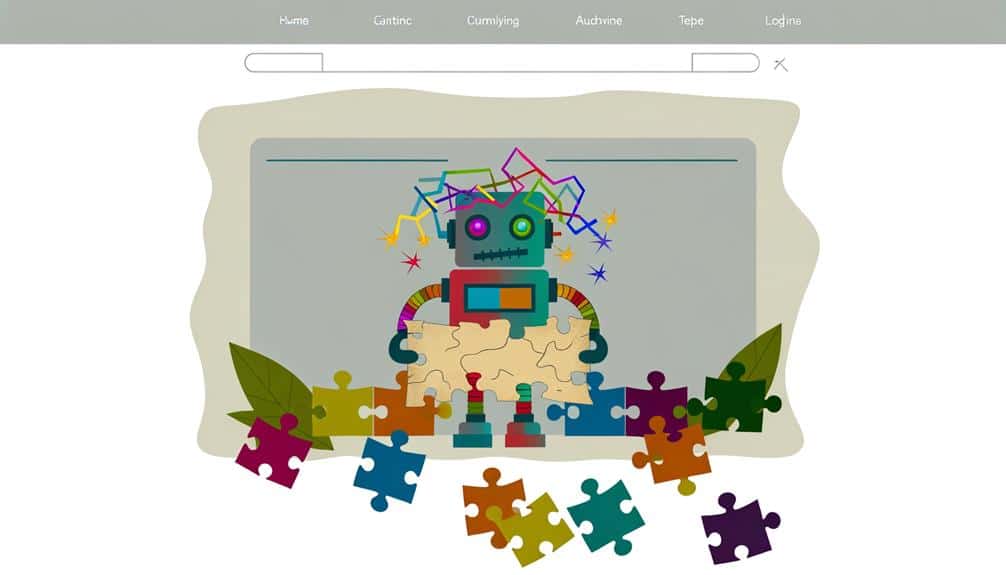Have you ever considered the impact of a well-crafted 404 error page on your website's user experience? As a site owner, you're probably aware of the frustration that comes when you're met with a dead end online. But here's the twist: a 404 page doesn't have to be a roadblock. Instead, it can be an opportunity to engage users and even delight them, if you know the right tricks.
Crafting an effective 404 error page is an art—one that balances wit, clarity, and functionality to keep visitors on your site rather than driving them away. In the following discussion, we'll explore the key elements that make a 404 page not just bearable, but beneficial for your audience and your brand.
Stick around to uncover the secrets to turning a potential negative into a positive user experience.
Key Takeaways
- Customizing the 404 page is important to guide users back to active parts of the site and reflect the brand's personality.
- Address visitors in a friendly tone and provide clear options such as links to the homepage, popular products, or a site search feature.
- Implement user-friendly navigation on the 404 page, including a prominently placed search bar, a link back to the homepage, and a list of popular or suggested pages.
- Track and analyze 404 errors using tools like Google Analytics, identify patterns, and take action to fix current problems and prevent future errors.
Understanding 404 Error Pages
A 404 error page pops up when you try to access a webpage that doesn't exist on the server, signaling a broken or dead link. It's a standard response code in HTTP, telling you that while the server itself is reachable, the specific page you're after isn't. Think of it as knocking on a friend's door, but they've moved out – the house is there, but your friend isn't.
You'll encounter a 404 error for several reasons: maybe there's a typo in the URL, the page has been deleted or moved without redirection, or the link is outdated. It's not the end of the road, though. You can often find what you're looking for by checking the URL for errors, heading back to the homepage, or using a site's search function.
For website owners, customizing your 404 page is crucial. You don't want visitors to hit a dead end. A good 404 page guides users back to active parts of your site and can even reflect your brand's personality. It's about turning a small hiccup into a positive user experience. Remember, every page on your site, even the error page, is an opportunity to engage visitors.
Customizing Your 404 Message
Having grasped the importance of a 404 error page, it's now time to focus on how you can tailor your 404 message to better serve your visitors. Customizing your 404 error message isn't just about slapping on a witty phrase or a cute image; it's about creating a helpful experience that guides users back to your website's meaningful content.
Start by addressing visitors in a friendly tone. Acknowledge the hiccup without being too technical. You might say, 'Oops! We can't find the page you're looking for.' Then, give them clear options. Provide links to your homepage, popular products, or a site search feature. This empowers visitors to continue their journey without frustration.
Think about your brand's voice. Is it professional, whimsical, or somewhere in between? Your 404 page should reflect this. For a more engaging experience, consider adding a search bar or a list of FAQs to answer possible queries immediately.
Lastly, don't forget to track your 404s. By understanding how visitors land on these pages, you can make necessary adjustments to prevent future errors. With these custom touches, your 404 page transforms from a dead end into a helpful detour.
Implementing User-Friendly Navigation
When you stumble upon a 404 error page, intuitive navigation is crucial to get you back on track quickly and effortlessly. It's frustrating when you hit a dead end, so your 404 page should offer clear pathways to lead you back to relevant sections of the site.
Think about including a search bar prominently on the page. This lets you take control and find the information you're after without having to retrace your steps.
Additionally, don't underestimate the power of a well-placed link back to the homepage. It acts as a reset button, giving you a fresh start.
For a more guided experience, consider adding a list of popular or suggested pages. This not only aids navigation but also showcases key areas of your site that you mightn't have discovered otherwise.
Tracking and Analyzing 404s
Understanding which 404 error pages visitors encounter most frequently can help you identify problematic areas of your website that may need attention. It's crucial to track these errors to see where you're losing potential interactions and to enhance user experience.
Start by setting up a tracking system. You could use tools like Google Analytics to monitor 404 errors. They'll show you the URLs that aren't found and how users landed there. This data is invaluable as it lets you pinpoint broken links or outdated references that lead to these dead ends.
Once you've gathered this information, analyze the patterns. Are there common misspellings or typos in URLs? Are visitors following links from old marketing campaigns that no longer exist? Understanding these trends allows you to make informed decisions on whether to create redirects, update links, or even reintroduce retired content.
Don't just track these errors passively. Act on the insights you gain. Redirect those faulty URLs to the correct pages, and if a particular page is causing a high number of 404s, consider improving its visibility on your site. By addressing these issues, you'll not only fix current problems but also prevent future ones.
Learning From Great 404 Examples
While tracking and analyzing 404 errors is crucial, examining how successful websites handle these pages can provide valuable insights for enhancing your own user experience. Let's dive into what makes a 404 page not just bearable, but memorable.
Here are four stellar examples to learn from:
- Humor Me: Use wit to lighten the mood. A clever joke or a funny illustration can turn frustration into a chuckle. For instance, the classic 'Oops, we must have dropped this page!' accompanied by a whimsical image.
- Stay On Brand: Incorporate your brand's voice and visuals. This consistency makes the error page feel less like a dead end and more like a part of your website's journey. It's about making sure even your error messages are on message.
- Be Helpful: Offer navigation options or a search bar. Guide your visitors back on track with links to popular pages or a way to report the broken link. It's like offering a map when someone's lost.
- Encourage Interaction: Invite users to play a simple game or take a quiz. Engaging activities can transform a moment of error into a positive interaction, making your site memorable for all the right reasons.
Frequently Asked Questions
How Can I Set up Automatic Alerts to Notify Me When a User Encounters a 404 Error Page on My Website?
You can set up automatic alerts for 404 errors by using tools like Google Analytics or website monitoring services.
First, configure your site's error detection to track 404 pages.
Then, in your chosen tool, create an alert that notifies you via email or SMS whenever a 404 error is triggered by a user's action.
This way, you'll be promptly informed and can address the issue quickly to improve user experience.
Is It Possible to Customize a 404 Error Page Differently Depending on Which Page or Section of the Site the User Was Trying to Access?
You'll be intrigued to know that over 70% of users who hit a 404 page leave the site.
But here's the good news: you can indeed tailor your 404 error pages to match the section of the site a visitor was trying to access.
Can 404 Error Pages Have an Impact on My Website's SEO Ranking, and if So, How Can I Minimize Any Negative Effects?
Yes, 404 error pages can affect your website's SEO ranking if they lead to a poor user experience.
To minimize negative impacts, ensure your 404 pages are helpful by providing links to your homepage, search feature, or popular content.
You also want to ensure search engines understand the page is an error by using the correct HTTP status code, which prevents them from indexing these pages and potentially harming your site's visibility.
Are There Any Security Concerns Associated With Custom 404 Error Pages That I Should Be Aware Of?
You're wading into a minefield when customizing your 404 pages! Yes, there are security concerns to watch out for.
Ensuring your custom page doesn't expose sensitive information is crucial. You've got to prevent hackers from using it to sniff out vulnerabilities.
Always validate and sanitize user input on your 404s to keep attackers at bay.
Stay vigilant, and you'll keep your site both user-friendly and secure.
How Can I Effectively Communicate to Users That a Page Is Only Temporarily Unavailable Versus Permanently Removed When They Land on a 404 Error Page?
You can clearly distinguish temporary from permanent page issues on your 404 error page by using straightforward language and visual cues. Include a message like 'Oops! This page is just taking a short break,' for temporary issues, or 'Sorry, this page has moved on,' for permanence.
Add a timeline or a link to the homepage to help users navigate away, ensuring they don't feel stranded.
Keep it friendly and informative!
Conclusion
You've now got the map to turn a digital dead-end into a detour that keeps travelers on your site.
Think of your 404 page as a friendly guidepost in the forest of the internet, redirecting lost visitors back to the path.
Just like a hiker who finds a sign pointing them to their desired trail, a well-crafted 404 page can turn frustration into relief.
With these tips, your 404s will no longer be the end of the road, but a new direction.