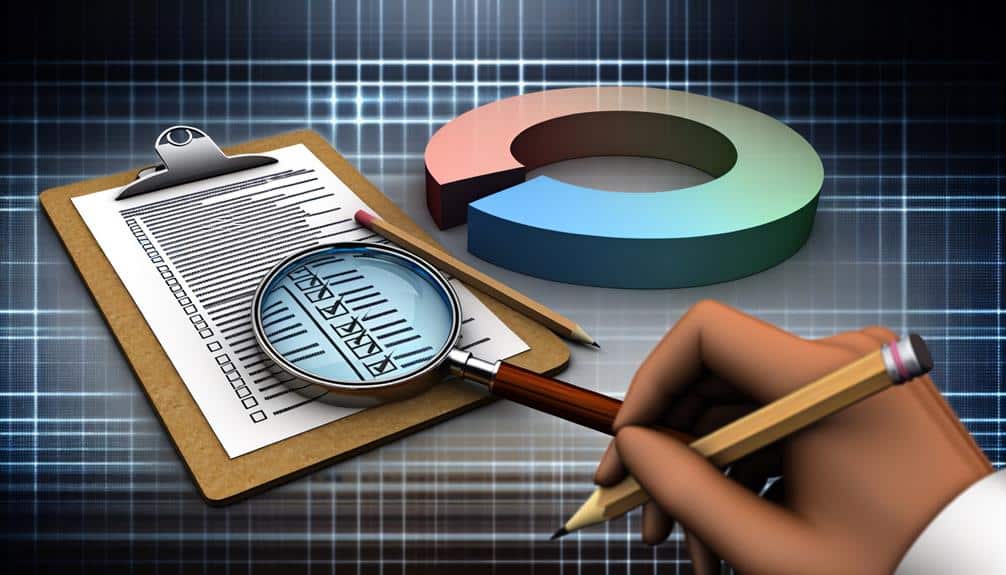Navigating the sea of customer feedback, your website surveys are the lighthouse guiding you toward the shores of insight. Yet, you might not be aware that your beacon could be dimmed by overlooked practices.
When you're crafting these questionnaires, it's crucial to ask yourself if you're setting clear objectives, if your survey is as streamlined as a dolphin or as cumbersome as a sinking ship, and whether you're striking the right balance between open and closed questions.
Moreover, you must ensure that your surveys are accessible on the mobile devices that are increasingly becoming the primary tool for online engagement.
But beyond these considerations lies the crucial step of acting on the feedback received. As you weigh the effectiveness of your current approach, consider the potential gaps that could be preventing you from fully understanding your customers' needs and expectations.
Stay tuned to uncover the essential practices that may just be the missing pieces in your survey strategy puzzle.
Key Takeaways
- Clearly define specific objectives and have a laser-focused goal for the website survey.
- Craft questions that probe into the user's journey through the site and seek to understand user behavior and satisfaction.
- Keep the questionnaire clear, concise, and easy to navigate to ensure a quick and painless survey experience.
- Strike a balance between open-ended and closed questions to gather both structured and in-depth insights from respondents.
Define Clear Objectives
To ensure your website survey yields actionable insights, it's crucial to define clear, specific objectives before launching it. You've got to know exactly what you're aiming to discover. Is it to understand why users abandon their shopping carts, or to gauge satisfaction with your customer service? Perhaps you're looking to refine your website's usability. Whatever the case, having a laser-focused goal will guide your questions and ensure the feedback you collect is relevant and valuable.
Don't just throw questions together and hope for the best. Consider what information you need to improve your site's performance or user experience. You're not after a pile of data; you're after the gold nuggets that'll inform your strategy. If your objective is to enhance navigation, for instance, craft questions that probe into the user's journey through your site. Are they finding what they need quickly? Where do they get stuck?
Simplify the Questionnaire
Having established clear objectives for your website survey, it's now essential to focus on crafting a streamlined and straightforward questionnaire. Remember, you're asking for someone's time – don't waste it with unnecessary complexity or length. Keep your questions clear and to the point. You'll want to avoid industry jargon or technical terms that might confuse respondents. If they can't understand the question, they can't give you the data you're looking for.
Use language that's conversational and easy to grasp. Imagine you're asking a friend these questions. Would they get lost in the wording? If the answer's yes, simplify further. It's not just about the words, either. The structure of your survey should flow logically, leading participants through the questionnaire without them having to jump back and forth to understand context.
Limit the number of questions, too. It's tempting to ask for all the information you might ever need, but you're better off focusing on what you need right now. Each additional question increases the chance that a participant will drop out before completing the survey. Be ruthless in cutting out anything that's not absolutely necessary. Your goal is to make the survey as quick and painless as possible while still gathering valuable insights.
Balance Open and Closed Questions
As you refine your website survey, it's crucial to strike the right mix of open-ended and multiple-choice questions to elicit both quantitative and qualitative feedback. Closed questions offer structured responses that are easier to analyze, providing clear metrics for comparison. On the other hand, open-ended questions give respondents the freedom to express their thoughts in their own words, offering deeper insights into their experiences and perceptions.
But be cautious—overloading your survey with open questions can overwhelm participants and lead to survey fatigue. Conversely, too many closed questions mightn't give you the nuanced understanding you're looking for. You need a balance that captures the richness of qualitative data while still yielding quantifiable trends that are easy to interpret.
Consider starting with closed questions to warm up your respondents and collect essential demographic data. Then, gradually introduce open questions to explore opinions and motivations. To wrap up, use closed questions again for quick, actionable data points that can inform your decision-making process.
Ensure Mobile Compatibility
While you balance open and closed questions for your survey, don't forget to ensure that it's fully compatible with mobile devices, as a significant portion of your audience will access it from their phones. Mobile users have surpassed desktop users when it comes to online activity, so it's essential to prioritize their experience. If they encounter a survey that's hard to navigate or doesn't display correctly on a smaller screen, they're likely to abandon it altogether.
To cater to mobile users, keep your survey design simple. Use large, easily clickable buttons and ensure that text is readable without zooming in. Test the survey on various devices and browsers to catch potential issues before going live. Remember, a mobile-friendly survey isn't just about looking good on a phone; it's about functioning seamlessly.
Moreover, you should minimize the amount of typing required by using dropdowns, sliders, or toggle switches where possible. Typing on a mobile device can be cumbersome, and the less typing required, the better the completion rate you're likely to see.
In short, optimizing for mobile isn't just a nice-to-have, it's a must for reaching and engaging your entire audience effectively.
Follow Up on Feedback
Act on the insights you gain from survey responses by promptly addressing any feedback and demonstrating that you value your users' input. Remember, it's not just about collecting data; it's about creating an ongoing dialogue with your users. They've taken the time to provide you with their thoughts and experiences, so it's crucial to show that you're listening and making changes where needed.
Here's how you can effectively follow up on feedback:
- Acknowledge Receipt: Send a thank-you note or an automated response to let users know their feedback has been received.
- Provide Updates: Inform users about how their feedback is being used. If certain suggestions are implemented, let them know!
- Request Further Input: Sometimes, you'll need more information. Don't hesitate to reach out for clarification to ensure you understand their concerns.
- Showcase Changes: When updates or improvements are made based on user feedback, highlight these on your website or in newsletters.
Frequently Asked Questions
How Do You Determine the Best Timing to Present a Survey to Website Visitors to Ensure Maximum Participation?
To determine the best time to present a survey, you need to understand your visitors' behavior. Watch for moments when they've engaged meaningfully, like after a purchase or significant interaction. Avoid interrupting their browsing flow; instead, catch them at a natural pause, such as after they've consumed content or completed a task.
Timing is crucial—aim for when they're most likely to have feedback and the time to share it.
What Are Effective Methods for Incentivizing Survey Participation Without Biasing the Results?
Imagine a tap of motivation, turning gently to release rewards that don't color opinions. You can offer entry into a prize draw or provide discount codes post-survey completion. These methods entice participation while maintaining the purity of the feedback.
Just ensure the incentives don't lead respondents to favor certain answers, keeping your survey's integrity intact. It's a balancing act—motivating but not manipulating, enticing yet ethical.
How Can We Ensure the Privacy and Security of Respondents' Information When Conducting Website Surveys?
To ensure respondents' privacy and security, you'll want to take the following steps:
- Encrypt their data and use secure, reputable survey platforms.
- Don't collect unnecessary personal information.
- Be transparent about how you'll use the data.
- Comply with privacy laws like GDPR.
- Offer clear opt-out options.
In addition, it is important to:
- Always keep your security software updated to protect against breaches.
What Are the Best Practices for Analyzing and Interpreting the Data Collected From Website Surveys?
You might think analyzing survey data is complex, but it's quite straightforward.
First, you'll clean the data, removing any incomplete or irrelevant responses.
Then, you'll categorize the feedback to identify common themes and trends.
Next, use statistical tools to quantify the results.
Don't forget to cross-reference the data with your initial hypotheses.
Lastly, visualize the findings with charts or graphs to make them easily digestible.
Your insights await just beyond these steps.
How Do You Address Survey Fatigue and Prevent It From Affecting the Quality and Reliability of the Responses?
To prevent survey fatigue, you've got to keep your surveys short and engaging. Mix up question types and use a conversational tone. Don't overwhelm with too many at once; space them out.
Offering incentives can boost participation and focus. Remember to respect your respondent's time – if they're getting tired, your data's reliability plummets.
Keep it snappy, relevant, and always thank them for their input to maintain quality responses.
Conclusion
So, you've peppered your site with surveys, expecting a flood of insights, but the silence is deafening, isn't it? Remember, without clear objectives, you're just shouting into the void.
Simplify—because nobody climbs a mountain of questions for fun. Mix your question types, or watch valuable feedback slip through the cracks.
And if you're not mobile-friendly, well, you're practically invisible. Follow up on feedback, or it's like winking in the dark—satisfying, but no one sees the effort.