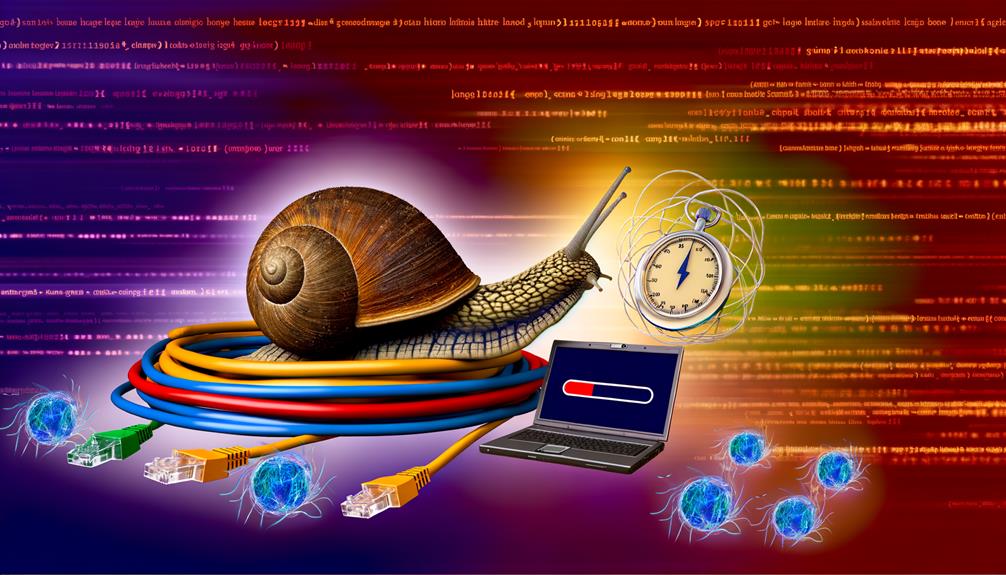Just when you thought your website was ticking along nicely, you notice it's started to crawl slower than a snail on a leisurely stroll. It's frustrating, isn't it? You've put in the hard work to make your site visually appealing and filled it with quality content, but if your pages take an eternity to load, you might as well be shouting into the void.
Slow websites turn visitors away faster than you can click 'refresh,' and in the digital world, speed is king. Let's look at what's holding your site back and how you can address these common speed bumps.
Are you ready to boost your site's performance and keep those visitors engaged? Stay with me, and I'll walk you through the simplest quick fixes that can help speed your site up, without getting tangled in a web of technical jargon.
Key Takeaways
- Optimizing image sizes and formats can significantly improve website loading times.
- Leveraging browser caching can reduce the need for repeated file downloads and improve overall performance.
- Minifying CSS and JavaScript files can reduce bandwidth consumption and improve download and parsing times.
- Reducing server response time by evaluating web hosting options and optimizing server software can enhance visitor experience and SEO.
Optimize Image Sizes
Reducing your images' file sizes can significantly speed up your website's loading times. Large images take longer to load, and if you've got a lot of them, visitors may bounce before they even see your content. You've got to strike the right balance between image quality and file size.
Start by choosing the correct file format. JPEGs are usually smaller and are great for photographs. PNGs are larger but support transparency, which is perfect for logos and graphics. Also, consider using next-gen formats like WebP, which provide high quality at smaller file sizes.
Next, resize your images. Don't just upload the high-resolution photos straight from your camera. Chances are, you don't need them to be that big. Resize them to the maximum size they'll be displayed on your website.
Leverage Browser Caching
Harnessing browser caching can significantly reduce load times for repeat visitors on your website. When a user lands on your site, their browser downloads resources like images, JavaScript, and CSS files. Without caching, their browser must fetch these files every single time they visit. That's where leveraging browser caching comes in.
By enabling caching, you're instructing browsers to store certain files for a set period. Next time the user visits, their browser will load these files from its cache rather than downloading them all over again, making your site pop up much quicker. It's like teaching a browser to remember the parts of your website that don't change often.
You'll want to modify your .htaccess file or the appropriate configuration file for your web server to set the cache control headers for your resources. Define an expiration date or a maximum age in the HTTP headers for static resources. This tells the browser how long to hold onto them.
Be cautious, though. Setting too long of a cache time can backfire if you frequently update your site. Users might miss out on the latest version. Aim for a balanced caching strategy that considers how often your content changes. This way, you're not sacrificing freshness for speed.
Minify CSS and JavaScript
Shaving off unnecessary data, like whitespace and comments, from your CSS and JavaScript files through minification can dramatically decrease their size and speed up your site's loading times. Minified files consume less bandwidth and reduce the time it takes for a user's browser to download and parse the content, leading to a snappier user experience.
When you minify your code, you're stripping out all that isn't essential for execution. This includes removing extra spaces, line breaks, and block comments. You're also shortening variable names to single letters wherever possible. Don't worry about readability; minification doesn't affect your site's functionality. The original, readable versions of your files should be kept for development purposes, while the minified versions are the ones you serve to visitors.
There are plenty of tools and online services that can do the job for you. Popular ones include UglifyJS for JavaScript and CSSNano for CSS. If you're using a build tool like Webpack or Gulp, it's even easier as they often have plugins specifically for minification.
Implementing this simple step ensures every kilobyte is optimized, and that can add up to a significant performance gain. Remember, when it comes to web performance, every millisecond counts!
Reduce Server Response Time
To boost your website's performance, focus on decreasing server response times, which is the duration it takes for your server to reply to a browser request. High server response times can bog down your site, frustrating visitors and hampering your site's SEO.
Firstly, evaluate your web hosting. If it's underpowered for your site's needs, upgrade to a faster, more robust option. Shared hosting might be economical, but it can slow you down if other sites on the server are resource hogs. Consider VPS or dedicated hosting for better control over resources.
Next, optimize your server's software. Ensure you're using the latest versions of PHP, MySQL, or other technologies, as updates often include performance improvements. Configuring proper caching can also dramatically reduce response times. Tools like Redis or Memcached store frequently accessed data in memory, avoiding unnecessary database queries on each page load.
Enable Compression Techniques
Enabling compression on your website can significantly reduce the size of your files, leading to faster loading times for your users. Think of it like packing a suitcase; when you compress your clothes, you can fit more into the same space. Similarly, when you compress your website's resources, you're essentially making them 'smaller' so they travel quicker from your server to the user's browser.
You've got a couple of options for compression, with Gzip and Brotli being the most popular. Gzip is widely supported and can easily be implemented on most web servers. It works by finding similar strings within a text file and replacing them temporarily to make the overall file size smaller. Meanwhile, Brotli, a newer algorithm, offers even better compression rates but isn't as widely supported yet.
To get started, you'll need to configure your server to enable these compression techniques. If you're using a content management system (CMS) like WordPress, there might be plugins that can handle this for you. Otherwise, you'll have to edit your server's configuration files directly.
Frequently Asked Questions
How Does the Number of Plugins or Third-Party Scripts Affect Website Speed?
You might've noticed your site's dragging a bit. It's likely because each plugin or third-party script you add can slow things down. They pile up, demanding more resources and time to load, which can bog your site's speed.
Think of it like this: every new feature is another piece of luggage your website has to carry. If there's too much, it'll definitely start to slow its pace.
Can Outdated CMS or Themes Contribute to a Slower Website, and How Do We Address That?
Yes, outdated CMS or themes can drag your site down. To fix it, you'll need to regularly update your CMS and themes.
These updates often contain optimizations that boost your site's speed. Failing to keep them current means you miss out on these improvements.
How Does the Choice of Web Hosting Service Impact Site Speed, and What Should I Look for in a Hosting Provider?
Your web hosting service significantly affects your site's speed. Look for a provider with high uptime, fast servers, and good support. They should offer SSD storage, ample bandwidth, and a content delivery network (CDN) for better performance.
Don't overlook their reputation; read user reviews and test their customer service response. A reliable host can dramatically boost your site's loading times, enhancing user experience and potentially improving your search engine ranking.
Is There a Difference in Load Times Between Mobile and Desktop Versions of a Website, and How Can We Optimize for Both?
You've likely noticed that websites load differently on mobile compared to desktop. In fact, mobile sites can be over 70% slower.
To optimize both, you'll need to compress images, leverage browser caching, and minimize code. Remember, mobile users often have slower connections, so every second counts. Streamline your site's design for mobile, and consider using Accelerated Mobile Pages (AMP) to boost speed.
For desktop, prioritize loading critical resources first to improve user experience.
How Can I Tell if External Advertisements or Analytics Services Are Slowing Down My Website, and What Are the Alternatives?
You can identify if external ads or analytics are slowing your site by using performance tools like Google PageSpeed Insights. These tools highlight scripts that take long to load.
If ads or analytics are culprits, consider alternatives like lighter ad networks or self-hosted analytics.
Conclusion
Just like a sprinter shedding excess weight to fly down the track, your website can race ahead with these tweaks.
By optimizing images, caching like a squirrel preps for winter, minifying code as a poet hones their verse, and compressing data tighter than a packed suitcase, you'll see your digital tortoise transform into a hare.
Reduce that server response time, and watch your site soar, leaving the slowpokes in the dust.
Get set, ready, speed up!