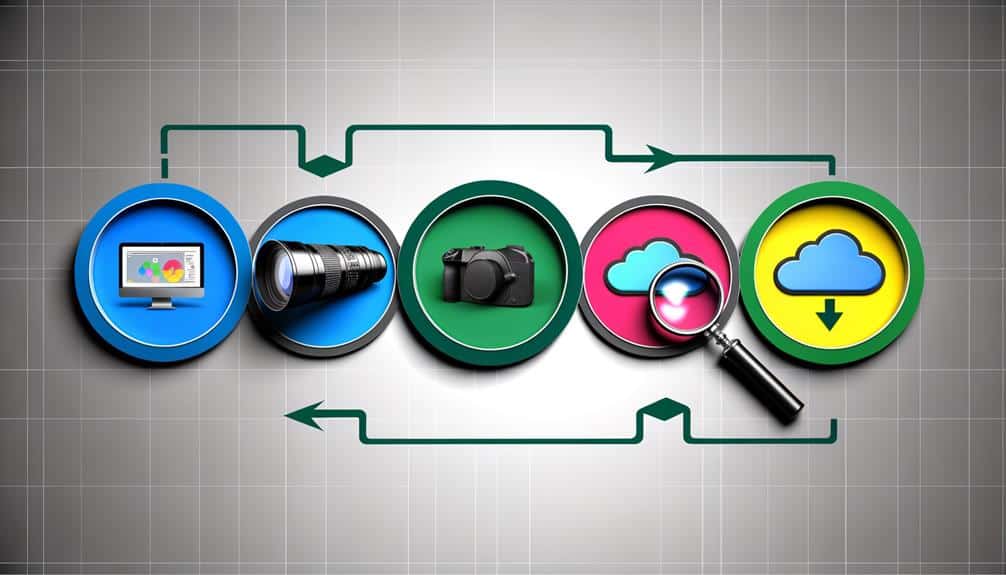Images are the lifeblood of your website, determining whether visitors stay for a moment or become engaged for hours. As you assess your site's visual appeal, you'll find that utilizing high-resolution images is not just a passing trend, but an essential step in capturing and retaining your audience's attention.
You'll need to choose the right file format to maintain quality without sacrificing your site's speed, a balancing act that requires both skill and knowledge.
Additionally, ensuring that your images are optimized for fast loading is critical; nothing deters a visitor faster than a sluggish page. You must also consider the varying screen sizes and resolutions that your images will be displayed on, making responsive design a key player in your strategy.
And let's not forget the importance of regular image maintenance to keep your content fresh and relevant.
Now, you're standing at the threshold of transforming your website. The question is, are you ready to take the necessary steps to elevate your site's imagery and, with it, the overall user experience?
Key Takeaways
- Assess image quality by checking for pixelation, considering relevance, evaluating loading times, and assessing colors and contrast.
- Choose the right file format, such as JPEG for photographs, PNG for transparency or text, GIF for simple animations, and WebP for superior compression.
- Optimize images for fast loading by compressing file size, using responsive images, leveraging browser caching, considering a CDN, and using formats like WebP or lazy loading.
- Consider responsive design by using a fluid grid layout, ensuring scalable images, utilizing media queries, and regularly testing on various devices.
Assessing Current Image Quality
Before boosting your website with high-resolution visuals, it's essential to evaluate the quality of the images you're currently using. You might think they're up to par, but are they really making an impact, or are they just taking up space? Let's get real about what's on your site.
First, check for pixelation. If you zoom in and the image starts to look like a mosaic of colored squares, that's a no-go. Your audience expects clarity, not a jigsaw puzzle.
Next, consider the relevance. You've got a picture of a cute kitten, but you're selling car parts. It doesn't matter how crisp that photo is if it's not telling the right story.
Now, think about loading times. Large, high-quality images can slow your website to a crawl if they're not optimized properly. It's a balance—you want great visuals without sacrificing user experience.
Lastly, assess the colors and contrast. If everything's washed out or too dark, it doesn't matter how high the resolution is; your images won't pop.
In short, you've got to be ruthless. If the visuals aren't sharp, relevant, optimized, and vibrant, it's time for an upgrade. Don't settle for mediocrity; your website deserves better, and so do your visitors.
Choosing the Right File Format
Having assessed the current quality of your images, it's crucial to choose the right file format to maintain their integrity on your website. The format you select can dramatically affect the loading times and visual appeal of your site, so it's essential to make an informed decision.
Here's what you need to consider:
- JPEG (or JPG): Ideal for photographs and images with gradients, JPEGs are excellent for balancing quality and file size.
- PNG: Best for images requiring transparency or those with text and objects, as it supports lossless compression.
- GIF: Suitable for simple animations and images with limited colors.
- WebP: A modern format that provides superior compression and quality characteristics compared to JPEG and PNG.
Optimizing for Fast Loading
To ensure your website remains swift and responsive, it's essential to optimize your high-resolution images for fast loading. You don't want your site's visitors to bounce because they're stuck watching a loading bar instead of engaging with your content. Here's how you can keep those load times quick.
Start by compressing your images. Tools like Adobe Photoshop or free online services can reduce file size without compromising much on quality. Remember, smaller files load faster.
Next, consider using responsive images. This means the server will send a smaller image to a phone and a larger one to a desktop, ensuring both devices load images quickly.
You should also leverage browser caching. When users revisit your website, their browsers can load images from local storage instead of downloading them all over again. This dramatically speeds up return visits.
Additionally, look into a Content Delivery Network (CDN). CDNs distribute your content across multiple servers worldwide, so users download images from the server closest to them, resulting in faster load times.
Lastly, use image formats like WebP, which offer good quality at smaller file sizes, or implement lazy loading, where images only load as they come into view on the user's screen.
Responsive Design Considerations
While optimizing your images is crucial for speed, it's equally important to ensure your site's layout adapts seamlessly to different screen sizes through responsive design. Responsive design means your site looks and functions well on a range of devices, from smartphones to large desktop monitors. When integrating high-resolution images, you've got to make sure they don't just look good but also work well within a responsive framework.
Here are four key points to consider for responsive design:
- Flexible Grids: Use a fluid grid layout that adapts to the user's screen size. This means widths and spacing are defined in relative units like percentages, rather than absolute units like pixels.
- Flexible Images: Your images should be able to scale without losing quality. Set the max-width property to 100% to ensure images resize within their containing elements.
- Media Queries: Utilize media queries in your CSS to apply different styles based on the device's characteristics, such as its width, height, or orientation.
- Testing: Regularly test your site on various devices to ensure images and layout components adjust properly. Don't just rely on emulators; test on actual hardware when possible.
Regular Image Maintenance
Regular image maintenance ensures your website's visuals remain sharp and load efficiently over time. You've got to keep an eye on your image files because, just like any other aspect of your site, they can become outdated or may no longer serve your audience's needs.
Start by reviewing your images periodically. Check if they align with your current branding and messaging. Outdated images can make your site seem neglected, so replace them with fresh, high-resolution photos that reflect your latest products, services, or campaigns.
Next, you should optimize your images for the web. As new techniques emerge, you might find better ways to compress your images without losing quality. This means quicker load times, which is crucial for keeping your audience engaged and improving your SEO rankings.
Also, consider the file names and alt text. Are they descriptive and SEO-friendly? Updating these can help search engines understand your images better, which could boost your visibility online.
Don't forget to back up your images. You never want to lose your visual content due to a server failure or a cyber-attack. Regular backups protect your investment in high-quality imagery.
Consistent attention to these details will keep your website's visual appeal strong and performance smooth.
Frequently Asked Questions
How Do I Protect My High-Resolution Images From Unauthorized Use or Theft When Displaying Them on My Website?
To protect your high-resolution images from theft online, you'll want to consider implementing several measures.
First, watermarking your images can be an effective deterrent. This involves adding a visible mark or logo to your images, making them less appealing for unauthorized use.
Using low-resolution previews is another strategy. By displaying lower quality versions of your images, you make it less desirable for others to steal them.
Disabling right-clicking is a simple but effective method. By preventing users from right-clicking on your images, you make it harder for them to save or copy them without permission.
In addition to these measures, implementing copyright notices can further protect your work. By clearly stating that your images are copyrighted, you establish your legal rights and discourage unauthorized use.
Using digital image protection services is another option. These services offer specialized tools and features to help safeguard your images online.
Finally, consider adding tracking to your images. This allows you to monitor where your images appear on the web, enabling you to take action if they are being used without permission.
What Are the Legal Considerations or Copyright Issues When Using High-Resolution Images From External Sources?
You've likely heard that 85% of communication is nonverbal, right? That's why you're keen on using high-res images.
But hold up! When you grab images from external sources, you're stepping into a minefield of copyright laws. You must ensure you've got permission, or better yet, licenses for those visuals. Otherwise, you might face hefty fines or legal battles.
Always check the usage rights before you publish someone else's work on your site!
How Do High-Resolution Images Impact SEO and Search Engine Rankings for My Website?
High-resolution images can significantly impact your website's SEO and search engine rankings. They attract more engagement, reduce bounce rates, and increase dwell time, all of which signal quality to search engines.
However, you've got to optimize them properly. Large images slow down your site, harming your SEO. You need to balance file size and quality, ensuring images are compressed and correctly tagged to boost your site's performance and visibility.
Can High-Resolution Images Be Effectively Used for Branding, and How Do They Contribute to Brand Perception Online?
Absolutely, high-resolution images can transform your brand into an online titan. They're pivotal for branding, creating a professional, polished image that sticks with viewers.
Crisp visuals make your products irresistible, forging a strong brand identity. They tell your story with clarity and impact, ensuring your brand's perception is as sharp as the images you showcase.
Use them wisely, and you'll see your brand's reputation soar to new heights.
What Are the Best Practices for Backing up High-Resolution Images Used on My Website to Prevent Data Loss?
To prevent data loss, you should regularly back up your high-resolution images. Use cloud storage services for remote backup and an external drive for local copies.
Ensure you've set up automatic backups for continual protection. Don't forget to check your backups periodically to confirm they're working.
Conclusion
Imagine your website as a gallery where every pixel is a brushstroke on a masterpiece. You've assessed the canvas, picked the perfect palette, and ensured every viewer can admire it without delay.
Keep this artwork vibrant with regular care, and let high-resolution images be the stars that guide visitors through your digital masterpiece.
Remember, a website that shines with visual clarity is a beacon that draws an audience in and keeps them returning for more.