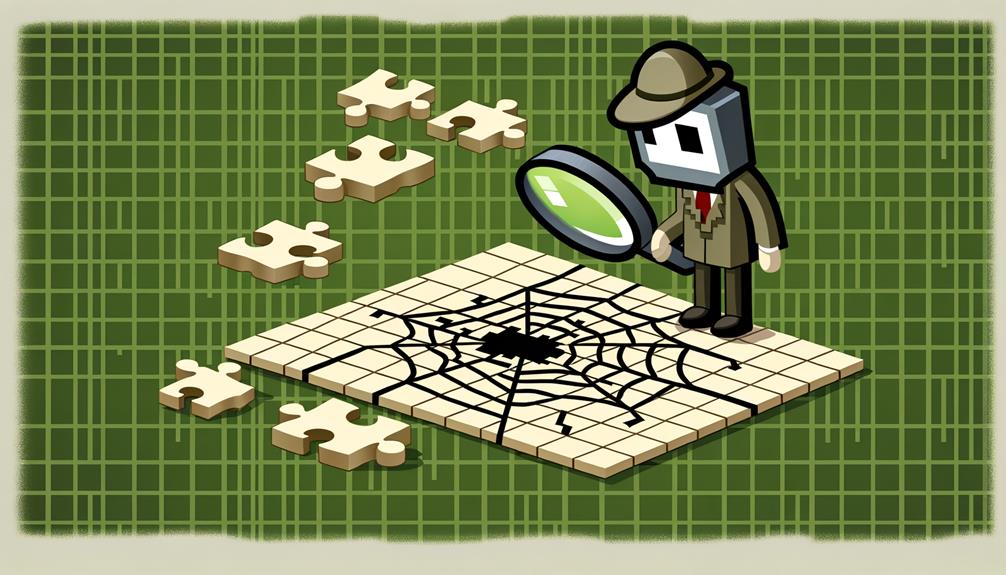You might not realize it, but a well-crafted 404 page can turn the frustration of a dead end into an opportunity for engagement.
As you navigate the web, you're bound to encounter the occasional error page, signaling that something you were seeking just isn't there. However, you can make the experience less of a setback and more of a memorable interaction with your brand.
By infusing personality and providing clear, helpful navigation options, you ensure that users don't leave your site feeling lost or, worse, annoyed.
An effective 404 page not only reorients visitors but also gives insight into their behavior, offering you a chance to understand and address the gaps within your site's architecture.
Stick around to uncover the elements that transform a simple error notification into an unexpected tool for user retention and satisfaction.
Key Takeaways
- Clarity in informing visitors they've hit a dead end
- Infuse the error message with personality or humor
- Provide helpful links or a search bar for navigation
- Mirror the overall aesthetic and messaging of the brand
Understanding 404 Page Essentials
To effectively manage your website's user experience, it's crucial to understand the components of a well-crafted 404 error page. A 404 page pops up when someone tries to access a page on your site that doesn't exist, maybe due to a mistyped URL or a page that's been removed. Your goal is to turn this potential frustration into a positive interaction.
Firstly, clarity is key. You've got to inform visitors they've hit a dead end. Use plain language to explain the page they're looking for can't be found. But here's the twist: do it with a bit of personality. A touch of humor or a friendly tone can ease the annoyance.
Next, don't leave them stranded. Provide helpful links or a search bar so they can easily navigate back to your main content. This keeps them on your site, reducing bounce rates.
Also, it's smart to include a home page link or a way to report the broken link. You're not just helping them out—you're also getting valuable feedback.
Designing User-Friendly 404s
Having covered the essentials of a 404 page, let's now focus on how you can design these pages to be more user-friendly and engaging. Your goal is to turn a potentially frustrating experience into a positive one, or at least minimize the annoyance for your visitors. Here's how you can achieve that:
- Keep it simple: Don't overwhelm users with too much information. A clean design with a clear message is key.
- Use friendly language: Avoid technical jargon. Use words that are warm and inviting, making users feel at ease.
- Offer guidance: Provide suggestions for what to do next, like links to your homepage, search function, or popular content.
- Reflect your brand: Ensure the 404 page design is consistent with your brand's style and tone. It should feel like a part of your website, not an afterthought.
- Include a search bar: Sometimes users end up on a 404 page because they're looking for something specific. Make it easy for them to continue their search without having to backtrack.
Maintaining Brand Consistency
While designing your 404 page, it's crucial to ensure that it mirrors the overall aesthetic and messaging of your brand to maintain a cohesive user experience. Your brand's voice, whether it's professional, whimsical, or somewhere in between, should be evident in the language and images used on your error page. This doesn't just apply to the text; consider the colors, fonts, and layout as well. They all contribute to the recognizability of your brand.
Remember, even though a visitor has reached an error page, it's still an opportunity to reinforce your brand identity. You want them to feel they're in the right place, despite the hiccup. Use familiar elements from your homepage or your most visited pages. This visual consistency helps to soothe frustration, making users more likely to stay on your site rather than clicking away.
Lastly, make sure your 404 page reflects the same level of quality as the rest of your site. A well-crafted error page can turn a moment of confusion into a positive interaction. By investing the same care into this part of your website, you're showing users that every detail matters to you.
Providing Helpful Navigation Options
Ensure your 404 page includes clear navigation options to guide visitors back to your main content with ease. When users land on a 404 page, they're often confused or frustrated. By providing clear and helpful navigation options, you're offering them a way to find the information they're looking for without much hassle. Your goal is to get them back on track quickly and efficiently, reducing the chance they'll leave your website altogether.
Here are some navigation aids you should consider including on your 404 page:
- Home Page Link: A link to your home page is essential, offering a clear start-over point.
- Search Bar: Embed a search function so visitors can find content by keywords.
- Sitemap: Provide a link to your sitemap for users who prefer an overview of your site's layout.
- Popular Posts or Products: Showcase links to popular content or products to engage visitors.
- Contact Information: Include a way for users to reach out for help, whether it's an email address or a contact form.
Analyzing and Learning From Errors
Beyond crafting a user-friendly 404 page, it's crucial to analyze these errors to understand what's leading visitors astray and prevent future occurrences. You've got to dig into the data to pinpoint the common causes. Are your users following outdated links or misspelling URLs? Maybe they're clicking on broken links within your site.
Start by regularly reviewing your website's error logs and analytics. Look for patterns in the 404 errors. You'll often find that certain pages are responsible for most of the issues. Once you've identified the trouble spots, you can take action. Fix broken links, set up redirects for outdated URLs, and update your site's navigation to be more intuitive.
You should also consider the role search engines play. If they're listing pages that no longer exist, submit a fresh sitemap to help them index the correct pages. Additionally, keep an eye on external links. Reach out to webmasters who are directing traffic to non-existent pages and request updates or create the necessary redirects.
Frequently Asked Questions
How Does the Server Response Code for a 404 Page Impact SEO Rankings?
You mightn't realize it, but that 404 error you're seeing can affect your site's SEO rankings. When a page is missing, search engines take note. If there's a high number of 404s, it can signal a poor user experience, potentially lowering your site's credibility and position in search results.
You'll want to fix these errors quickly to maintain your SEO standing and keep visitors from bouncing off your site.
Can the Use of Humor in a 404 Page Affect the User's Perception of the Brand Negatively?
Imagine hitting a dead end on a treasure hunt, but finding a joke scrawled on the signpost. You'd likely chuckle and remember the adventure fondly.
Similarly, if you encounter a humorous 404 page, it can lighten the frustration of a web dead end. Humor, when used appropriately, often leaves a positive impression, making you more forgiving and potentially more attached to the brand.
It's a clever twist to an otherwise annoying situation.
Are There Any Legal Considerations or Requirements When Creating Custom 404 Pages?
When you're designing custom 404 pages, you must consider legal requirements, such as copyright laws and privacy policies. It's crucial you don't infringe on others' intellectual property or mislead users about the content they're trying to access.
Ensure you're transparent and compliant with internet standards to maintain your site's integrity and trust with visitors. Legal due diligence will protect you and offer a better experience for your audience.
What Are the Best Practices for A/B Testing 404 Pages to Optimize User Experience?
You want to test variations, you need to measure engagement, you aim to enhance user experience.
To A/B test 404 pages, start by creating two versions with different designs or messages. Then, split your traffic evenly between them.
Use analytics to track how visitors interact with each version—click-through rates, time spent on page, and bounce rates will tell you which performs better.
Continuously refine based on data for the best results.
How Can I Track the Impact of a 404 Page on Site Engagement and Conversion Rates?
To track the impact of a 404 page, you'll need to use analytics tools. Set up tracking for the number of visitors landing on the 404 page, their behavior afterward, and conversion rates.
Monitor bounce rates and the time spent after hitting the 404 page. This data helps you understand user engagement and pinpoint opportunities to optimize the page for better retention and guiding users back into the conversion funnel.
Conclusion
Now you've got the lowdown on crafting an effective 404 page that keeps users hooked. Spruce it up with your brand's unique flair, make it user-friendly, and always offer a way back home.
Keep tabs on those pesky errors, learn from 'em, and you'll turn a potential dead end into a detour that keeps your audience cruising smoothly through your site.
Remember, even in the world of errors, there's a chance to shine.