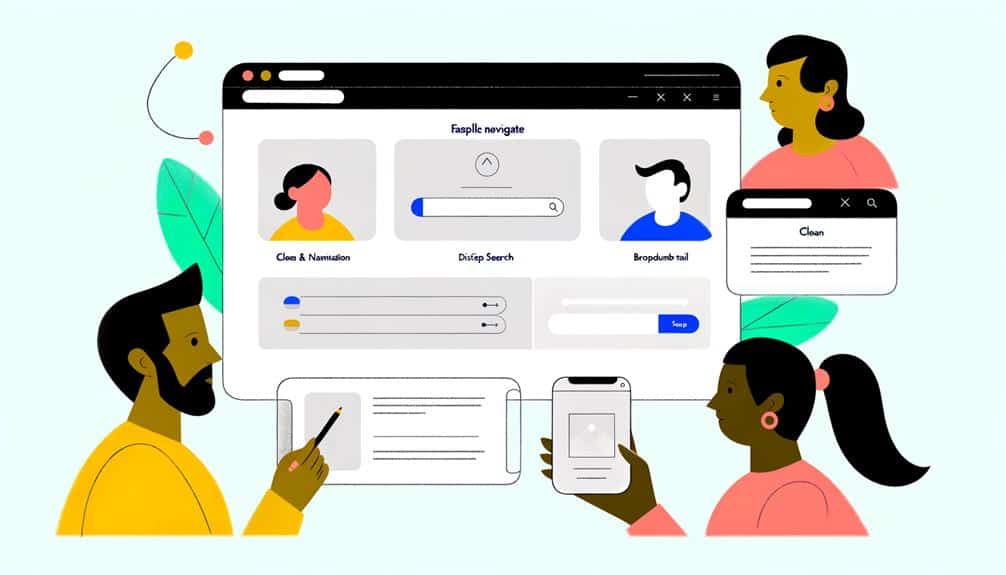Navigating through a poorly designed website can feel like being lost in a labyrinth with no exit in sight. You know the frustration of clicking through endless menus that lead nowhere, or worse, to the dreaded 404 error.
A user-friendly website, on the other hand, is your guiding star through the digital cosmos, providing a seamless journey from landing page to destination. As you consider your own site, you must ask yourself if your navigation is a help or a hindrance. Intuitive menus, mobile responsiveness, and consistent layouts aren't just buzzwords—they're the pillars of a positive user experience.
But how exactly do they come together to create a navigation that feels as natural as breathing? Stick around, and you'll uncover the principles that ensure visitors won't just find what they're looking for, but will also enjoy the journey along the way.
Key Takeaways
- Clear labels and simple menus make website navigation user-friendly.
- Grouping related items and limiting the number of menu items helps in organizing the content logically.
- Mobile responsiveness is crucial, and using expandable dropdowns and a hamburger menu can simplify menus on smartphones.
- Consistent layouts, including headers, footers, and navigation patterns, contribute to a user-friendly navigation experience.
Keep Menus Intuitive
To ensure seamless navigation, it's crucial that your website's menus are intuitive and straightforward. You want your visitors to find what they're looking for with ease, don't you? The key is to keep it simple. Stick to familiar terms and structures so that even first-time users feel right at home.
Let's cut to the chase: use clear labels. Your menu isn't the place to be cryptic or clever. Users should recognize exactly where a menu item will take them without a second thought. If they're guessing, you're losing their attention and potentially their business.
Organize your content logically. Think about the way you'd categorize information in a filing cabinet – each section should be distinct and self-explanatory. Group related items together under an umbrella term that makes sense. This isn't just about aesthetics; it's about usability.
Keep the number of menu items to a minimum. Overwhelming your visitors with options will only lead to frustration. Aim for a balance between comprehensiveness and simplicity. You're guiding a journey, not providing a maze. Remember, a user-friendly menu is a gateway, not a barrier, to the content of your website.
Prioritize Mobile Responsiveness
Why should mobile responsiveness be at the top of your website design priorities?
Well, consider this: the majority of users now access the web through their smartphones. If your site doesn't function seamlessly on a mobile device, you're likely to lose a significant chunk of your audience. You've got to ensure that your navigation adapts to smaller screens, maintaining usability and accessibility.
Menus should be simplified; dropdowns need to be easily expandable with a touch. Think about incorporating a hamburger menu to conserve space. Touch targets have to be large enough for fingers, not just mouse cursors, which means rethinking the design of buttons and links. They should be spaced well apart to prevent the frustration of mis-taps.
Remember, mobile users often navigate with one hand, so position your navigation elements within easy reach of a thumb. Also, consider the loading speed on mobile—it's crucial. Heavy pages with complex navigation can slow down loading times, which might prompt users to bounce.
Prioritizing mobile responsiveness isn't just about providing convenience, it's about being inclusive, ensuring everyone, regardless of the device, has a positive experience on your site. Don't let poor mobile navigation be the reason you miss out on engaging with your audience.
Ensure Consistent Layouts
Maintaining a consistent layout across your website ensures users can navigate your content intuitively, without unexpected changes disrupting their experience. As you design or revamp your site, keep in mind that familiarity breeds comfort. When visitors know where to find things, they're more likely to stay engaged and less likely to bounce in frustration.
Here's how you can achieve a uniform look and feel:
- Header and Footer: Make sure your header and footer are the same on every page. This includes your logo placement, navigation menu, and footer links. They act as the bookends of your website, providing stability and structure.
- Navigation Patterns: Stick to common navigation patterns. For instance, if you've got a horizontal menu bar at the top of your home page, don't switch to a vertical sidebar on subsequent pages. Consistency in navigation design reduces the learning curve for your users.
- Content Layout: Use a consistent grid or template for your content areas. This means maintaining the same column widths, text formatting, and image styles. It'll help users quickly find the information they're after, without the need to re-orient themselves on each new page.
Optimize Page Load Speed
Accelerating your website's loading time is crucial, as visitors often abandon pages that take too long to load. They've got a need for speed, and if your site can't keep up, you'll lose them to competitors who can. It's not just about keeping visitors happy, either. Search engines, like Google, factor load times into their rankings, so a sluggish site can slip down the search results.
You've got to streamline your site's performance. Start by optimizing images; ensure they're the right size and format without compromising quality. Next, minimize the code on your site. Get rid of unnecessary characters, spaces, and comments in your HTML, CSS, and JavaScript. Use compression tools to reduce the size of your CSS, HTML, and JavaScript files that are larger than 150 bytes.
Don't overlook the impact of web hosting. A good host provides the speed you need, so don't skimp on quality for price. Lastly, enable browser caching. When visitors come back, their browsers can load your pages without sending another HTTP request to the server.
Stick to these steps, and you'll have a lean, mean, fast-loading machine that users and search engines will love.
Utilize Breadcrumbs Effectively
Navigating a website can be likened to traversing a complex maze, but with the use of effective breadcrumbs, you'll never lose your way. Breadcrumbs are navigational aids that show your current location within the website's hierarchy. They offer you a way to trace back to previous pages without hitting the dreaded back button repeatedly or starting over from the homepage.
When you're implementing breadcrumbs, consider these points to enhance user experience:
- Reflect the Site's Structure: Breadcrumbs should mirror the structure of your site. This helps you understand at a glance how deep into a site you've ventured.
- Use Descriptive Labels: Each segment of the breadcrumb should be clearly labeled to avoid confusion. You'll know exactly what to expect when you click on a breadcrumb link.
- Keep It Consistent: Placement and design should be consistent across all pages. This consistency builds a sense of familiarity and trust as you navigate.
Frequently Asked Questions
How Does Color Contrast in Navigation Elements Affect User-Friendliness?
Color contrast in navigation elements helps you quickly identify where you need to click, enhancing your browsing experience. With high contrast, you're less likely to strain your eyes, making it easier to navigate a website.
It's crucial for accessibility, ensuring users with visual impairments can also use the site effectively. So, strong contrast isn't just aesthetic; it's a key factor in making web navigation intuitive and user-friendly for everyone.
Can the Use of Icons in Menus Improve Website Navigation for Users With Language Barriers?
Imagine you're navigating a site, a labyrinth of text before you. Icons pop up like friendly guides, transcending words. They're not just pretty pictures; they help you, regardless of the language you speak.
When menus feature icons, you find your way with ease, intuitively clicking through pages. This visual shorthand isn't just about aesthetics; it's a universal language that breaks down barriers, making your online journey smoother and more inclusive.
What Role Does Font Choice Play in the Readability and Accessibility of Website Navigation?
Your font choice significantly affects how easily you can read and navigate a website. Clear, legible fonts ensure you don't struggle to decipher menu options, while font size impacts visibility, especially if you're visually impaired.
Selecting a sans-serif font like Arial or Verdana can make the text more accessible for you, as these types usually appear cleaner and are better for on-screen reading.
Always aim for high contrast between text and background to ease reading.
How Can A/B Testing Be Used to Improve Navigation Design Decisions?
You can use A/B testing to refine your choices by comparing different navigation designs.
Present two versions to users, track their interactions, and see which layout they navigate more efficiently.
This real-time feedback pinpoints what works best, letting you optimize the user experience based on actual behavior rather than guesswork.
It's a powerful tool to ensure your navigation design is as intuitive and effective as possible.
What Are Some Strategies for Making Navigation User-Friendly for Individuals With Disabilities?
To make navigation disability-friendly, you'll want to ensure keyboard accessibility and use ARIA labels for screen readers.
Don't forget to provide ample contrast for visual clarity and add alt text for images.
Include skip links for quicker access to main content.
Conclusion
In the bustling digital marketplace, your website stands as a beacon of clarity amidst chaos.
You've mastered the art of guiding visitors with intuitive menus, just as a lighthouse guides ships through foggy nights.
Your seamless mobile responsiveness mirrors a navigator's adeptness across treacherous terrains.
With consistent layouts and swift page loads, you've laid out a welcome mat, ensuring no one's lost.
And breadcrumbs? They're your trail of whispers, leading users ever onward, never astray.