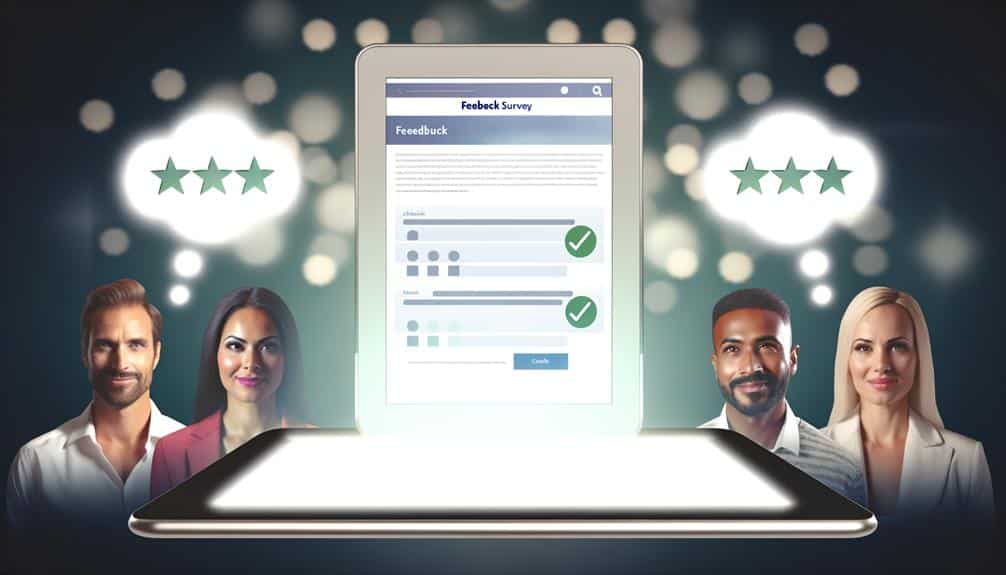In the vast sea of digital solicitation, everyone's clamoring to ignore yet another website feedback survey, but you're convinced yours will be the exception. You understand that gathering insightful feedback from your website visitors is not a mere roll of the dice, but a strategic operation that requires finesse.
To ensure your survey isn't lost in the abyss of click-throughs, you'll need to define clear objectives that align with your goals. Keep your survey design as simple as possible; a convoluted questionnaire is a surefire way to encourage abandonment. Timing is also crucial; pinpoint the moment your users are most engaged to send your survey.
You might be wondering, how can you entice visitors to participate without resorting to the overplayed gimmickry seen all too often on the web? And once you've gathered all this feedback, what's the best way to sift through the data to extract actionable insights?
As you consider these strategies, you'll find that the effective orchestration of a feedback survey can indeed transform the seemingly mundane into a goldmine of user insights. The question lingers, however—how exactly do you master this craft?
Key Takeaways
- Clearly define objectives and craft questions that align with them
- Timing is crucial – trigger the survey after key interactions, completion of specific actions, or when users are about to leave the site
- Incentivize participation with appealing rewards, ensuring they don't overshadow the survey itself
- Thoroughly analyze the feedback by categorizing responses, quantifying data, and acting on the insights to prioritize website improvements
Define Clear Objectives
Before diving into the creation of your website feedback survey, it's essential to pinpoint exactly what you're aiming to achieve with the data you collect. You're not just gathering information for the sake of it; you're looking for insights that'll help you make informed decisions to enhance your website's user experience and effectiveness.
You'll want to ask yourself what specific aspects of your website you're curious about. Is it the overall design, the usability, the content, or perhaps the checkout process for e-commerce sites? Are you seeking to understand why visitors aren't converting into customers, or why they may be leaving your site prematurely?
Once you've honed in on your main objectives, you're better equipped to craft questions that yield valuable responses.
Simplify Survey Design
Having established your objectives, it's crucial to focus on creating a website feedback survey that's easy for users to complete and understand. Don't overwhelm them with too many questions or complex wording. Keep it short and sweet. Aim for a survey that takes no longer than a few minutes to fill out. Your respondents are doing you a favor — respect their time.
Use plain language and direct questions to ensure clarity. Avoid jargon and technical terms that might confuse users who aren't industry insiders. Your goal is to get honest, useful feedback, not to test their vocabulary.
Choose a single question format when possible. Multiple-choice and rating scales are straightforward and quick to answer. Open-ended questions can provide richer data, but use them sparingly to prevent fatigue. Always provide an 'I don't know' or 'Not applicable' option to keep answers accurate.
Design your survey to be visually appealing as well. A cluttered or visually jarring survey can deter users from completing it. Use your website's design principles to make the survey feel like a natural part of the user experience. Remember, the easier and more intuitive your survey is, the better the response rate and quality of feedback you'll receive.
Choose the Right Timing
Selecting the optimal moment for presenting your website feedback survey is as crucial as the questions you include. If you pop the survey up too early, you mightn't get meaningful feedback because visitors haven't had enough time to form an opinion. Wait too long, and they might've already left your site. It's a delicate balance, but when you get it right, the insights you gather can be incredibly valuable for improving user experience.
To nail down the timing, consider the following:
- After significant interaction: Trigger the survey after users have interacted with key features or content.
- Upon completing a goal: Set it up so that it appears after users complete a specific action, like making a purchase or signing up.
- Before exit intent: Catch users who are about to leave the site with a non-intrusive prompt.
- Periodic intervals: For returning visitors, periodically ask for feedback to note changes in user experience over time.
Incentivize Participation
Once you've determined the ideal moment to present your survey, consider offering incentives to boost participation rates. People often need a little extra push to take time out of their day, and a well-chosen incentive can significantly increase the number of responses you receive.
Think about what might appeal to your audience. It could be a discount code for their next purchase, entry into a prize draw, or a free downloadable resource. Whatever you choose, make sure it aligns with your brand and adds real value for the participant.
Be transparent about the incentive, but don't let it overshadow the survey itself. You're looking for genuine feedback, not just a quick click-through for a freebie. Clearly explain how and when the incentive will be delivered to set the right expectations.
Lastly, track the effectiveness of the incentives you offer. This isn't just about the quantity of responses, but the quality, too. If you notice an increase in thoughtful, detailed feedback, you've likely hit the sweet spot. If not, don't be afraid to tweak your approach until you find what resonates with your customers.
Analyze Feedback Thoroughly
Gathering your customers' survey responses is just the starting point; it's crucial to dive deep into the feedback to extract actionable insights. You've got a goldmine of data at your fingertips, and it's time to sift through it with a fine-tooth comb. Don't just skim the surface; look for patterns, anomalies, and direct quotes that can steer your website improvements.
Here's how you can thoroughly analyze the feedback:
- Categorize Responses: Sort the feedback into themes such as usability, content, navigation, and design. This helps you identify which areas need the most attention.
- Quantify the Data: If you've used rating scales or multiple-choice questions, tally the responses to see which options are most popular or where there might be issues.
- Read Open-Ended Responses: These can be a treasure trove of detailed insights. Look for recurring comments or suggestions that can guide future updates or fixes.
- Act on the Feedback: The whole point of collecting this information is to take action. Prioritize changes based on what'll have the most significant impact on user experience.
Frequently Asked Questions
How Do You Ensure That Website Feedback Surveys Are Accessible to Users With Disabilities?
To ensure your surveys are accessible, you've got to follow the Web Content Accessibility Guidelines (WCAG).
Make sure you use large, legible fonts and provide alternative text for images.
It's important to create forms that screen readers can interpret.
Don't forget to test your surveys with users who've disabilities to get real feedback on their accessibility.
This way, you're including everyone's voice, which is crucial for your site's inclusivity.
What Are Some Common Pitfalls When Translating Surveys for Multilingual Audiences?
When walking the tightrope of translation, you'll find pitfalls like idiomatic expressions that don't carry over, cultural nuances missed, or a lack of linguistic expertise causing confusion.
It's crucial to avoid one-size-fits-all approaches; each language has its subtleties. Ensure your translations are accurate and resonate with each audience, or you risk losing their trust and valuable feedback.
It's about speaking their language, both literally and culturally.
Can Website Feedback Surveys Impact the Site's Performance or Loading Times, and How Can This Be Mitigated?
Yes, website feedback surveys can slow down your site's performance and loading times if they're not optimized.
To prevent this, you should ensure surveys are lightweight and load asynchronously so they don't interfere with your page's content.
Also, consider using a reputable survey provider that prioritizes site speed.
How Do You Deal With Feedback Survey Responses That Are Clearly Spam or Submitted in Bad Faith?
When you receive spam or bad-faith responses in your surveys, it's essential to filter them out. You'll want to use automated tools like CAPTCHAs or set up manual review processes to identify and discard these irrelevant submissions.
This ensures the feedback you do consider is legitimate and valuable. Don't let these fake responses skew your data; stay vigilant and keep your survey results clean and useful for making informed decisions.
Is It More Effective to Integrate Feedback Surveys Within the Website or to Use External Platforms, and Why?
It's often more effective to integrate feedback surveys directly into your website. This approach keeps you engaged with the site's design and user experience, providing immediate context for your responses.
External platforms can disrupt this flow and may lessen response rates. By embedding surveys, you're simplifying the process for users, which can lead to more accurate and abundant feedback, helping you swiftly identify and address issues or improve your site's functionality.
Conclusion
Now that you've got the lowdown on nailing website feedback surveys, don't just sit on the fence. Set your sights on what you really need to know, keep it simple, time it right, sweeten the deal for respondents, and dive deep into the data.
Your website's about to get a whole lot better, so let those insights pave the way. Remember, the proof is in the pudding – your site's success hinges on how well you listen and adapt.