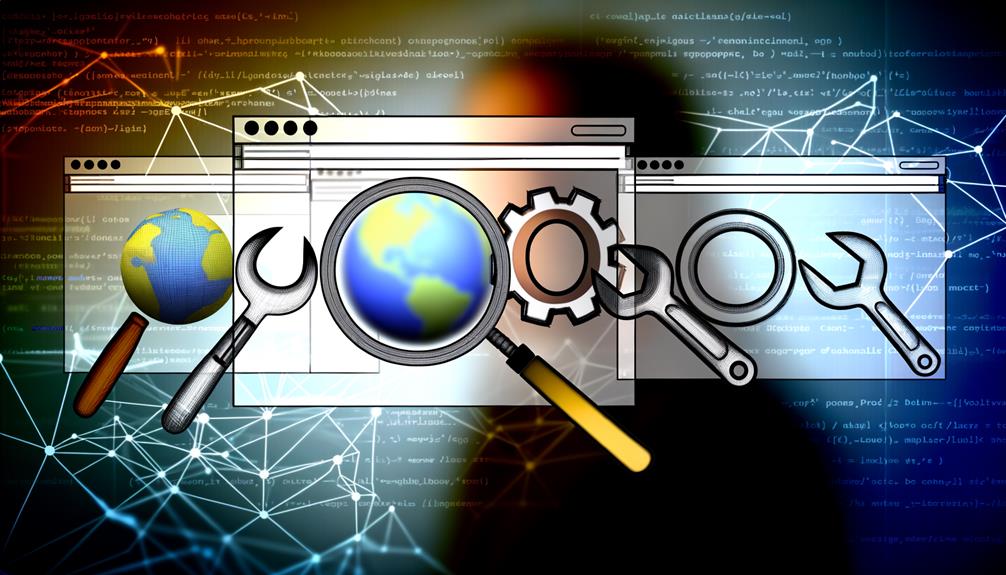You might think that with the standardization of web technologies, cross-browser testing has lost its relevance, but as you're well aware, subtle discrepancies across browsers can still turn a seamless user interface into a jarring experience.
You need a robust set of tools to ensure your application performs consistently, regardless of where it's accessed. In your quest for efficiency and accuracy, you've likely encountered an array of cross-browser testing tools, each promising to ease the cumbersome task of ensuring multi-platform compatibility.
As a developer, discerning which tools best suit your project's needs is crucial. From the open-source prowess of Selenium WebDriver to the comprehensive cloud platforms like BrowserStack and LambdaTest, this guide provides an in-depth look at the features and functionalities that can streamline your testing process.
Stick around as we unpack the nuances of these tools that could make or break your next project's cross-browser performance.
Key Takeaways
- Cross-browser testing is essential to ensure consistent user experience across different browsers.
- Selenium WebDriver is a popular tool for automating web browser interaction in cross-browser testing.
- BrowserStack offers various capabilities like real device cloud, local testing, and integration with CI/CD tools.
- LambdaTest simplifies automated testing across browsers and operating systems with features like parallel testing and detailed test logs.
- CrossBrowserTesting.com provides a wide range of testing functionalities including live testing, automated testing, and integration support with CI/CD tools and bug tracking systems.
Evaluating Selenium WebDriver
Selenium WebDriver stands as a cornerstone tool in the realm of cross-browser testing, offering developers a robust platform to ensure their web applications function seamlessly across different browsers. You'll find it indispensable for automating web browser interaction, making it easier to verify that your site works as intended, no matter where it's accessed from.
You can write scripts in various programming languages with WebDriver, such as Java, C#, or Python, allowing you to stick with what you're comfortable with or adapt to project-specific needs. Its compatibility with numerous browsers, including Chrome, Firefox, and Safari, means you're covering a vast user base.
But you've got to be mindful of WebDriver's learning curve. It requires a good grasp of programming to create effective test cases. Plus, since it doesn't come with a built-in reporting feature, you'll need to integrate it with other tools for comprehensive results.
Exploring BrowserStack Capabilities
While Selenium WebDriver equips you with the automation power for browser interactions, BrowserStack offers a different suite of features that enhance your testing capabilities. With BrowserStack, you're not just automating tests; you're ensuring that your web applications perform seamlessly across various browsers and devices.
You'll appreciate BrowserStack for its:
- Real Device Cloud: Access to a vast range of real mobile devices and browsers for accurate testing results.
- Local Testing: Test your development and staging environments securely, without exposing them to the public internet.
- Interactive Testing: Manually test your website in real-time across different browsers and devices to catch issues that automation might miss.
- Integrations: BrowserStack integrates easily with CI/CD tools like Jenkins, Travis CI, and CircleCI, streamlining your development workflow.
- Automated Screenshots and Video Recording: Automatically capture screenshots and videos of your tests to analyze failures and share results with your team.
These capabilities ensure that you're delivering a quality user experience, no matter the platform or device. By leveraging BrowserStack, you can focus on crafting exceptional products while leaving the intricacies of cross-browser testing to a trusted platform.
It's about giving you the confidence that your applications will work flawlessly for every user, every time.
LambdaTest for Automated Checks
Shifting gears to LambdaTest, you'll find a robust platform that streamlines automated testing across a multitude of browsers and operating systems with ease. This means you can effortlessly ensure your web applications work flawlessly on various browser versions and devices without manually testing each combination.
LambdaTest's automation capabilities are impressive. You're able to integrate with popular continuous integration and continuous delivery (CI/CD) tools, making it a breeze to incorporate automated testing into your development pipeline. Moreover, it supports Selenium, Cypress, Playwright, and other frameworks, so you can write tests in the language and framework you're most comfortable with.
You'll appreciate LambdaTest's parallel testing feature as it drastically cuts down on the time it takes to run your test suites. By running multiple tests concurrently, you're able to receive feedback and identify issues quicker than ever, speeding up your development cycle.
Lastly, LambdaTest provides detailed test logs, including video recordings and screenshots of your tests. This level of detail is invaluable when you're debugging, allowing you to pinpoint exactly where things went wrong. With LambdaTest, you're not just automating tests; you're enhancing your entire development workflow.
Features of CrossBrowserTesting.com
Dive into the diverse functionalities of CrossBrowserTesting.com, where you can test your web applications across an impressive range of browsers and devices directly from your browser. This robust platform offers a suite of tools designed to ensure your site or app works seamlessly for every user, no matter what technology they're using.
Here's what sets CrossBrowserTesting.com apart:
- Live Testing: You've got the ability to manually test your application in real-time across more than 1,500 desktop and mobile browsers.
- Automated Testing: Speed up your testing process by running Selenium or Appium scripts across multiple browsers simultaneously.
- Screenshots and Videos: Capture visual evidence of how your site appears and functions on different devices, helping you pinpoint issues quickly.
- Local Testing: Securely test your locally hosted or staging environments with ease, without exposing them to the public internet.
- Integration Support: Seamlessly integrate with CI/CD tools like Jenkins, and track bugs with integrations for JIRA, Slack, and more.
CrossBrowserTesting.com isn't just about breadth; it's about depth. You're not just checking off boxes—you're delving into how your users experience your site, and you're equipped with the tools to polish that experience to perfection.
Assessing TestComplete for Browsers
Building on the robust functionalities of CrossBrowserTesting.com, let's now evaluate TestComplete for Browsers to understand how it can further enhance your cross-browser testing strategy.
TestComplete is a comprehensive tool that offers you the ability to create automated tests for any web application. What sets it apart is its object recognition engine that can accurately identify dynamic web elements, making your tests more reliable and less prone to errors.
With TestComplete, you're not just limited to recording and playing back tests. You can dive deeper and script complex test scenarios using languages you're comfortable with, such as JavaScript, Python, or VBScript. This flexibility enables you to tailor your tests to your specific needs and make them as granular as you wish.
Moreover, TestComplete integrates with a range of development tools. It means you can effortlessly incorporate it into your CI/CD pipeline, ensuring that cross-browser tests are a seamless part of your build process. You'll be able to catch issues early and deploy with confidence.
What's more, TestComplete provides detailed reports and logs, giving you insights into your test execution. This helps you quickly identify and address any cross-browser discrepancies.
Harnessing TestComplete for Browsers can significantly bolster your testing capabilities, ensuring that your web applications perform consistently across all browsers and platforms.
Frequently Asked Questions
What Are the Security Implications of Using Cross-Browser Testing Tools, and How Do They Handle Sensitive Data?
You're dealing with potential security risks when using cross-browser testing tools as they can access sensitive data. To protect your information, these tools generally encrypt data in transit and at rest, and often offer role-based access controls.
Ensure you're choosing a tool that complies with security standards and be vigilant about updates and patches. It's crucial to check the vendor's privacy policy to understand how your data is being handled and secured.
Can Cross-Browser Testing Tools Integrate With Continuous Integration/Continuous Deployment (Ci/Cd) Pipelines for Devops Practices?
Yes, you can integrate cross-browser testing tools with your CI/CD pipelines. These tools typically offer plugins or APIs that connect with CI/CD systems, automating tests with each build or deployment.
By doing this, you'll ensure that your app works seamlessly across different browsers and devices, catching issues early in the development cycle.
It's a smart move for maintaining quality and accelerating your DevOps workflow.
How Do Different Cross-Browser Testing Tools Support Emerging Web Technologies Like Progressive Web Apps (Pwas) or Webassembly (Wasm)?
You're venturing into vibrant vistas with progressive web apps and web assembly, and cross-browser tools are your trusty trailblazers. They've evolved to evaluate these emerging techs effectively.
You'll find that they simulate scenarios seamlessly, ensuring your applications adapt and perform peerlessly across platforms.
Whether you're weaving through PWAs or wrestling with WASM, these tools test tenaciously, helping you hone your creations for a smooth, steadfast user experience.
What Are the Cost Considerations and Pricing Models for Small Businesses or Freelance Developers When Choosing a Cross-Browser Testing Tool?
When you're choosing a cross-browser testing tool, you've got to weigh the costs carefully. Look for free tiers or trial periods to start.
Subscription models or pay-per-use options are common, but they can quickly add up. Consider your project frequency—consistent work may benefit from a flat-rate subscription. For sporadic needs, a usage-based plan might save you cash.
Always check if the tool scales affordably with your growing business needs.
How Do Cross-Browser Testing Tools Cater to Accessibility Testing to Ensure Compliance With Standards Like WCAG and Section 508?
Imagine navigating a web without barriers; that's what accessibility testing aims for. You'll find that cross-browser tools are pivotal in this quest. They simulate diverse user interactions, checking for compliance with WCAG and Section 508.
Conclusion
Well, you've waded through the sea of cross-browser testing tools, only to find they're all pretty great.
Selenium WebDriver is your new best friend,
BrowserStack's got your back like a superhero,
LambdaTest automates your life away,
CrossBrowserTesting.com turns you into a testing ninja,
and TestComplete might just make you too efficient for your own good.
So, go ahead, pick your weapon of choice and make those browsers beg for mercy.