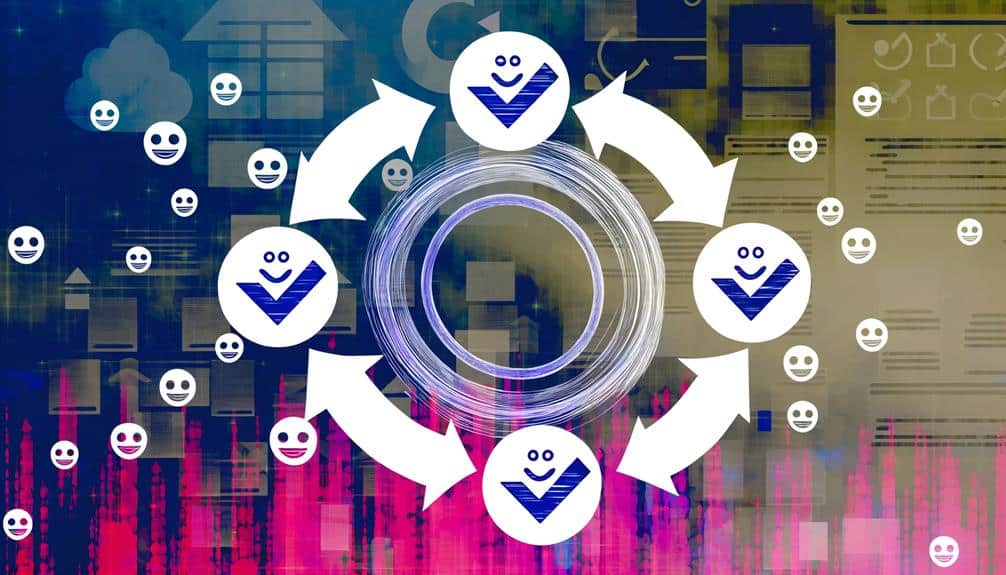You might think that website feedback surveys are a dime a dozen, but crafting one that yields actionable insights requires careful strategy. As you navigate the digital landscape, it's crucial to understand that the right questions, posed at the perfect moment, can unlock a treasure trove of user perspectives.
By simplifying your survey design and ensuring mobile compatibility, you're respecting your users' time and their diverse browsing habits. Choosing the right types of questions and deploying them with timely triggers will not only increase response rates but also enhance the quality of feedback you receive.
And let's not forget, the real value lies in what you do with that data. So, if you're ready to transform scattered opinions into a roadmap for your website's success, let's explore the top strategies that can help you achieve just that.
Key Takeaways
- Clearly define your objectives before creating the survey to ensure you collect the necessary information.
- Keep the survey design simple and concise, using a mix of open-ended and closed-ended questions for comprehensive feedback.
- Utilize timely triggers to catch users when their experiences are fresh, such as after a purchase or customer support interaction.
- Ensure mobile compatibility of the survey to accommodate the growing number of mobile users and optimize the user experience.
Identify Clear Objectives
Before crafting your website feedback survey, it's crucial to pinpoint your specific goals to ensure the data collected aligns with your needs. You're not just looking for any feedback; you're after insights that'll drive improvements and enhance user experience. So, first, you've got to ask yourself: What do you want to learn from your visitors?
Are you trying to gauge the overall satisfaction with your website, or are you more interested in understanding the usability of a new feature? Perhaps you're keen on identifying pain points in the user journey or eager to collect suggestions for content your audience craves. Whatever it is, you need to have these objectives in mind before you formulate your questions.
You see, clear objectives won't just guide the structure of your survey; they'll also determine the type of questions you'll ask. Closed-ended questions can quantify satisfaction levels, while open-ended ones can unearth detailed user suggestions. Remember, if your goals are as vague as a foggy morning, the feedback you receive will be just as murky. So, be specific, and tailor your survey to fetch actionable data that'll make a real difference to your site.
Simplify Survey Design
To maximize response rates and the quality of insights, streamline your survey design, ensuring it's straightforward and quick to complete. You're aiming for a tool that gathers valuable data without frustrating your users. Remember, the less time it takes to fill out, the more likely participants are to complete it.
Consider these key points to make your survey more user-friendly:
- Keep questions clear and concise: Avoid jargon, long-winded questions, and ambiguity. You want each question to be understood at a glance.
- Limit the number of questions: Don't overwhelm users. Stick to the essentials, and remember that every question should serve a purpose towards your main objectives.
- Use a mix of question types: While multiple-choice questions are easy to answer, occasionally include open-ended questions to allow for more detailed feedback, but use them sparingly.
Optimize Question Types
Having streamlined your survey with clear and concise questions, let's focus on optimizing the types of questions to elicit the most useful feedback. Your survey should include a mix of open-ended questions and closed-ended ones.
Open-ended questions allow respondents to share their thoughts in their own words, while closed-ended questions can be quickly analyzed and can often be more straightforward for respondents to answer.
You'll want to include rating scales for quantifiable feedback, such as satisfaction or likelihood to recommend. These scales give you measurable data that's easy to track over time. Make sure to use an odd-numbered scale, like 1 to 5 or 1 to 7, so there's a clear middle point.
Multiple-choice questions work well when you have a set list of possible answers. They're quick to answer and easy for you to analyze. However, be wary of leading questions that might bias your respondents.
Lastly, consider including rank ordering for features or services to understand preferences. This can help you prioritize improvements. The key is balance—mix question types to keep the survey engaging and gather a variety of insights. Remember, every question should have a clear purpose. If it doesn't, cut it.
Leverage Timely Triggers
Initiate your survey at strategic moments when a user's experience is fresh, maximizing the relevance and accuracy of their feedback. It's about catching them at just the right time so that their impressions and thoughts are still vivid.
Imagine you've just enjoyed a delightful meal at a restaurant – that's when you're most likely to gush about the flavors, right? The same goes for online interactions.
Here are a few timely triggers you can leverage:
- After a Purchase: Send a survey post-checkout to get immediate thoughts on the buying experience.
- Following Customer Support: Ask for feedback after a support interaction to gauge the effectiveness of your team.
- Upon Account Milestones: Celebrate user milestones, like an anniversary with your service, by inviting feedback.
Ensure Mobile Compatibility
Ensure your website feedback survey is fully accessible and functional on mobile devices to accommodate the growing number of users who prefer smartphones and tablets for web browsing. Remember, a mobile-friendly survey isn't a luxury—it's a necessity.
Mobile users often face challenges with surveys designed for desktops, like small touch targets and hard-to-read text. You've got to make sure your survey's layout adjusts seamlessly to different screen sizes and resolutions.
Don't overlook the importance of touch-friendly elements. Large, easily tappable buttons and simple, scrollable forms enhance the mobile experience. If you're asking for feedback, you don't want users to struggle with zooming and pinching their screens.
Speed is another key factor. Mobile users expect quick loading times, so minimize the use of heavy graphics and complex features that could slow down your survey's performance. Additionally, test your survey across various devices and browsers to ensure consistency and reliability. You can't afford to lose valuable insights just because someone couldn't access your survey on their phone.
Make mobile compatibility a priority, and you'll see a higher completion rate and more accurate feedback.
Analyze and Act on Data
Once you've optimized your website feedback survey for mobile users, it's crucial to thoroughly analyze the collected data and implement changes based on user insights. Don't let that valuable feedback sit and collect digital dust. Dive into the numbers and comments to uncover what's working and what's not.
Here's how you can make the most out of the data:
- Identify Patterns: Look for common themes or recurring issues that multiple users have pointed out. This isn't just about one-off comments, but the trends that can indicate larger areas for improvement.
- Prioritize Feedback: Not all feedback is created equal. Determine what changes will have the biggest impact on user experience and align those with your business goals. You've got limited resources, so you've got to be smart about where you allocate your efforts.
- Set Actionable Goals: Once you've sifted through the feedback and decided on the priorities, set clear, achievable goals for your team. Whether it's reducing load times, simplifying navigation, or adding more engaging content, make sure these goals are specific and measurable.
Frequently Asked Questions
How Do I Ensure User Anonymity and Privacy When Conducting Website Feedback Surveys?
To ensure user anonymity and privacy in feedback surveys, there are several practices you can follow. First, don't collect personal data unless necessary. This means only asking for information that is directly relevant to the survey and avoiding any unnecessary personal questions. Second, use a trusted survey platform that complies with privacy laws. This ensures that the data collected is stored and handled in a secure and confidential manner.
Next, it's important to make it clear to users that their responses are confidential. This can be done through a privacy statement or disclaimer at the beginning of the survey. Additionally, it's important to explain to users how their data will be used. This helps to build trust and transparency.
Another important practice is to offer an anonymous participation option. This allows users to provide feedback without revealing their identity. This can be particularly important for sensitive topics or if users feel uncomfortable sharing personal information.
Lastly, when analyzing the data collected, it's best to use aggregated data. This means that individual responses are combined and summarized to protect individual identities. By sticking to these practices, you can ensure user anonymity and privacy while still gathering valuable insights.
What Are the Legal Considerations or Regulations I Need to Be Aware of When Implementing Surveys, Especially With International Users?
When you're implementing surveys, especially with international users, you need to be aware of various legal considerations.
Different countries have their own regulations concerning data protection, like GDPR in the EU. You must ensure you're compliant with these laws, which often require explicit consent from users to collect and process their data.
It's crucial to research and understand these regulations to avoid hefty fines and protect user privacy.
How Can I Incentivize Users to Participate in the Survey Without Skewing the Results or Affecting User Experience?
You want people to take your survey? Offer them the moon! Kidding aside, you've got to be clever.
Give them a chance to win something worthwhile without turning your survey into a carnival game. It's about balance—rewarding participation without making the incentive the main event.
Quick, easy surveys with a sincere thank-you can go a long way. Make them feel their feedback's truly valued, and they'll come through for you.
Can Website Feedback Surveys Negatively Impact Site Performance or Load Times, and How Can This Be Mitigated?
Yes, website feedback surveys can slow down your site if they're not properly integrated. To prevent this, you should optimize survey scripts and load them asynchronously so they don't interfere with your page's initial load time.
Also, consider using lightweight survey tools and limit the use of heavy graphics or multimedia content within the survey itself. This way, you'll keep your site speedy while still gathering valuable user feedback.
Are There Specific Times of the Year or External Events That Can Influence Survey Participation Rates and Feedback Quality?
Absolutely, you'll find that certain seasons or significant events can sway your survey's success. During holidays, for example, you might see a spike in participation due to more leisure time.
Conversely, during major events, your survey might take a backseat as people focus on the news.
To maximize engagement, align your survey timing with your audience's availability and interest levels, ensuring you gather the rich insights you're after.
Conclusion
Just as a gardener cultivates their plot, keeping it free from weeds and ensuring the proper growth of their plants, you must tend to your website with care.
By adopting these survey strategies, you'll prune back the unnecessary, water the questions that matter, and harvest the fruitful data.
Remember, a well-nurtured website, like a flourishing garden, won't only survive but thrive.
So, take your insights and let them guide you to a bountiful digital landscape.