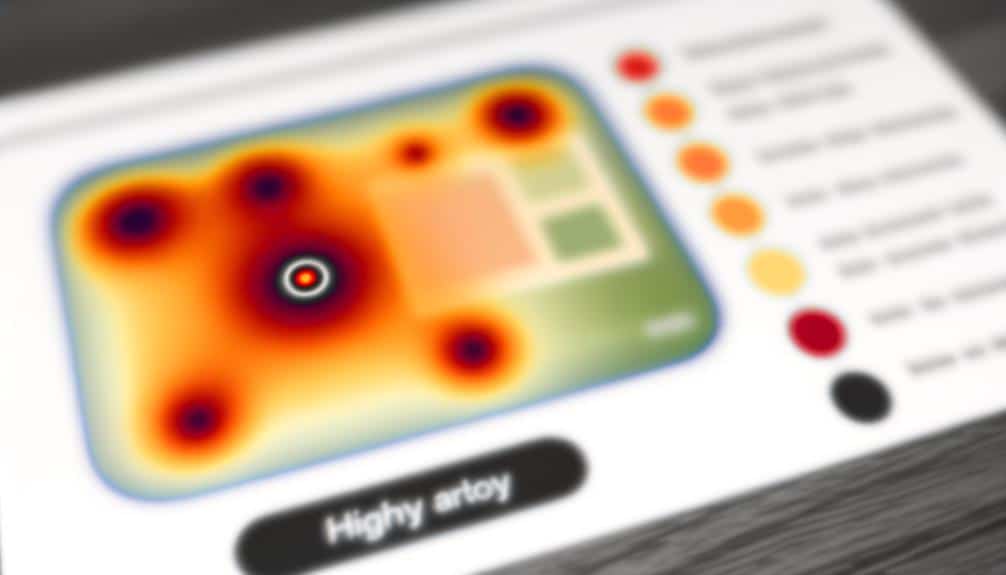Just as Achilles had his heel, your website has its critical points where a well-placed call-to-action (CTA) button can either lead to victory or defeat in the battlefield of user engagement.
As you navigate the digital landscape, you'll find that the placement of your CTA buttons is not just a matter of artistic choice but a strategic decision that can significantly affect conversion rates. You need to know the hotspots that naturally draw the eye and the moments when users are most likely to take action.
Whether it's the promise of staying 'above the fold,' the strategic use of sidebars, or the dynamic appeal of floating action buttons, understanding where to position your CTAs can make all the difference.
Stick around, and you'll uncover the secrets to placing your CTAs in prime locations that could transform the passive scroller into an active participant.
Key Takeaways
- Placing the CTA button above the fold increases attention and conversion rates.
- The CTA should be strategically positioned at the end of the content to prompt users to take action.
- A sidebar can boost visibility of the CTA without overwhelming the main content.
- Navigational highlight areas should be designed to guide users and increase visibility and clicks.
Above the Fold Prominence
Placing your CTA button above the fold ensures it's one of the first things users see when they land on your page. This prime real estate is critical for grabbing attention and guiding visitors towards taking action. You don't want them to have to scroll or search; your CTA should be front and center, making it clear what you want them to do next.
Remember, the fold is the point on your webpage that marks the limit of what's visible without scrolling. It varies depending on device size, so you'll need to consider the most common screen resolutions among your audience. Make sure your CTA button stands out with contrasting colors and sufficient white space around it. This way, even a quick glance is enough to spot it.
Don't underestimate the power of immediate engagement. If your call-to-action is hidden below the fold, you're missing out on potential conversions from users who won't bother to look for it. Keep it above the fold, and you'll likely see an uptick in clicks. After all, you've got a mere few seconds to capture a user's interest—make them count.
End of Content Cues
While ensuring your CTA button is visible above the fold captures immediate attention, it's equally important to reinforce your message at the end of your content where additional cues can prompt users to take action. You've engaged your audience, provided valuable information, and now you're at the perfect spot to nudge them towards a decision.
Think of the end of your content as a strategic position where your readers are likely to be contemplating their next move. It's here that a well-placed CTA button can serve as a clear signpost, guiding them on what to do next. Don't leave them hanging; make it easy for them to take the leap.
Your end-of-content CTA should be a natural continuation of your reader's journey. Summarize the benefits they've just read about and present the CTA as the obvious next step. Use persuasive language that resonates with their newfound knowledge and interest. Remember, if they've read this far, they're interested. Now's your chance to convert that interest into action.
But be cautious not to disrupt their experience. Your final CTA should blend seamlessly with the tone and flow of your content. A jarring or out-of-place button can do more harm than good, so keep it relevant and enticing.
Sidebar Visibility Boost
Boosting your sidebar's visibility ensures that your CTA remains in sight as users scroll through your content, keeping the action you want them to take top of mind. You're aiming for a sidebar that attracts attention without overwhelming your users or detracting from your main content. To achieve this, consider the size and color of your CTA button—make it pop, but keep it harmonious with the overall design.
You'll also want to make sure your sidebar is responsive. As more users access content on mobile devices, your sidebar CTA must adjust seamlessly. A sticky sidebar that moves with the scroll provides continuous exposure to your CTA, increasing the likelihood of engagement. Just ensure it doesn't cover your content or become a nuisance, as this can lead to the opposite effect.
Navigational Highlight Areas
Guide your users' journey on your site by strategically designing navigational highlight areas that intuitively lead them through your content. These areas are crucial for directing attention and encouraging clicks on your call-to-action (CTA) buttons. They should stand out but also feel like a natural part of your site's flow.
Consider these factors when creating navigational highlights:
- Location:
- Above the fold: Ensure your CTA is visible without scrolling.
- In the pathway of natural reading patterns: Place CTAs where eyes naturally go—left to right, top to bottom.
- Contrast and Color:
- Use colors that pop against your site's palette but don't clash.
- Create a contrast with surrounding elements to draw the eye.
You'll want your CTAs to be where users are most likely to look or click. Think about the 'F-pattern' in web design. It suggests that users typically scan the screen in an F-shaped pattern, favoring the left side of the screen and horizontal elements at the top. Align your navigational highlights with these patterns to increase visibility and clicks.
Floating Action Buttons
Floating Action Buttons (FABs) provide a readily accessible and highly visible means for users to perform important actions on your website or app. These buttons are typically circular and hover over content in a consistent position as you scroll, ensuring that the call-to-action (CTA) is always within thumb's reach. They're especially useful on mobile interfaces where screen real estate is at a premium.
You'll often see FABs in the bottom right corner of the screen, which is a natural resting place for the user's thumb when holding a phone. This strategic placement means that with minimal effort, users can interact with your site or app, whether it's to create a new message, add an item to a shopping cart, or initiate a search.
When designing your FAB, make sure it stands out with a contrasting color and a distinctive icon. This isn't just about looking good; it's about being clear and obvious in its function. However, be cautious not to overload your interface with multiple FABs. Usually, one per screen is plenty, focusing on the primary action you want users to take.
Frequently Asked Questions
How Do Color and Design Elements of a CTA Button Influence Click-Through Rates Beyond Placement Strategies?
You're probably wondering how much color and design affect your click-through rates.
Well, it's not just about where you place your button. The button's color and design can significantly impact user behavior.
Bright, contrasting colors grab attention, while a clear, appealing design encourages clicks.
These elements work together to make your call-to-action stand out, ensuring it's not only seen but also acted upon by your audience.
Are There Any Specific Considerations for CTA Button Placement on Mobile Versus Desktop Platforms?
Absolutely, there are distinct considerations when you're placing CTAs on mobile versus desktop.
On mobile, your thumbs rule the screen, so you'll want to place buttons within easy reach. That typically means the center or bottom of the screen.
Conversely, on desktop, eye-tracking studies show the top-left corner is where you'll first look, but CTAs often perform best when they're placed strategically within the content or at the end of a logical pathway.
Keep it thumb-friendly and intuitive!
How Does the Wording or Phrasing of a CTA Impact Its Effectiveness, Regardless of Its Placement on the Page?
The words you choose for your CTA can make or break its effectiveness. It's not just where it sits; what you say matters just as much. You want to use action-oriented, persuasive language that spurs people to act. Keep it concise, clear, and compelling.
Without the right phrasing, even a perfectly placed CTA won't perform. So, focus on verbs that drive engagement and ensure your message aligns with your audience's desires.
Can the Timing of a CTA Button's Appearance, Such as After a Certain User Action or Time Spent on a Page, Affect Its Success?
You're reading a captivating article, and just as you're nodding in agreement, a call-to-action (CTA) button pops up.
It's no coincidence. The timing of a CTA's appearance, triggered by your engagement or the time you've spent on the page, can significantly impact its effectiveness.
A well-timed CTA feels relevant and can tempt you to click because it aligns with the moment you're most likely to take action.
How Do Cultural Differences Affect User Interaction With CTA Button Placement and Should Placement Strategies Vary Internationally?
You should consider cultural differences when placing your CTA button because what works in one country may not in another.
For instance, cultures with left-to-right reading patterns might expect buttons on the right, while others may not.
You'll need to research and possibly adjust your strategy internationally to ensure you're not missing out on clicks due to cultural preferences.
Tailoring your approach can significantly improve user interaction and conversion rates.
Conclusion
Imagine your CTA button as a lighthouse beacon, guiding visitors through the foggy sea of content. Place it high on the cliff of 'Above the Fold' for all to see at first glance.
Let it be the treasure at the end of the content journey, shining brightly.
Tuck it into the sidebar's cozy nook for a surprise discovery, highlight it on the navigational map, or let it float like a buoy, always within reach.
Right placement means more clicks, more action, more success.