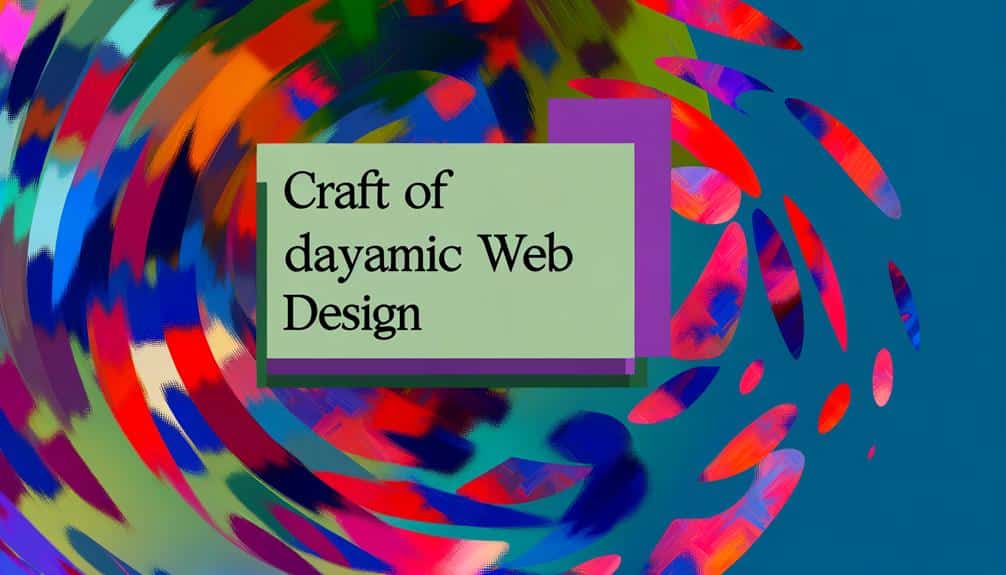In the Gutenberg era of digital design, you're tasked with choosing the perfect blend of color and typography to make your website not just accessible, but visually compelling. It's a delicate dance between psychology and aesthetics, where the right choices can elevate your content and the wrong ones can sink it.
You understand the significance of first impressions, and you're aware that the fusion of color and font you select sets the tone for your user's experience. As you navigate the ever-evolving trends and best practices, remember that consistency is key, yet innovation shouldn't be stifled.
So, how do you strike a balance that resonates with both the brand and its audience? The answer lies in a few fundamental principles that we'll explore together, ensuring that your web design doesn't just pop—it captivates and holds the attention of those who encounter it.
Key Takeaways
- Colors evoke emotions and drive actions in web design.
- Fonts convey the voice of the brand online.
- Contrast and readability are essential for effective design.
- Staying updated with color trends and maintaining consistency in design choices are important for brand identity.
Understanding Color Psychology
Color psychology plays a crucial role in web design, influencing how users feel and interact with your website. The colors you choose can evoke emotions and drive actions, so it's essential you understand their impact.
Reds can energize and alert users, often used for call-to-action buttons or for warnings. However, overuse might agitate or overstimulate.
Blues, conversely, foster trust and professionalism, making them great for business and tech sites.
Be mindful of cultural variations in color interpretation. What's calming in one culture might be depressing in another. Your target audience's demographics should guide your palette.
You also need to consider color combinations and contrast. High contrast between text and background improves readability, while complementary colors can highlight important features without straining the eyes.
Pairing Fonts With Purpose
Just as the right color palette can set the mood of your website, choosing the appropriate fonts will ensure your message is conveyed clearly and effectively. Think of fonts as the voice of your brand online; you wouldn't want to mumble or shout when a clear, confident tone is what's needed.
First up, match the font to the purpose of your text. For headlines, you'll want something impactful — a bold sans-serif or an elegant serif that grabs attention. Body text, on the other hand, asks for readability. Here, a simple, legible font works wonders, especially for longer reads.
Don't be afraid to mix and match, but do so with care. Combining a serif with a sans-serif can create a dynamic contrast, but ensure they complement each other. Look for fonts that share a similar x-height or structure. It's like pairing wine with food — the right combination enhances the experience, while a poor choice can leave a bad taste.
Contrast and Readability Essentials
When designing your website, it's crucial to strike the right balance between contrast and readability to ensure that visitors can effortlessly absorb your content. High contrast between text and background significantly improves legibility, particularly for users with visual impairments. Aim for dark text on a light background or vice versa. However, avoid extreme contrasts that can cause strain, like pure black on white.
You'll also want to consider color blindness by choosing hues that stand apart under various color vision deficiencies. Tools like contrast checkers can help you test and validate your choices. But contrast isn't just about color; it involves typography too. Ensure your font choices contrast well with their background and with each other when using multiple typefaces.
Navigating Color Trends
While ensuring your site is readable, it's also vital to stay updated with the latest color trends that can make your design feel current and engaging. But tread carefully—you don't want to blindly follow a trend only to find it clashes with your brand or overwhelms your content.
Start by exploring the Color of the Year announcements from influential entities like Pantone. These shades often reflect cultural moods and can infuse your design with a contemporary edge. Don't feel compelled to use the exact hue; instead, consider how its undertones can complement or contrast with your existing palette.
Additionally, pay attention to industry-specific palettes. What's trending in tech may not suit a healthcare site. Social media is also a goldmine for emerging color patterns. Platforms like Instagram and Pinterest showcase how brands are successfully harnessing color trends.
Remember, it's not just about being trendy. It's about making strategic choices that resonate with your audience. Use analytics to assess how color updates affect user engagement. If a new color increases time on site or conversion rates, you're on the right track.
Stick to these principles, and you'll master the art of navigating color trends, ensuring your website not only pops but also performs.
Implementing Style Consistency
Ensuring your website sports a consistent style across all pages solidifies your brand identity and keeps users comfortably engaged. It's not just about looking good; it's about creating a seamless experience that feels intuitive and familiar, no matter where they navigate on your site. You're aiming for a design that's both visually appealing and functionally coherent.
To achieve this, consider these key points:
- Maintain a Core Color Palette:
- Primary colors: Use them prominently throughout the site
- Secondary colors: Employ for accents and to highlight important elements
- Consistent Typography:
- Headings: Stick to one or two complementary font styles
- Body Text: Choose a readable font that matches the tone of your content
Frequently Asked Questions
How Does Accessibility Factor Into Choosing Color and Font Combinations for Web Design?
You need to ensure that the color and font choices you make for your website are accessible to all users, including those with visual impairments. High contrast between text and background improves readability, while choosing clear, easy-to-read fonts aids those with dyslexia.
Don't forget to check colorblind-friendly palettes. Prioritizing accessibility means your content's more inclusive, potentially widening your audience and improving the user experience for everyone.
Can Cultural Differences Influence the Perception of Color and Font Pairings on Websites?
Absolutely, cultural differences can significantly affect how you perceive color and font pairings on websites. What's appealing in one culture may be unattractive or even offensive in another.
It's crucial you research your target audience's cultural associations with certain colors and typefaces. By doing so, you'll ensure your website resonates with them and avoids any cultural misunderstandings that could harm your site's effectiveness or your brand's image.
What Are the Best Tools or Software for Testing Color and Font Combinations Before Implementing Them on a Live Website?
You've got great tools at your disposal to test color and font combinations.
Adobe Color is a fantastic choice to experiment with color schemes.
For fonts, Google Fonts offers a wide variety and lets you see them in action.
Combine these with a tool like Coolors or Fontjoy to mix and match, ensuring your selections harmonize before going live.
It's all about finding that perfect match that'll make your website shine.
How Does One Balance Personal Creative Style With User Experience When Selecting Colors and Fonts?
To balance your creative style with user experience, you'll need to prioritize accessibility and readability. Consider your target audience's preferences and needs while selecting colors and fonts that reflect your personal aesthetic.
It's key to test your choices on various devices to ensure a seamless experience. Remember, your design isn't just for you; it's for every visitor, so user feedback is essential to find that perfect harmony between innovation and usability.
What Are the Legal Considerations Regarding Font Licensing and Copyright When Using Them in Web Design?
When you're using fonts in web design, you've got to check their licenses. Some are free for personal use but require a fee for commercial projects. Copyright laws can bite if you're not careful, so always verify ownership and restrictions.
Conclusion
You've explored the power of colors and fonts, now it's time to make your web design pop. Remember, contrast is key for readability—think black text on a white background.
Stay on top of trends but don't sacrifice consistency; your site should reflect a cohesive brand identity. Take Dropbox's clean interface—simple, bold, and unmistakably theirs.
With these tools, you're ready to captivate and keep your audience's attention.
Now, go create a visual masterpiece!