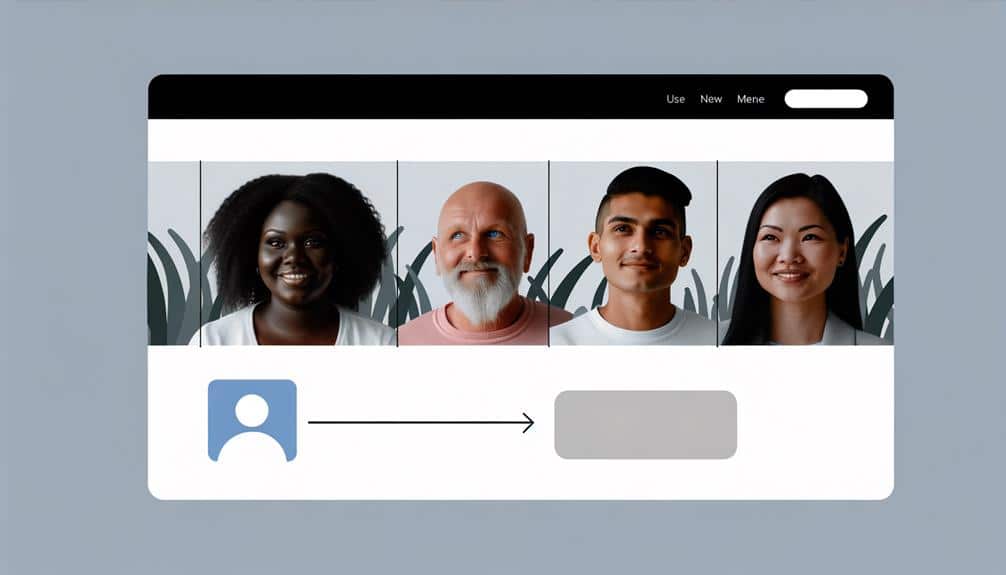Sure, you love a good treasure hunt, but when it comes to navigating a website, the last thing you want is a complex maze that rivals the search for the Holy Grail.
As a savvy internet user, you understand the frustration of clicking through a labyrinth of menus and links only to find yourself at a dead end, or worse, back where you started.
Simple navigation is the linchpin of a user-friendly website; it's what keeps you from pulling your hair out and ensures you can find what you need without a map and compass.
By streamlining the journey through a website, businesses can keep your attention and make sure you don't abandon ship for smoother sailing elsewhere.
Stick around to uncover how a no-frills approach to site navigation can not only ease your online experience but also have hidden benefits for the website you're navigating.
Key Takeaways
- User experience and design choices are crucial for website navigation and visitor satisfaction.
- Streamlining website structure with a logical hierarchy and intuitive links is essential for easy access to important content.
- Optimizing website design for mobile usability, including simplified navigation and easily tappable buttons and links, is important.
- Simple navigation not only reduces user frustration but also improves search engine visibility and potentially boosts search rankings.
Understanding User Experience
Grasping user experience is crucial, as it dictates how easily visitors navigate your website and ultimately determines their level of satisfaction. When you're crafting your site, you've got to put yourself in your users' shoes. It's not just about having a sleek design or the latest features; it's about how intuitive and frictionless the journey through your site is.
Imagine you're walking into a store. You want that same sense of direction when browsing online. Clear signs, straightforward pathways, and a tidy layout ensure you find what you're looking for without a hitch. That's the essence of user experience on the web.
You've got to ask yourself, is your site's menu clear? Can users find their way back home no matter where they're on your site? Are your calls to action compelling and easy to spot? These elements don't just happen. They're the result of deliberate design choices aimed at enhancing user experience.
Streamlining Site Structure
To achieve seamless navigation, streamline your website's structure with a logical hierarchy and intuitive links. When users land on your site, they're looking for information or a particular action they can perform easily. If they can't find what they need quickly, they'll leave. Here's how you can make sure they stay:
- Prioritize Content: Decide what's most important for your users and make it immediately accessible. Keep your main menu limited to essential items and use sub-menus wisely.
- Keep It Consistent: Ensure that your navigation style is consistent throughout the website. Users shouldn't have to relearn your site's navigation when moving from one page to another.
- Use Clear Labels: Avoid clever or ambiguous terms for your menu items. Stick to industry-standard terminology that's instantly recognizable and relevant to your content.
- Implement Breadcrumbs: For multi-level websites, breadcrumbs show a clear path from the homepage to the current page and allow users to backtrack easily.
Enhancing Mobile Usability
Nearly every user expects a seamless browsing experience on their mobile devices, so it's crucial to tailor your website's design for optimal mobile usability. When you're enhancing your site, start by simplifying the navigation menu. A mobile-friendly website typically features a hamburger menu—it's compact and doesn't clutter the screen. You'll want to ensure that your buttons and links are large enough to be tapped easily; nothing frustrates users more than fumbling to click tiny links.
Remember, mobile screens are smaller, which means you've got less real estate for content. Prioritize your key pages and make sure they're accessible with just one tap. Streamlined content that's easy to skim will keep users engaged. Use bullet points and short paragraphs to break up text, making it digestible at a glance.
You must also optimize your website's speed for mobile users. They're often on-the-go, relying on mobile data, and won't wait around for slow-loading pages. Compress images and leverage caching to speed things up.
Lastly, don't forget about the search function. It's a lifesaver for users who want to quickly locate information without navigating through multiple pages. Keep it visible and easy to access, ensuring a smoother journey through your site.
Improving Search Engine Visibility
While enhancing your website's mobile usability, it's also essential to boost your search engine visibility to attract more visitors. You might've the most user-friendly mobile design, but it won't matter if people can't find your site in the first place. Here's how simple navigation can help you climb the search engine rankings:
- Structured Navigation: Search engines love structure. Clear, logical navigation helps search engines index your site more effectively, which can improve your site's visibility.
- Descriptive Links: Use keyword-rich descriptions for your links. They provide context to search engines, making it easier for them to understand the content on your site, potentially boosting your rankings.
- Fast Load Times: Simple navigation often results in faster-loading pages. Search engines favor websites that provide a quick user experience, so keeping your navigation straightforward can contribute to better page speed.
- Reduced Bounce Rates: When users find what they're looking for quickly, they're less likely to leave your site. Lower bounce rates signal to search engines that your site is valuable, possibly leading to higher search rankings.
Reducing User Frustration
User frustration can significantly diminish the effectiveness of your website, making streamlined navigation a crucial component to ensure a satisfying experience. When visitors can't find what they're looking for with ease, they're likely to give up and go elsewhere. You've probably experienced this yourself, clicking out of a site in annoyance when you couldn't quickly locate the information you needed.
To keep your users engaged and content, you've got to make your site's navigation intuitive. This means having a clear, concise menu, logical pathways, and a search function that actually turns up relevant results. Remember, every extra second a user spends hunting for content increases their frustration and the chance they'll bounce.
You also can't afford to overlook mobile users. With a significant chunk of web traffic coming from smartphones and tablets, your site's navigation must be just as seamless on these devices. That's why responsive design is non-negotiable—it ensures your site is easily navigable, regardless of the screen size.
Frequently Asked Questions
How Does Website Navigation Impact Conversion Rates and Sales?
You'll find that clear website navigation directly boosts your conversion rates and sales. When visitors can easily find what they're looking for, they're more likely to make a purchase. Confusing layouts or too many clicks can frustrate users, causing them to leave your site without buying anything.
Streamlined menus and intuitive pathways encourage browsing, leading to higher engagement and ultimately, more successful transactions. Keep it simple and watch your sales climb.
Can the Use of Multimedia Elements, Like Videos or Interactive Guides, in Navigation Menus Improve User Engagement?
Absolutely, incorporating multimedia elements like videos or interactive guides in your navigation can spike user engagement. They capture attention and can make complex information more digestible.
But you've got to balance it—too much flashiness might overwhelm visitors. Keep it intuitive; let those elements enhance the experience, not detract from it.
If done right, they'll stick around longer, and that's a win for you. Keep it snappy and relevant, and they'll love it.
What Are Some Common Mistakes Businesses Make When Incorporating Branding Into Their Website Navigation?
When incorporating branding into your website navigation, you might overcomplicate menus or mismatch the design with your brand's style. Overloading with too much branding can confuse visitors, making it hard to find what they're looking for.
It's crucial to strike a balance; ensure logos and taglines enhance usability rather than detract from it. Keep branding consistent and intuitive to avoid alienating users and diluting your brand's message.
How Does Cultural Differences Influence Website Navigation Design and What Should Be Considered for International Audiences?
Imagine navigating a maze versus strolling through a park. That's how cultural differences can turn website navigation into an ordeal or an ease.
You've got to consider language, color meanings, layout preferences, and symbolism. They all vary widely.
To connect with international audiences, tailor your site: use clear language options, research cultural color associations, and adapt design elements.
It's not just about translation; it's about cultural respect and intuitive experiences.
In What Ways Can Analytics Help to Optimize a Website's Navigation Over Time?
You can use analytics to track where visitors click and how they move through your site.
By analyzing this data, you'll identify which areas are engaging and which aren't. Over time, you'll see patterns that suggest where to simplify or enhance your navigation.
It's all about improving user experience, reducing bounce rates, and increasing conversions.
Pay attention to metrics like page views, exit rates, and conversion goals to inform your tweaks.
Conclusion
Imagine your website as a beacon in the digital sea, guiding visitors to their desired destination with ease.
With simple navigation, you're the lighthouse amidst the online storm, offering a safe harbor for those seeking information.
By ensuring a seamless journey, you not only illuminate their path but also kindle a trust that turns fleeting visitors into loyal travelers in your online world.
Set sail with clarity, and watch as your website becomes a haven in the vast internet expanse.