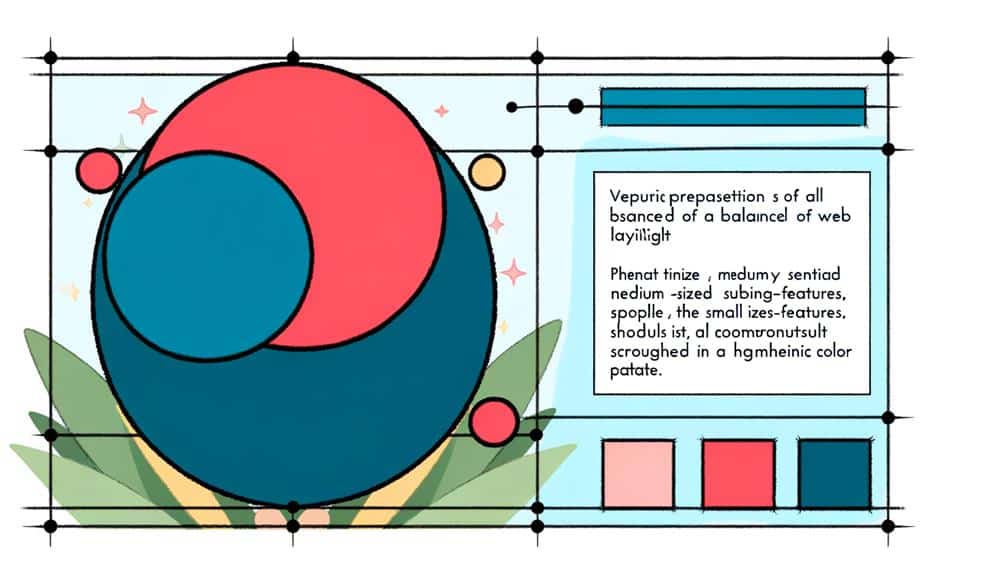In the bustling city streets, every sign competes for your attention, much like the multitude of elements on your website vying for the spotlight. As you navigate through this digital landscape, it's the visual hierarchy that ensures you're not overwhelmed by chaos but are instead guided seamlessly to what's most important.
You know that a well-structured website can make the difference between a fleeting visitor and an engaged user. By mastering size, scale, color, contrast, and the delicate dance of text and space, you set the stage for your content to shine. And yet, there's more to visual hierarchy than meets the eye – it's a subtle art that, when executed correctly, can significantly enhance user experience and conversion rates.
So, how can you craft a visual hierarchy that not only captures but also holds attention, leading your audience to action? Stay with us as we unpack the elements that will transform your site from a mere collection of parts into a compelling and cohesive whole.
Key Takeaways
- Visual hierarchy is essential for guiding the attention of website visitors to important elements.
- Size, color, contrast, alignment, and repetition are key elements of visual hierarchy.
- Size and scale play a significant role in capturing the audience's attention.
- Color and contrast techniques can effectively guide visitors' attention on a website.
Understanding Visual Hierarchy
Visual hierarchy is crucial because it guides your audience's attention to the most important elements of your website first. It's the order in which a user processes information on your page, and it's your job to control that flow. Think of your site as a map; without clear signs, visitors might get lost or miss the landmarks you want them to see.
You're crafting a visual story where size, color, contrast, alignment, and repetition play pivotal roles. Let's break it down. Size matters; larger elements capture attention faster than smaller ones. Use this to your advantage by making key headlines or calls to action the largest text on the page.
Color isn't just for aesthetics; it signals importance and evokes emotions that can drive user behavior. Use bold or contrasting colors to highlight significant action items. Contrast separates the wheat from the chaff. It creates boundaries between different sections and focuses the eye.
Alignment keeps your design clean and organized, enabling users to scan your content effortlessly. Lastly, repetition unifies your design, reinforcing where users should look or click next.
Master these elements, and you'll have a website that not only looks good but works effectively to prioritize your content for your audience.
Size and Scale Impact
When it comes to grasping your audience's attention, size and scale can make a dramatic difference on your website's layout. Larger elements naturally draw the eye first, so it's crucial to consider what you're scaling up. Your logo, headlines, and calls to action should be among the most prominent features. They're your visual anchors and play a key role in guiding visitors through your site's content hierarchy.
Remember, it's not just about making things bigger. Scale is a relative concept. You'll want to increase the size of your primary content relative to less important elements. This contrast creates a clear path for the eye to follow. It's like a visual roadmap where the destination points—your key messages—stand out because they're the largest landmarks along the route.
You're also telling a story with size. The bigger the font or image, the more importance it implies. Use this to your advantage. Highlight your best offers or critical information by scaling up these elements. But don't go overboard; if everything is large, then nothing is. It's the artful balance between different sizes that creates a harmonious and effective visual hierarchy.
Color and Contrast Techniques
Harnessing the power of color and contrast on your website can guide your visitors' attention just as effectively as size does. Your choice of colors isn't just about aesthetics; it's about strategically creating a path for the eye to follow.
Bright and bold hues can act as visual cues, signaling importance or action, such as a call-to-action button or limited-time offer.
You'll want to use contrast to make your content pop. High contrast between text and background improves readability, ensuring that your message is as clear as day. For instance, pairing dark text with a light background—or vice versa—can make your words stand out and reduce strain on your visitors' eyes.
Don't overlook the emotional pull of color either. Certain colors can evoke specific emotions or associations. Using these psychological effects can enhance your message and create a more cohesive user experience.
Just remember to maintain consistency with your brand's color palette to keep your site looking professional and trustworthy.
Effective Text Hierarchy
Crafting a clear text hierarchy ensures that your website's content is easily digestible and navigable for your visitors. It's about ordering text so that your audience instinctively knows where to focus first, second, and so on. Headings, subheadings, body text, and captions are the tools you'll use to guide your audience through your content with purposeful design.
You'll want to establish a distinct size and style for each textual level. Your main headings should stand out—they're the signposts that catch a visitor's eye first. They should be bold and sized significantly larger than your body text.
Subheadings, while still prominent, should be subtler than your main headings, offering a clear path deeper into the content. Body text, the meat of your site's content, should be easy to read. Choose a font and size that's comfortable for extended reading on screens. Be mindful of line length and spacing; cramped text can be a strain on the eyes.
Lastly, don't forget about captions or any supplementary text. They should be the smallest and least conspicuous, but still legible. They provide additional context without competing with the main content.
Incorporating Space and Layout
Beyond establishing text hierarchy, it's crucial to thoughtfully consider space and layout to create a visually appealing and functional website. Space acts as a breathing room for your content, allowing users to digest information without feeling overwhelmed. You're not just filling a page; you're crafting an experience where every pixel counts.
Think about the margins and padding around elements. Consistent spacing creates a rhythm that guides the eye. You'll want to ensure there's enough separation between different sections, making your content easily scannable. Don't underestimate the power of whitespace; it can highlight important features and lead to a cleaner, more professional look.
Your layout is the canvas where the visual hierarchy plays out. It's the structure that holds everything together. Opt for grid systems to keep elements aligned and orderly. Remember, a well-organized website enhances usability and encourages interaction.
Consider the journey you want users to take. You're directing their attention through a series of visual cues. The space between these cues can either hasten or slow down the pace of this journey. Be deliberate with how you arrange pieces on your website. A thoughtful layout doesn't just look good, it makes content consumption intuitive and effortless for your audience.
Frequently Asked Questions
How Does Visual Hierarchy Influence Website Accessibility for People With Disabilities?
Visual hierarchy significantly impacts how you navigate a site, especially if you have disabilities. It directs your attention to key elements, making it easier to understand content without overwhelming your senses. Properly organized layouts with clear headings and legible fonts aid in readability and interaction.
If a site's poorly structured, you'll likely struggle to find the information you need, which can be particularly challenging if you rely on assistive technologies.
Can Visual Hierarchy Affect the Website's Loading Speed and Overall Performance?
You mightn't think so, but visual hierarchy can impact your website's loading speed and performance. If you prioritize content incorrectly, you can end up with a cluttered, slow-loading page.
By organizing elements effectively, you're not just guiding visitors' eyes; you're also potentially reducing server load times.
What Are the Common Mistakes to Avoid When Creating a Visual Hierarchy for a Mobile-Responsive Design?
Imagine you've poured your heart into a mobile site, but users can't find the menu. It's frustrating, right?
To avoid this, don't make everything equally bold or colorful; it'll confuse users about where to focus. Ensure your buttons are thumb-friendly and navigation is intuitive.
Overloading with too many images or text blocks can overwhelm and drive visitors away. Remember, in mobile design, simplicity and clarity are your best friends.
How Do Cultural Differences Impact the Perception of Visual Hierarchy in Web Design?
You need to consider how cultural differences affect visual hierarchy in web design because what's intuitive in one culture can be perplexing in another.
For instance, color meanings vary widely, and the direction in which people read can influence how they scan a page.
You've got to research your target audience's cultural norms to ensure your website's design resonates well and doesn't accidentally confuse or alienate users.
How Can A/B Testing Be Used to Refine the Visual Hierarchy of a Website?
Just as you're choosing between two shirts, A/B testing lets you compare different website layouts.
You'll show two variants to users, track their interactions, and analyze which design they navigate more intuitively.
This way, you'll identify the most effective visual hierarchy, ensuring users find key information quickly.
Keep refining until you've nailed it; your site's usability and user experience will noticeably improve, making you the go-to choice for your audience.
Conclusion
So, you've mastered visual hierarchy, right?
Your website's now a symphony of size, a carnival of color, a ballet of balance!
With clever contrasts and savvy spacing, you've catapulted your content from mere words to a siren song for eyes.
Remember, your site isn't just a page; it's a stage where every pixel plays its part.
Keep that hierarchy holy, and watch as visitors fall head over heels for your digital masterpiece!