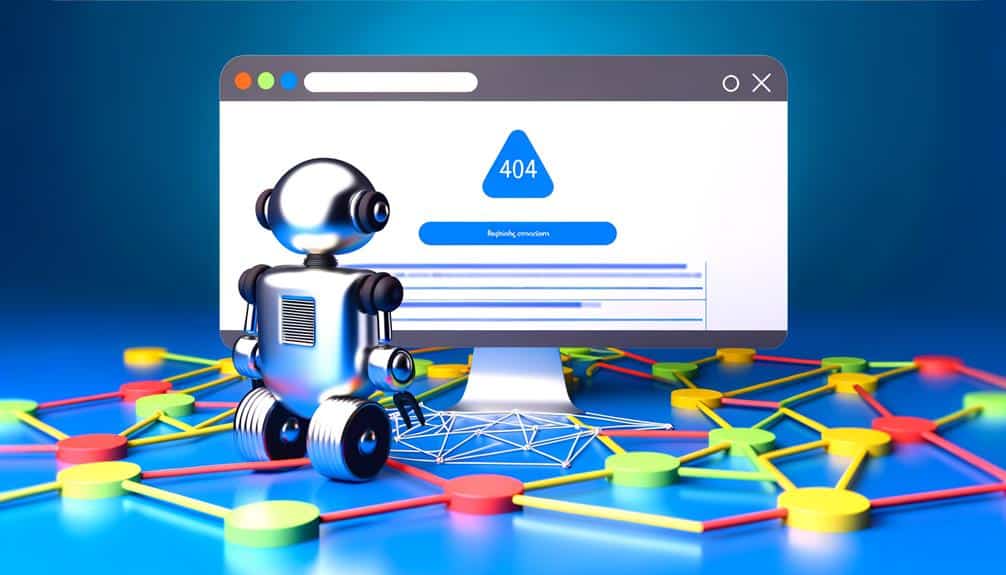Encountering a 404 error page can feel like stumbling through the digital equivalent of the Bermuda Triangle, where the sought-after content has vanished without a trace. As you navigate the murky waters of website maintenance, it's crucial to capitalize on these seemingly dead ends.
You've likely invested considerable time and resources into driving traffic to your site; don't let that effort go to waste with a generic or unhelpful 404 page. By implementing a handful of expert-approved strategies, you can transform these mishaps into opportunities for engagement and even conversion.
Customizing your 404 page to reflect your brand personality, providing clear navigation options, and incorporating search functionality are just the tip of the iceberg.
Stick around, and you'll uncover how to not only salvage a potentially frustrating user experience but to enhance it in ways that align with your strategic objectives.
Key Takeaways
- Customizing the 404 page with engaging language, humor, or a friendly tone can convert confusion into engagement and enhance the user experience.
- Providing useful navigation links, including a link to the homepage and popular or important pages, can aid navigation, reduce bounce rates, and retain visitor interest.
- Incorporating search functionality with a prominent and easy-to-use search bar can empower visitors to locate their intended content and transform frustration into an opportunity for engagement.
- Enhancing the user experience on the 404 page by streamlining navigation, offering helpful options, using friendly text, and reflecting the brand's style and personality can soften the blow of a missing page and provide a clear starting point for users.
Customizing Your 404 Page
Customizing your 404 page can significantly enhance your visitors' experience by turning a potential frustration into a helpful encounter. When a user lands on a non-existent page, it's your chance to make a positive impression. Start by injecting personality into your 404 page. Use engaging language, humor, or a friendly tone to lighten the mood. Don't just tell visitors they've hit a dead end; guide them back to your site's valuable content.
Include a clear call to action. You might suggest they check out your most popular posts, or provide a search box to find exactly what they're looking for. It's also wise to add a link to your homepage or sitemap. This way, visitors aren't left to backtrack through their browser history or give up entirely.
You're not just keeping visitors on your site; you're demonstrating customer care. A custom 404 page shows you've thought about every aspect of the user journey, including the mishaps. Remember, a well-designed 404 page can convert confusion into engagement. So, take the time to craft a page that reflects your brand and keeps visitors browsing.
It's a small detail that can make a big difference in your site's overall user experience.
Providing Useful Navigation Links
While ensuring your 404 page reflects your brand's personality, it's also crucial to include navigation links that help visitors find their way. Think of your 404 page as a crossroads rather than a dead end. You don't want users to feel lost or frustrated, so you've got to provide clear paths that lead back to your site's valuable content.
Start with the basics: include a link to your homepage. It's the central hub of your site, and from there, users can easily navigate to other sections. You should also consider adding links to popular or important pages, such as your product or service listings, your blog, or your contact page. This doesn't just aid navigation; it can also reduce bounce rates and retain visitor interest.
Additionally, incorporate a search bar on your 404 page. It's a direct way for users to find the content they were originally looking for by entering keywords. By offering these useful navigation options, you ensure that a minor hiccup doesn't turn into a lost visitor.
Incorporating Search Functionality
Adding a search bar to your 404 page empowers visitors to take control and swiftly locate their intended content. It's a proactive step that acknowledges a minor setback while providing a clear path forward. You're essentially saying, 'Don't worry, let's find what you're looking for together.' This small but significant feature can transform a moment of frustration into an opportunity for engagement.
When you're implementing this, make sure the search bar is prominent and easy to use. You don't want users to miss it or struggle to figure out how it works. Keep the design simple and the placeholder text helpful, like 'Search for products, articles, or pages.' This guidance nudges users in the right direction without overwhelming them.
Enhancing User Experience
Building on the functionality of a search bar, enhancing user experience on your 404 page involves streamlining navigation and providing clear, helpful options that guide visitors back to relevant content. Remember, it's not just about minimizing frustration, but also about keeping users engaged with your site.
Start by offering a list of popular links or categories. This helps users find what they were looking for or discover new areas of interest. Make sure these links are dynamic and reflect your most visited pages. You don't want to miss the chance to redirect traffic to your best content.
Next, consider the tone and language of your 404 page. Friendly, conversational text can soften the blow of a missing page. Use phrases like 'Oops, we can't find that page!' instead of the stark '404 Error.' It's less technical and more relatable.
Also, don't forget to include a link back to your homepage. It's a simple addition, but it's often overlooked. This ensures that users have a clear starting point to resume their journey on your site.
Lastly, make sure your 404 page reflects your brand's style and personality. A custom illustration or a witty message can turn a moment of error into a memorable interaction with your brand.
Leveraging Analytics Tools
To truly refine your 404 pages, it's essential to harness the power of analytics tools to track their performance and understand user behavior. You'll want to know how visitors land on these pages, what they do once they're there, and where they go next. This insight allows you to pinpoint broken links or common misspellings in URLs that might be leading visitors astray.
Start by setting up alerts in your analytics platform to notify you when a user hits a 404 page. Then, dive into the data. Look for trends, such as specific referrers that consistently send users to non-existent pages. You can also track the effectiveness of any custom messaging or navigation options you've included on your 404 page by monitoring click-through rates.
Don't ignore the valuable information these tools provide. If you notice that a high number of users are exiting your site after landing on a 404 page, it's a clear sign that you need to make some changes. By leveraging analytics, you can transform those lost opportunities into educational moments, guiding users back to relevant content and potentially converting what would have been a bounce into a positive experience.
Implementing Redirects Strategically
Once you've pinpointed the common causes of your 404 errors, it's time to implement strategic redirects to improve user experience. Redirects serve as a guide, seamlessly leading your visitors to relevant content when they've stumbled upon a dead end. But be cautious, excessive or improper redirects can backfire, slowing down your site and frustrating users.
Focus on setting up a 301 redirect for permanently moved content. This tells search engines the page has a new permanent home, passing on the link equity and keeping your SEO in check. If you're dealing with a temporary issue, opt for a 302 redirect, signaling a short-term change.
You also want to prioritize your redirects. Major pages that have been removed or renamed should be top of the list. Lesser-known pages with little traffic mightn't need an immediate redirect. Remember, each redirect consumes server resources and time.
Lastly, don't forget to monitor the impact of your redirects. Check your analytics to ensure they're working as intended and not causing additional errors. Adjust as necessary, and you'll maintain a smooth, user-friendly site that keeps visitors engaged and search engines happy.
Frequently Asked Questions
Can a Creatively Designed 404 Page Have a Negative Impact on a Website's SEO Ranking?
You're wondering if a creative 404 page can hurt your SEO ranking. In short, it doesn't directly affect your ranking, but if it's not user-friendly or it prevents search engines from understanding that the page is an error page, it could indirectly harm your site's user experience and SEO.
Ensure it's clear to both users and search engines that the page is an error for the best outcome.
How Frequently Should the Content and Links on a 404 Page Be Updated?
You should update your 404 page's content and links periodically, aiming for consistency with your site's overall updates.
If you regularly add or remove pages, align your 404 updates to ensure they reflect the current site structure.
This doesn't have to be a daily task but should be part of your routine site maintenance to help lost visitors find their way and to maintain a fresh user experience.
Are There Any Legal Considerations to Keep in Mind When Providing External Links on a 404 Page?
When you're adding external links to your 404 page, you've got to consider the legal side of things. Make sure you're not linking to copyrighted material without permission, and always check that the external sites comply with your industry's regulations.
It's also wise to include a disclaimer stating you're not responsible for the content on those external sites. That way, you're covering your bases and avoiding potential legal headaches.
How Can I Measure the Direct Impact of a 404 Page on Conversion Rates?
You might think a 404 page isn't worth tracking, but you're wrong.
To measure its impact on conversions, set up a goal in Google Analytics for visits to your 404 page and track exits or continued navigation.
Monitor any changes in conversions when you tweak the page.
If you see fewer exits and more continued browsing, you're on the right track to turning errors into opportunities.
What Are the Best Practices for Handling 404 Errors on Mobile Devices Compared to Desktops?
You'll want to ensure your 404 pages on mobile are just as user-friendly as on desktops. Keep them simple, fast-loading, and with clear navigation options.
Since mobile screens are smaller, prioritize the most important information and make sure buttons are easily clickable.
Conclusion
You've learned to liven up lost links with a customized 404 page that guides guests gracefully. Navigate them to noteworthy nooks of your site with helpful hints and a handy search bar.
Elevate every encounter, even errors, by enhancing the experience and examining entry errors through analytics.
Finally, fix frustrating failures by focusing on formulating fantastic forward-thinking redirects. Remember, every 'not found' notice is a nuanced nudge towards a navigational nirvana on your site.