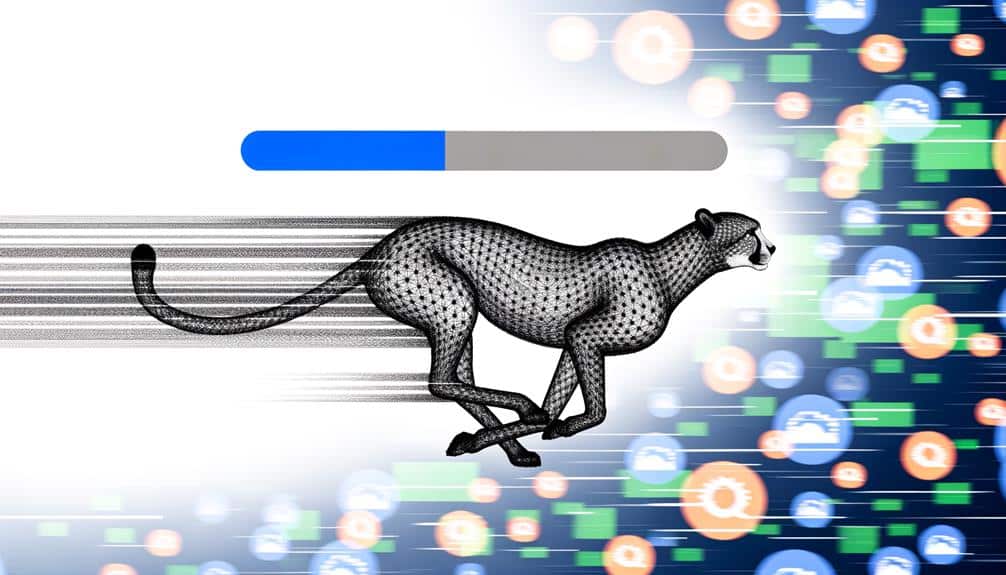In the fast-paced world where waiting more than three seconds for a website to load is akin to watching paint dry, you've surely pondered the secrets behind lightning-fast digital spaces. As you sit there, nodding in weary agreement, it's time to unveil some savvy methods that can help your website break free from the shackles of sluggishness.
You've probably heard whispers of image optimization or the mystical arts of minification, but there's more to the story. Let's embark on a journey where you'll discover how to leverage browser caching, why a Content Delivery Network could be your new best friend, and the subtle art of choosing a hosting solution that doesn't crawl at a snail's pace.
And yes, while compression techniques might sound like a tight squeeze, they'll breathe new life into your site's load times without compromising quality. Stick around; you're about to learn how these strategies can not only enhance user experience but also potentially boost your search engine rankings, keeping you one step ahead of the competition.
Key Takeaways
- Choose the right format for images and optimize them to strike a balance between quality and file size.
- Minify code by removing unnecessary characters and whitespace, and combine CSS or JavaScript files to reduce HTTP requests.
- Configure browser caching to store parts of the website on visitors' devices, reducing future load times.
- Consider using a Content Delivery Network (CDN) to optimize static assets and deliver content from the nearest server, reducing latency and speeding up load times.
Optimize Image Sizes
Shrinking your images can significantly speed up your page loading times. Large, high-resolution images often consume a lot of bandwidth while loading. You've got to strike the right balance between quality and file size. By compressing your images, you reduce their file size without a noticeable loss in quality, meaning your site's visitors won't be twiddling their thumbs waiting for photos to load.
But how do you go about this? Start by choosing the right format. JPEGs are great for photographs, while PNGs are ideal for images with transparent backgrounds. Next, consider using tools like Adobe Photoshop or free online services that allow you to adjust the quality settings. Even a small reduction can make a big difference in file size.
Also, think about implementing responsive images with HTML5. This way, you're serving appropriately sized images based on the user's device, which can drastically cut down on unnecessary data loading.
Minify CSS and JavaScript
Beyond optimizing image sizes, you can also reduce website load times by minifying your CSS and JavaScript files. Minification is the process of removing unnecessary characters and whitespace from your code without changing its functionality. This streamlines your files, making them smaller and quicker to download.
Here's how to tackle minification effectively:
- Use Online Tools: There are various online minification tools available. You just need to paste your code, and they'll minify it for you. Remember to save your original files for future edits before you minify!
- Automate with Build Tools: Integrate minification into your build process with tools like Gulp or Webpack. This ensures that every time you push updates, your CSS and JavaScript are automatically minified.
- Check for Errors: Minifying can sometimes introduce errors. After minification, test your website thoroughly to ensure everything runs smoothly.
- Combine Files: Go a step further by combining multiple CSS or JavaScript files into one. This reduces the number of HTTP requests, further cutting down load times.
Leverage Browser Caching
To further speed up your site, take advantage of browser caching, a technique that stores parts of your website on visitors' devices to reduce future load times. When a user returns to your site, their browser can load the page without having to send a request for every single resource. It's like keeping a toolbox handy – no need to go back to the store for tools you already own.
You can set this up by configuring your web server to include specific HTTP headers. These headers tell the browser how long to hold onto these files before checking back for a fresh copy. Common files you'll want to cache include stylesheets, JavaScript, images, and other media.
To implement browser caching, edit your .htaccess file if you're using Apache, or the appropriate configuration file for other web servers. You'll want to use directives like 'Cache-Control' and 'Expires' to set the max age for different types of files. But be careful with setting durations; if you update your site frequently, shorter times are better so users don't hang on to outdated content.
Implement Content Delivery Network
Implementing a Content Delivery Network (CDN) lets your site's content reach users faster by storing it on multiple servers around the world. When a user visits your website, the CDN delivers the content from the nearest server, reducing latency and speeding up load times.
Here's how you can make the most of a CDN for your website:
- Choose the Right CDN Provider: Research and select a CDN that fits your specific needs regarding geographic coverage, cost, and features.
- Optimize Content for CDN Use: Ensure your static assets, like images and scripts, are optimized for quick delivery. This can include compressing files and using appropriate formats.
- Cache Aggressively: Take advantage of the CDN's caching capabilities to store copies of your site's content. This means repeat visitors will experience lightning-fast load times.
- Monitor Performance: Regularly check your CDN's performance reports. Use this data to tweak settings and improve delivery speed further.
Reduce HTTP Requests
Minimizing the number of HTTP requests your website makes is essential for reducing load times and improving user experience. Each element on a page, like images, scripts, and CSS files, triggers a separate request. So, it's your job to keep these to a minimum.
Start by combining files where you can. Instead of multiple CSS or JavaScript files, merge them into single files. This not only reduces requests but also simplifies your site's structure. You'll also want to streamline your design—use CSS instead of images whenever possible, and lean on modern web standards that require fewer resources.
Next, consider using CSS sprites to combine multiple images into one. This way, you'll be loading a single image for multiple icons or buttons, which can be displayed using CSS background-positioning. It's a smart move that can slash requests significantly.
Don't forget about optimizing your HTML. Remove unnecessary code and whitespace to make your pages lighter and faster. The leaner your code, the fewer the requests, and the quicker your load times.
Choose Efficient Hosting Solutions
While streamlining on-page elements is crucial, don't overlook the impact your hosting solution has on website load times. Your choice of hosting can make or break your site's performance. You're not just renting space on a server; you're ensuring the engine behind your website is robust and reliable.
Here's how you can zero in on an efficient hosting solution:
- Opt for a Dedicated Server: Shared hosting can slow you down if other sites on the server hog resources. A dedicated server gives you the horsepower you need without the competition.
- Look for Solid-State Drives (SSDs): Hosting providers offering SSDs can dramatically improve access times over traditional hard drives.
- Choose a Host with Multiple Data Centers: The closer the server is to your audience, the faster your site will load for them. Look for hosts with data centers near your target demographic.
- Ensure Scalable Bandwidth: Your hosting should be able to handle traffic spikes without a hitch. Go for a solution that offers scalable bandwidth to accommodate your growing audience.
Enable Compression Techniques
Shrinking your files with compression techniques can significantly boost your website's loading speed. When you enable compression, you're essentially allowing your web server to send smaller file sizes, which translates to quicker download times for your users. It's like turning a bulky suitcase into a compact carry-on; everything's still there, just packaged more efficiently.
One popular method you might use is Gzip, which works well with CSS, JavaScript, and HTML files. By compressing these files, you can reduce their size by up to 70%, making a notable difference in how fast your pages load. Don't worry about your text content either; compression won't affect its quality or readability.
You'll also want to look into compressing your images. Tools like JPEGmini or TinyPNG can squeeze your images down without noticeable loss in quality. Keep in mind, though, that not all formats compress well. For instance, compressing already compressed formats like JPEG can lead to a loss in image quality, so it's best to compress the right file types.
Frequently Asked Questions
How Does Website Load Time Impact SEO and User Experience?
Website load time significantly affects your SEO and user experience. Slow-loading pages can frustrate visitors, making them likely to leave, which increases bounce rates.
Search engines like Google factor in site speed when ranking pages, so a sluggish website can lower your search visibility. You'll want to ensure your site loads quickly to keep users engaged and improve your chances of ranking higher in search results.
Can Third-Party Plugins or Widgets Significantly Affect Website Load Time, and How Do We Mitigate This?
Ever noticed your site dragging like a snail? It's often third-party plugins or widgets bogging it down. You've got to keep them in check. Choose only the essentials, update them regularly, and always test for speed.
If they're slowing your pace, ditch them for lighter alternatives or custom code. Your site's speed is crucial, so don't let flashy extras hinder your performance. Keep it lean for a slick, swift user experience.
What Are the Best Practices for Conducting a Website Load Time Audit?
To conduct a website load time audit, you'll first want to use tools like Google PageSpeed Insights or GTmetrix. These will help you pinpoint issues.
Make sure you're testing from different locations and devices to get a comprehensive view.
You'll also want to examine your site's assets, such as images and scripts, for optimization opportunities.
Regularly monitoring your site's performance is key to maintaining optimal load times.
How Does Mobile Responsiveness Relate to Website Load Time, and What Are the Key Considerations for Mobile Optimization?
Mobile responsiveness greatly affects your site's load time. You've got to ensure it's optimized for mobile to keep speeds quick.
Key considerations include using responsive design, compressing images, and minimizing code. Don't overlook mobile-friendly navigation and touchscreen readiness.
Remember, a faster mobile site can boost user satisfaction and engagement, potentially improving your search engine rankings.
What Role Does Database Optimization Play in Website Performance, and How Often Should It Be Performed?
Database optimization is crucial for your website's performance as it streamlines data retrieval, ensuring your pages load quickly.
You should regularly review and optimize your database, typically every few months, depending on your site's complexity and traffic.
Frequent checks prevent data bloat, maintain efficient indexing, and improve query speeds, all of which contribute to a smoother user experience and better search engine rankings.
Don't overlook this critical maintenance step.
Conclusion
You've now got the keys to speed up your site, and like a well-oiled machine, it's time to watch your page fly.
Shrinking load times isn't just about quick clicks; it's about keeping visitors on your site, engaged and converting.
By optimizing images, minifying code, leveraging caching, using CDNs, minimizing requests, choosing smart hosting, and compressing content, you're not just boosting performance—you're opening doors to better user experiences and opportunities.
Your website's ready to race; are you?