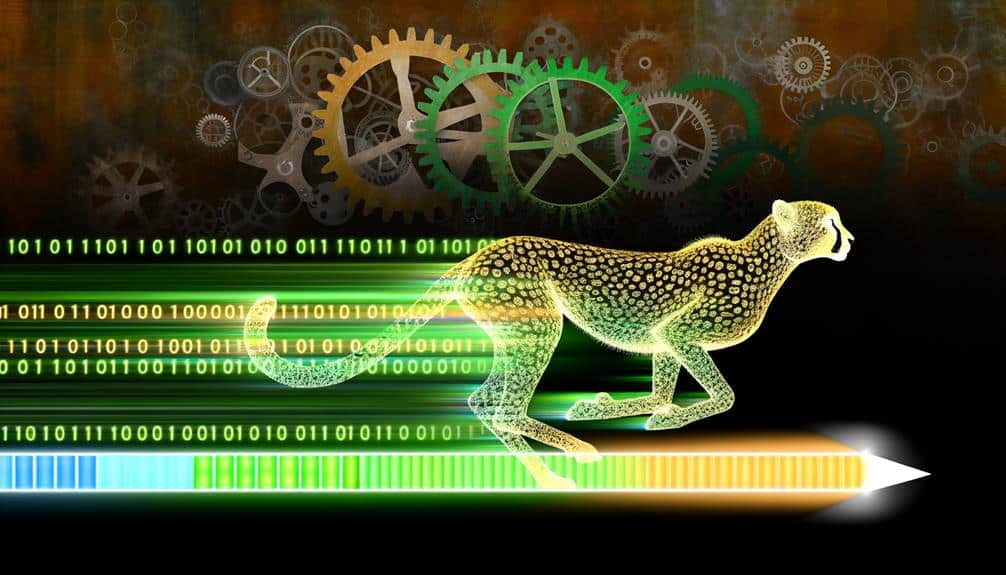Imagine the frustration of a slow trickling stream when you're expecting the rush of a waterfall; that's how visitors feel when your website takes an eternity to load. You've likely experienced the irritation of waiting for content to appear, and in today's fast-paced digital world, speed is non-negotiable.
As you strive to keep your online presence competitive, it's crucial that you sharpen your website's performance. By implementing these seven key strategies, you can significantly reduce load times, enhance user experience, and improve your site's overall efficiency.
But how exactly do these practices translate into tangible results, and what hidden pitfalls must you avoid to ensure they work effectively in your favor? Join us as we uncover the nuances that can make or break your website's speed, and why mastering these techniques is vital for staying ahead in the digital race.
Key Takeaways
- Choose appropriate file formats and optimize images to reduce file sizes without sacrificing quality.
- Implement browser caching to store webpage resources locally and reduce load times.
- Minimize HTTP requests by using CSS instead of images, combining stylesheets and scripts, and optimizing HTML and CSS files.
- Consider using a content delivery network (CDN) to store website content on multiple servers globally and improve website performance.
Optimize Image Sizes
Reducing image sizes is a critical step to accelerate your website's loading time. Large images can bog down your site, causing visitors to bounce before they've even seen what you've got to offer. You've got to ensure that your visuals are as lightweight as possible without compromising on quality.
Start by choosing the right file format. JPEGs work best for photographs with lots of colors, while PNGs are ideal for images with transparency.
Next, resize your images; there's no need for a 3000-pixel wide image on a standard webpage. Most users won't notice the difference if you scale it down to 1000 pixels or less.
You'll also want to compress your images. Tools like Adobe Photoshop or free online services can significantly reduce file sizes with minimal loss in clarity. Be wary of over-compressing, though; you don't want your images looking pixelated or blurry.
Leverage Browser Caching
After optimizing your images, another key step to speed up your site is to leverage browser caching, which stores webpage resources on local computers for quicker access. When a user visits your website, elements such as stylesheets, JavaScript files, and images are downloaded and stored in their browser's cache. This means that on subsequent visits, your pages load faster because the browser doesn't need to retrieve these resources from the server again.
Here's how you can effectively utilize browser caching:
- Set Expire Headers: Specify how long browsers should keep resources. Use `.htaccess` for Apache or `nginx.conf` for Nginx servers to set expiry dates. A longer cache duration is generally better for static resources.
- Configure ETags: Entity tags (ETags) are a mechanism web servers and browsers use to determine whether a resource has changed. However, if not configured properly, they can cause more harm than good. Consider disabling ETags if they're not providing a benefit.
- Use Cache-Control Headers: These headers control the caching mechanisms directly. You can set `cache-control: public` for cacheable resources and define the max age before a resource is considered stale.
Minimize HTTP Requests
To further enhance your website's performance, consider minimizing the number of HTTP requests required to render a page. Every image, stylesheet, script, and piece of media on your site initiates an HTTP request, and more requests mean longer load times. Start by streamlining your design; use CSS instead of images where possible, combine multiple stylesheets, and reduce scripts. You'll see a significant difference.
Next, spruce up your code. Use efficient HTML and CSS to reduce file sizes and consolidate files. Combining files into a single script or stylesheet can drastically cut down on HTTP requests. You're not only tidying up, but you're also speeding things up.
Remember, each request is a handshake between your user's device and your server. Fewer handshakes mean quicker interactions. Optimize your images by compressing them and use image formats like WebP that provide high quality with smaller file sizes. This way, you're not sacrificing quality for speed.
Lastly, if you're using a content management system, be mindful of the plugins and themes you choose. They can add unnecessary requests to your website. Regularly review your site's components and keep only what's essential.
Implement Content Delivery Network
Building on the streamlined efficiency of minimizing HTTP requests, you can further accelerate your site's load times by implementing a Content Delivery Network (CDN). A CDN is a network of servers distributed globally, designed to deliver content to users more rapidly and reliably by reducing the physical distance between the server and the user.
Here's how a CDN can benefit your website:
- Global Reach: CDNs store copies of your site's content on multiple servers around the world, which means users can access your site faster, no matter where they're located.
- Reduced Load Times: By serving content from the closest server to the user, a CDN decreases the time it takes for data to travel, resulting in faster page loads.
- Scalability: During traffic spikes, a CDN can handle the increased load by distributing the traffic across its network, preventing your site from going down.
Enable Compression Techniques
You'll see a significant reduction in load times by enabling compression techniques on your website, as they minimize the size of your files before they're sent to the browser. When you compress content, you're essentially packaging it into a smaller, more efficient format, which means quicker download times for your users.
Here's what you need to do: Utilize tools like Gzip or Brotli, which are widely supported by modern browsers and servers. They work by finding similar strings within a text file and replacing them temporarily to make the overall file size smaller. It's like packing your clothes into a suitcase using vacuum bags – everything fits better and takes up less space.
Don't worry, this isn't a manual process. You can set up your web server to automatically compress files before they're sent. For instance, if you're using Apache, you can enable mod_deflate, and for NGINX, you'd configure ngx_http_gzip_module. Make sure you're compressing HTML, CSS, and JavaScript files, which typically benefit the most from this technique.
Minify CSS, JavaScript, and HTML
After enabling compression techniques, further optimize your website's performance by minifying CSS, JavaScript, and HTML. Minification is a process that involves removing unnecessary characters and whitespace without affecting functionality. This streamlines your code, resulting in faster load times for your users.
When you minify resources, you're stripping out all that isn't essential for browsers to interpret your code. This means:
- Comments and formatting: These make code easier to read for humans but are unnecessary for browsers.
- White spaces and line breaks: Extra spaces, tabs, and new lines can be removed without changing the code's operation.
- Redundant code: Sometimes code can be simplified or reduced without losing functionality.
Here's why minification matters:
- Efficiency: Leaner code means quicker transmission over the network and faster parsing by the browser.
- Bandwidth reduction: Minified files use less bandwidth, saving costs and resources for you and your users.
- Improved user experience: A faster site enhances user experience, potentially boosting engagement and conversions.
You'll find tools online that can automate the minification process. Remember, always keep a backup of the original files before minification for maintenance purposes. Your website's speed is crucial, and every millisecond counts. Minify your code and watch your website performance soar.
Prioritize Above-the-Fold Content
To further enhance your site's responsiveness, prioritize the content that appears above the fold, ensuring it loads first and captures user attention immediately. This is the portion of your webpage that's visible without scrolling, and it's crucial for making that all-important first impression.
Think critically about what's essential here. You don't need every widget and social media feed loading before your main content. Identify the key elements – maybe it's a compelling headline, a striking image, or a call-to-action – and make sure these are set to load before the rest. It's about getting to the heart of what your visitors are looking for and delivering that as quickly as possible.
Frequently Asked Questions
How Does Website Load Time Affect SEO and User Engagement Metrics?
Your website's load time significantly impacts SEO and user engagement.
Slow-loading pages frustrate visitors, increasing bounce rates and reducing the time they spend on your site.
Search engines, like Google, prioritize user experience, so faster websites often rank higher in search results.
If your site lags, you're likely losing both potential traffic and revenue.
It's crucial to optimize load times to keep both users and search engines happy.
Can the Use of Web Fonts Impact My Website's Load Time, and How Can I Mitigate This?
Yes, web fonts can weigh down your site like a backpack full of bricks, potentially slowing load times. To lighten the load, you can select only the font styles and characters you need, or use modern formats like WOFF2 that offer better compression.
Implementing font display swap techniques also helps by displaying fallback fonts until your chosen fonts are available, ensuring users aren't kept waiting.
Keep your pages sprightly with these tweaks!
Are There Any Security Implications to Consider When Implementing Speed Optimization Techniques?
Yes, you've got to watch out for security risks when speeding up your website.
Some optimizations, like combining files or using external resources, can expose you to vulnerabilities. You'll need to ensure that any third-party scripts you're using are from trustworthy sources.
Always keep your software up to date to prevent exploits.
Don't forget to use secure connections; implementing HTTPS can protect data without compromising speed.
How Does Mobile Website Performance Differ From Desktop, and What Additional Considerations Are There for Mobile Optimization?
You'll find mobile website performance often lags behind desktop due to hardware limitations and varying network conditions.
For mobile optimization, you must prioritize responsiveness and minimalistic design.
You'll also want to consider touch interactions and the impact of data plans on your audience's experience.
It's essential to compress images and use mobile-specific features like Accelerated Mobile Pages (AMP) to improve load times and keep your mobile users engaged.
What Tools or Services Can I Use to Continuously Monitor and Improve My Website's Load Time Performance?
To keep your website's speed not just a fleeting dream, you'll want to use tools like Google PageSpeed Insights, GTmetrix, or Pingdom. These services offer continuous monitoring, alerting you to performance dips and providing insights on how to optimize your site.
They're your guardians, ensuring you don't miss a beat in delivering a fast, user-friendly experience.
Stay proactive and let these tools guide your quest for perpetual speed!
Conclusion
Imagine your website as a sleek sports car in a race for attention.
If it's overburdened with unnecessary weight, it'll lag behind.
By shedding the excess—compressing images, caching content, and streamlining code—you'll watch your site zoom ahead, leaving competitors in the dust.
Remember, every millisecond saved propels you closer to the finish line of user satisfaction and better search engine rankings.
So, buckle up and make those vital tweaks; your audience awaits a lightning-fast experience.