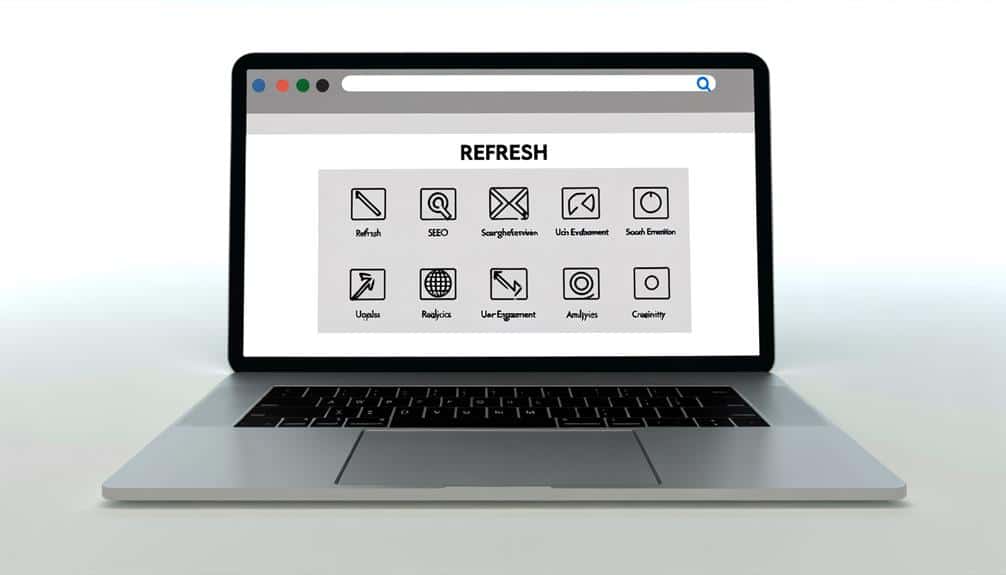You might be surprised to learn that the average lifespan of a webpage content is roughly 100 days before it needs refreshing or becomes outdated. As you manage your own website, it's crucial to keep this in mind to stay relevant and competitive.
To ensure you're not just spinning your wheels, you'll need to prioritize your updates, making sure each change aligns with your strategic objectives. But how do you decide what's worth your time and what's not?
Let's explore five essential tips that can help you revitalize your website's content effectively. These pointers will not only improve the user experience but also bolster your site's standing in the ever-evolving digital landscape.
Stay tuned to uncover how smart content updates can transform your website into an engaging, SEO-friendly powerhouse.
Key Takeaways
- Regularly review and update content for accuracy and relevance
- Incorporate relevant keywords to optimize search engine visibility
- Focus on user engagement by understanding the audience and including engaging elements
- Update visual elements to modernize the website and align with brand aesthetics
Assess and Prioritize Content
To effectively update your website, you'll first need to assess and prioritize your content to identify which areas require immediate attention. Start by reviewing your current content for accuracy and relevance. Is the information outdated or are there any broken links? You've got to catch those first. It's a good idea to keep a content inventory or a spreadsheet to track what needs updating and when.
Next, consider your website's analytics. Which pages have the highest bounce rates? If visitors aren't sticking around, it's a clear sign that something's not resonating. You'll want to tackle these pages pronto to improve the user experience. Also, look at your most visited pages. These are your heavy hitters, and they need to be in tip-top shape. Make sure they're updated regularly with fresh content to keep your audience engaged.
Don't forget to prioritize for SEO. Identify which pages are ranking well and which could use a boost. Updating your content with relevant keywords can work wonders for your search engine rankings.
Your aim should be to create a clear plan of action. By assessing and prioritizing, you're not just updating willy-nilly; you're making strategic changes that'll give your website the edge it needs.
Incorporate Relevant Keywords
Incorporating relevant keywords into your website content is essential for boosting its visibility in search engine results. When you're updating your content, here's how to effectively integrate those keywords:
- Research Keywords Thoroughly: Start by using tools like Google's Keyword Planner or other SEO software to find keywords that are relevant to your content and have a good balance of search volume and competition.
- Strategically Place Keywords: Place your primary keywords in titles, headers, and the opening paragraph. Sprinkle secondary keywords naturally throughout the content to avoid keyword stuffing, which can harm your SEO efforts.
- Update Meta Tags: Don't just stop at the content. Make sure you update the meta titles and descriptions with relevant keywords, as these are critical for search engines and influence click-through rates from search result pages.
- Monitor Keyword Performance: After incorporating the keywords, use analytics to track their performance. Assess which keywords are driving traffic to your site and adjust your strategy accordingly to optimize for those that aren't performing as well.
Optimize for User Engagement
Boosting user engagement on your website goes beyond mere aesthetics; it's about creating content that resonates and prompts interaction. You need to craft pieces that speak directly to your audience's needs and interests, making them want to click, share, and comment.
To achieve this, start by understanding your audience. Use analytics to learn what they cherish and tailor your content accordingly. Include engaging elements like images, videos, or infographics that complement your text and break up long paragraphs. They're not just pretty; they help convey your message more effectively and can significantly increase the time visitors spend on your site.
Don't forget to invite conversation. Ask questions in your posts and encourage readers to leave comments. Make sure you're responsive to these comments to foster a sense of community and show that you value their input.
Lastly, make sharing easy. Integrate social media buttons prominently so that if a reader finds value in your content, they can spread the word with a single click. It's about creating a seamless experience that encourages users to engage with your content and share it with their networks.
Update Visual Elements
Revitalize your website's appeal by updating visual elements to reflect current trends and user preferences. Visuals are a critical aspect of your website's design, serving not just as decoration but as functional components of user experience and engagement. Keeping them fresh and aligned with modern aesthetics can significantly improve how visitors perceive your site.
Here are four key updates to consider:
- Incorporate High-Quality Images: Replace outdated or low-resolution images with high-quality, relevant visuals. This enhances user experience and can help communicate your message more effectively.
- Utilize Responsive Design: Ensure your visual elements look great on all devices. Responsive design adapts to different screen sizes, providing a seamless experience for mobile and tablet users.
- Implement Modern Typography: Upgrade your font choices to ones that are readable and on-trend. Good typography can have a huge impact on the professional appearance and readability of your content.
- Refresh Color Schemes: Update the color palette to one that resonates with your brand and appeals to your audience. Colors evoke emotions and can influence how users feel about your website.
Monitor Performance Metrics
To effectively gauge your website's success and identify areas for improvement, you should consistently monitor performance metrics. These metrics provide insights into how visitors interact with your content, what draws their attention, and where you might be losing their interest.
Start by tracking your website's traffic. Look at the number of visitors, page views, and the duration of their stays. You'll want to see growth in these areas after updating your content, indicating that your changes are attracting and engaging users.
Next, analyze the bounce rate, which reflects the percentage of visitors who leave after viewing only one page. A high bounce rate could suggest that your content isn't compelling enough to keep readers exploring your site.
Pay attention to conversion rates as well. Whether it's signing up for a newsletter, making a purchase, or filling out a contact form, you need to know if your content prompts users to take action. If conversions are low, consider tweaking your calls to action or the content surrounding them.
Frequently Asked Questions
How Can I Ensure My Website Content Updates Are Accessible to Users With Disabilities?
To ensure your website updates are accessible, you'll want to incorporate alt text for images.
Use headings correctly and choose high-contrast color schemes.
Don't forget to add captions to videos and use descriptive link text.
It's also crucial to test your site with screen readers and adhere to Web Content Accessibility Guidelines (WCAG).
What Legal Considerations Should I Be Aware of When Updating Content on My Website?
Ironically, you're less likely to face a lawsuit for ignoring your website than for updating it carelessly. You must consider copyright laws, ensuring you're not using others' work without permission.
Always respect privacy policies and terms of service when collecting user data. Accessibility laws, like the ADA, demand your content be usable for all.
How Frequently Should I Perform a Complete Overhaul of My Website's Content as Opposed to Regular Updates?
You don't need to completely overhaul your website's content too often. Regular updates should suffice to keep things fresh. Aim for a full revamp only when your brand evolves, or the design feels outdated, which is typically every 2-3 years.
Consistently review your content, though, to ensure it's current and engaging. This balanced approach keeps your site relevant without the constant need for major overhauls.
Can Updating My Website Content Have Any Negative Impacts on My Existing Customer Base?
Yes, updating your website content can potentially unsettle your existing customers if they're accustomed to a certain layout or type of content. You might confuse or frustrate them if changes make navigation harder or if familiar information disappears.
It's important to keep updates user-friendly and to consider the customer journey. Ensure you communicate changes clearly to your audience to minimize disruption and maintain your site's usability.
What Is the Role of A/B Testing in Determining the Effectiveness of Content Updates?
A/B testing lets you compare different versions of your content to see which performs better. You'll present two variants, A and B, to similar audiences and track the results.
This method helps you understand what resonates with your visitors and what doesn't, ensuring your updates are effective. It's a direct way to gauge the impact of changes and make informed decisions about your website's content.
Conclusion
You've now got the tools to make your website's content shine. Remember, keeping your content fresh and engaging isn't just icing on the cake—it's crucial for staying relevant online.
By assessing priorities, weaving in keywords, ramping up engagement, refreshing visuals, and tracking performance, you're set to grab your audience's attention and keep them coming back for more.
So, roll up your sleeves and give your website the facelift it deserves!