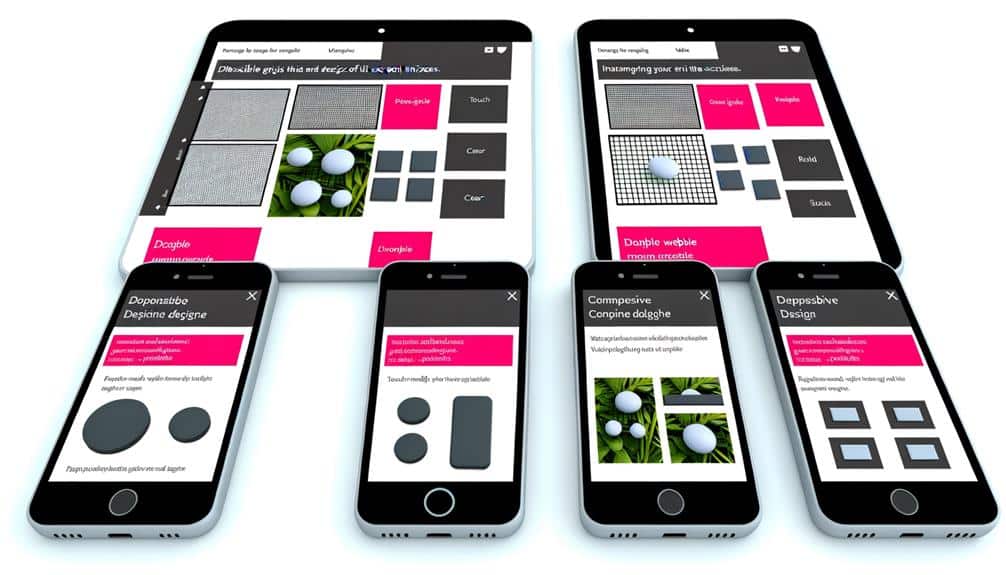Is it still valid to claim that mobile responsiveness is less a feature and more a necessity in 2023?
As you navigate the ever-evolving landscape of web design, you'll find that this assertion holds more weight than ever before. You must prioritize speed and performance; today's users have little patience for slow-loading pages, and search engines penalize sluggish websites.
Adopting a mobile-first design isn't just a trend; it's a strategy that places you at the forefront of user experience, ensuring your content is seamlessly accessible across all devices. Furthermore, optimizing for touch navigation and ensuring text readability and scalability are no longer optional but critical components of effective mobile responsiveness.
As you consider these elements, you're likely questioning how they can be integrated into your current digital presence and what other nuances might tip the scales in favor of your mobile audience's satisfaction.
Key Takeaways
- Prioritize speed and performance to reduce bounce rates and keep users engaged.
- Adopt a mobile-first design approach to cater to smartphone users and prioritize their experiences.
- Optimize touch navigation by making buttons and links large enough for easy tapping and implementing touch feedback.
- Ensure text readability and scalability on various devices by choosing legible fonts, comfortable font sizes, and adequate contrast and line spacing.
Prioritize Speed and Performance
Boosting your website's speed and performance is crucial for keeping visitors engaged and reducing bounce rates in 2023. With users' attention spans shorter than ever, you can't afford to have a slow-loading site. Every second counts, so you need to optimize your website's load time to keep your audience from clicking away.
Start by compressing images and using modern formats like WebP, which provides high-quality visuals without bogging down your site's speed. You'll also want to minify your CSS, JavaScript, and HTML files. This removes unnecessary characters and comments, reducing file sizes and improving load times.
Don't overlook the power of caching. Implementing browser and server-side caching means returning visitors won't have to reload your entire site each time they visit. This can drastically cut down on load times and improve the user experience.
Lastly, choose a reliable web host. Your hosting service plays a significant role in your site's performance. If you're on a shared host and your site is growing, it might be time to consider an upgrade to a virtual private server or dedicated hosting to ensure your site consistently runs smoothly. Remember, a fast, responsive website keeps users happy and engaged.
Adopt a Mobile-First Design
Embracing a mobile-first design ensures your website is optimized for the vast majority of users who access the internet via their smartphones. By prioritizing mobile experiences, you're not just following a trend; you're recognizing the primary way people interact with the web today.
When you adopt a mobile-first approach, you start by designing for the smallest screen and work your way up. This strategy forces you to focus on the essentials. What's crucial for your users to see or do? You'll need to prioritize content and streamline navigation to ensure that your mobile site isn't only functional but also intuitive.
Remember that your mobile interface should be easy to navigate with one thumb. Large buttons and a simplified menu enhance usability. Responsive images and text are also key; they need to resize and reflow to fit various screen sizes and orientations seamlessly.
Don't overlook the importance of testing your design on actual devices. Emulators are helpful, but nothing beats real-world usage. You'll catch glitches and user experience hiccups that might otherwise slip through the cracks.
This mobile-first mindset isn't just about making your site look good on a phone. It's about delivering the best user experience where it matters most.
Optimize for Touch Navigation
Streamlining your website for touch navigation allows users to interact with your content easily and efficiently. To achieve this, you'll need to consider how someone uses their fingers to navigate on a touchscreen.
Start by ensuring buttons and links are large enough to tap without zooming. No one wants to play a game of precision tapping when they're trying to browse.
You'll also want to think about the placement of interactive elements. Keep them within the thumb-friendly zone—typically the middle of the screen when holding a phone in one hand. This reduces the need for users to stretch their fingers or use both hands, making for a more comfortable experience.
Don't forget to implement touch feedback. When someone taps a button, a visual response confirms the action. It's crucial for touchscreens where you don't have the physical click of a button or keyboard.
Lastly, consider swipe gestures for navigation. Users expect to swipe through images or pull down to refresh. These intuitive gestures can enhance the user experience when properly implemented. Just be sure they don't interfere with scrolling or other touch actions.
With these tips, you'll ensure your mobile site isn't just accessible, but a joy to use.
Ensure Text Readability and Scalability
While optimizing for touch navigation ensures a smoother interactive experience, it's just as critical to make certain your text is easily readable and scales well on various devices. You don't want your audience squinting or constantly pinching to zoom in on text that's too small or getting lost in words that blend into the background.
Here's how you can tug at their heartstrings and keep them engaged:
- *Choose fonts that resonate*: Pick typefaces that reflect your brand's personality and are known for their legibility on screens.
- *Mind your font sizes*: Aim for a size that's comfortable to read without zooming. Remember, your users are human, with emotions, not robots.
- *Contrast is key*: Ensure there's enough contrast between your text and background. High contrast makes for a clear, accessible reading experience.
- *Line spacing matters*: Give your words room to breathe. Adequate line spacing can prevent a sense of overwhelming text density.
- *Responsive text*: Implement fluid typography that adapts to different screen sizes, so your message remains powerful and clear, no matter the device.
Frequently Asked Questions
How Does Mobile Responsiveness Affect SEO and Search Engine Rankings in 2023?
You'll find that mobile responsiveness significantly impacts your SEO and search engine rankings in 2023. If your site's not optimized for mobile devices, you're likely to drop in rankings, as search engines prioritize user experience.
Mobile-friendly sites get a boost because they provide a better experience for the growing number of users on smartphones and tablets.
Don't overlook this; it's crucial for maintaining and improving your online visibility.
What Are Some Common Pitfalls to Avoid When Testing Mobile Responsiveness on Different Devices?
When you're testing mobile responsiveness, don't just check the latest devices. You'll miss out on how your site performs on older models that many people still use.
Also, avoid assuming that a good desktop experience translates to mobile. Always test on actual devices instead of solely relying on simulators, as they can't always mimic real-world usage accurately.
Lastly, remember that not all browsers render sites the same way, so test across multiple browsers.
Are There Any New Mobile Web Browser Features in 2023 That Can Enhance Mobile Responsiveness?
In 2023, you'll find that mobile web browsers have indeed introduced features to boost responsiveness. Forsooth, innovations like improved CSS grid layouts and enhanced JavaScript APIs now allow for smoother interactions and adaptive design.
You can leverage these advancements to create fluid, responsive experiences across different devices. Remember, staying updated with these features is key to ensuring your website remains user-friendly on the ever-evolving mobile platforms.
How Does the Integration of Mobile Responsiveness With Progressive Web Apps (Pwas) Work?
When you integrate mobile responsiveness with PWAs, you're essentially ensuring that your web app functions smoothly on various screen sizes. It's like making your app fluent in the language of mobile devices.
This way, your PWA looks and works great whether someone's on a phone, tablet, or desktop. You're giving users a seamless experience, leveraging modern web capabilities to deliver an app-like feel without the need for an actual app store download.
Can You Provide Examples of Successful Brands That Have Dramatically Improved Their Mobile User Experience in 2023?
You've asked for examples of brands that have significantly enhanced their mobile UX this year.
Look at Nike and Airbnb; both have streamlined their mobile interfaces, resulting in faster load times and more intuitive navigation.
Their use of personalized content has also been a game-changer, keeping users engaged and increasing retention.
These improvements have set new industry standards and show the importance of investing in mobile user experience.
Conclusion
In conclusion, steer your website's mobile journey like a seasoned captain navigating the digital seas.
By prioritizing speed, adopting a mobile-first mindset, optimizing touch navigation, and ensuring text readability, you'll keep your visitors aboard and engaged.
Remember, a smooth mobile experience is the wind in your sails—essential for sailing ahead in the competitive online world.
So set your course and make every pixel count; your audience will thank you with their loyalty.