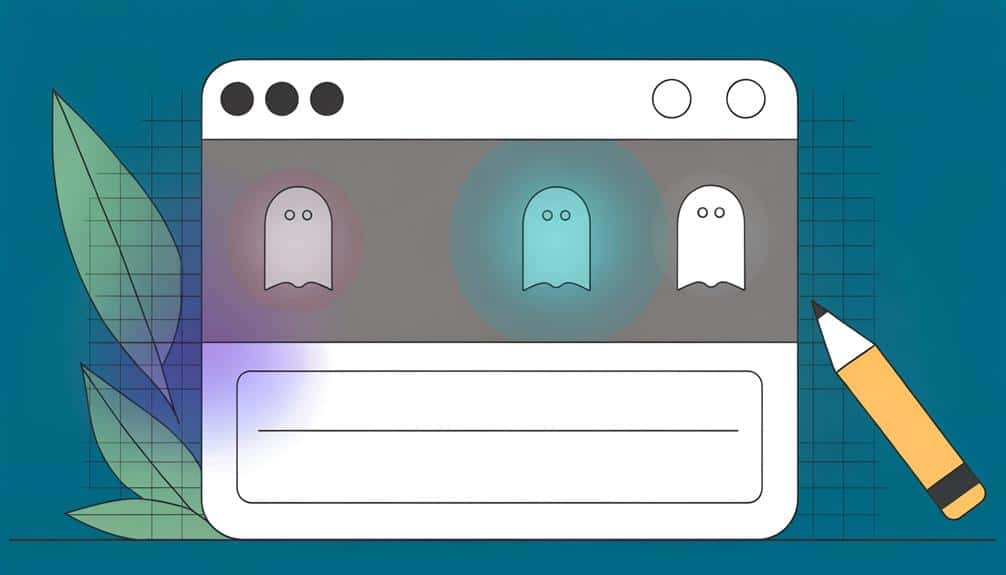While you're designing your website, you might not be aware that the placement of your call-to-action (CTA) button can influence conversion rates more than its color or size. As a professional, it's crucial to understand that the strategic positioning of these buttons plays a pivotal role in guiding your users' journey through the site.
You've likely placed your CTA above the fold, as conventional wisdom suggests, but have you considered the potential benefits of other locations, such as the end of key content sections or within a persistent footer? Each placement option offers unique advantages that can align with the behavioral patterns of your visitors.
The decision you make could significantly impact user engagement, yet there isn't a one-size-fits-all solution. To uncover the most effective position for your CTA, it's essential to weigh these options against the specific goals and layout of your website.
Key Takeaways
- Placing the CTA above the fold maximizes visibility and potential engagement.
- Positioning the CTA at the end of key content sections prompts immediate action.
- Leveraging the sidebar for CTA visibility ensures it remains within reach as users scroll.
- Placing the CTA in the footer guarantees visibility no matter where users navigate on the page.
Above the Fold Primacy
Placing your call-to-action (CTA) button above the fold ensures it's one of the first things visitors see, maximizing visibility and potential engagement. When you design your website, you've got to consider the user's journey. You don't want them to hunt for the next step; you want to hand it to them on a silver platter.
Think of 'above the fold' as prime real estate. It's the screen area they see before scrolling, and here's where you've got the best shot at grabbing their attention. Don't waste it on filler content. Instead, pop your CTA right there. Make it bold, make it big, and make sure it stands out. It's your digital handshake, your 'how do you do?'
End of Key Content Sections
As you guide users through your site's key sections, strategically position a CTA at the end to prompt immediate action. This placement capitalizes on the moment when your content has piqued their interest or provided valuable information, making them more likely to commit to an action. It's a natural stopping point, where users often look for a next step or direction, and your CTA can serve as that guide.
Imagine this: you've just walked someone through the benefits of your product or service, and they're nodding along, convinced. If you don't ask for the sale then and there, you're missing a golden opportunity. That's what placing a CTA at the end of key sections does—it asks for the sale (or sign-up, or whatever action you desire) at the peak of their engagement.
Be sure your CTA is clear and stands out from the surrounding content. Use contrasting colors, persuasive text, and a size that's large enough to be noticed, but not so large it's overwhelming. Remember, you're not just asking them to click a button; you're inviting them to take the next step in their journey with your brand. Make it count.
Sidebar Visibility Advantage
While a well-placed CTA at the end of your content sections captures user engagement, leveraging the sidebar for visibility can ensure your call-to-action is always within reach as visitors scroll through your page. Sidebars offer a unique advantage because they remain constant, even as the main content changes or moves. This means your CTA is visible longer, increasing the likelihood that visitors will take action.
Think of the sidebar as prime real estate on your website. It's where you can place a CTA that stands out but doesn't interrupt the flow of your content. By putting it there, you're subtly nudging users to act without being too pushy. It's essential, however, to maintain balance. A sidebar cluttered with too many calls to action can overwhelm users and dilute the effectiveness of each individual CTA.
To capitalize on sidebar visibility, make sure your CTA button is bold and contrasts with the sidebar's color scheme. Keep the language clear and the message concise. Encourage a click with compelling text that conveys value. Remember, the goal is to make it as easy as possible for users to notice and understand what you want them to do, without distracting them from the content they came for.
Persistent Footer Accessibility
Your website's footer serves as a strategic location for a persistent call-to-action, ensuring it's accessible no matter where on the page your visitors navigate. By placing your call-to-action (CTA) here, you're capitalizing on the natural browsing behavior of users, who often scroll to the bottom of a page seeking additional information. This placement guarantees visibility, offering a constant reminder of the action you want them to take.
Think of your footer as prime real estate for user engagement. When you place your CTA here, it's the last thing users see before leaving the page, which can significantly influence their decision to act. It's also a familiar spot for seeking contact information, so users are already accustomed to looking there for important links and buttons.
To maximize the effectiveness of your footer CTA, ensure it stands out. Use contrasting colors, bold text, or an eye-catching design to draw attention. Keep the messaging clear and concise; your users should understand the value of clicking the button without hesitation. Remember, the goal is to make it as easy as possible for them to take the next step.
A well-placed footer CTA can be the gentle nudge that converts a visitor into a customer.
Dynamic Exit-Intent Displays
Harnessing dynamic exit-intent displays can significantly reduce bounce rates by capturing users' attention just as they're about to leave your site. These clever pop-ups trigger when your cursor moves to close a tab or switch windows, offering a last chance to engage with your website. Think of it as your digital Hail Mary; it's your final shot to present a compelling message or offer that might change a visitor's mind.
When you're implementing these displays, it's crucial to strike the right balance. You don't want to bombard visitors with intrusive pop-ups, but you can't be too subtle either. The key is to provide value. Offer a discount, a freebie, or exclusive content. Make it irresistible and relevant to what they've shown interest in during their visit.
Remember, timing and design matter. Your exit-intent display should feel like a natural part of the user experience, not a desperate plea. It should blend with your site's aesthetic while standing out enough to catch the user's eye. And don't forget mobile users; ensure your exit-intent strategy adapts to touchscreens, where mouse tracking isn't possible.
In short, use dynamic exit-intent displays wisely, and you'll have a powerful tool to keep visitors engaged and boost your call-to-action conversions.
Frequently Asked Questions
How Does the Color and Design of a Call-To-Action (Cta) Button Affect Its Effectiveness, Regardless of Placement?
The color and design of your CTA button significantly impacts its effectiveness. You'll attract more clicks with a color that stands out but still fits your overall design.
Additionally, ensure it's large enough to notice, but not so big it's distracting. A button that's sleek and inviting, with a clear message, encourages more interactions.
Can the Wording or Phrasing of the CTA Button Text Influence User Engagement More Than Its Location on the Page?
Absolutely, the words you choose can turn the tide. Just like a great movie line sticks with you, impactful CTA text grabs attention and can influence engagement significantly.
It's not just where you place the button, but what it says that can resonate with users. The right phrase can inspire action, so it's crucial to craft a message that speaks directly to your audience's desires and needs.
Choose your words wisely!
How Does the User's Journey Through the Website Prior to Encountering the CTA Button Influence Their Likelihood of Clicking?
As you navigate a website, your experience before hitting the CTA button greatly impacts whether you'll click it. Engaging content and intuitive design lead you to feel more invested, increasing the chances you'll take action.
If you're frustrated or disinterested by the time you reach the CTA, you're less likely to engage. It's essential that your journey through the site builds interest and trust, culminating in a compelling reason to click that button.
Are There Any Legal or Accessibility Guidelines That Need to Be Considered When Placing a CTA Button on a Website?
When you're adding a CTA button, you'll need to follow accessibility and legal guidelines.
Ensure it's perceivable for all, including those with disabilities, by adhering to WCAG standards.
Don't bury it in fine print or misleading placements—that could violate consumer protection laws.
It's essential to balance visibility with ethical design practices to make your site user-friendly and legally compliant.
Always keep inclusivity and transparency at the forefront of your design choices.
How Can A/B Testing Be Utilized to Determine the Most Effective Placement of a CTA Button for Different Target Audiences or Devices?
Imagine that 70% of users ignore your main button because it's hidden away. You've got to get A/B testing into your routine. By comparing different placements of your CTA button, you'll see where it grabs attention best.
Split your audience, test placements on various devices, and track the click rates. It's all about finding that sweet spot where users can't help but take action—tailored for your specific audience or device.
Conclusion
You've journeyed through the digital landscape, and now it's clear: strategically placing your call-to-action button is like planting a flag on a summit.
Position it above the fold or at the end of compelling content, nestle it into a sidebar, anchor it in a persistent footer, or capture last-moment attention with dynamic exit-intent displays.
Now, steer your site's visitors toward action with confidence—your button's placement can make all the difference.