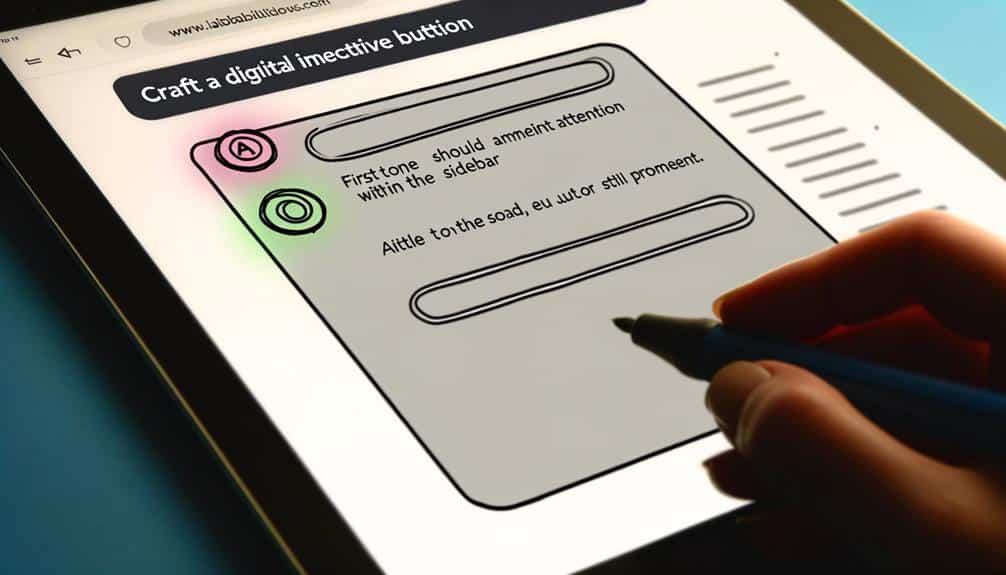Navigating the waters of website design, you know that the placement of your call-to-action (CTA) button is the lighthouse guiding visitors towards your desired action, be it a subscription, purchase, or registration. It's crucial to anchor this lighthouse in the optimal spot, as it can illuminate the path to higher conversion rates.
You're probably employing the classic 'above the fold' placement, ensuring visibility without the need for scrolling. Or maybe you've experimented with strategic positioning in sidebars or at the end of compelling content, aiming to catch users when their interest is piqued.
But have you considered the impact of persistently visible navigation CTAs or the untapped potential of footer call-to-action opportunities? The success of your site hinges on these decisions, and as you seek to refine the user journey, remember that the most effective placement might just be where you least expect it.
Join the discussion to uncover the subtleties of CTA button placement that can make or break your site's performance.
Key Takeaways
- Placing the call-to-action (CTA) button above the fold captures immediate attention.
- Strategically place CTA buttons in the sidebar to enhance navigation.
- Present a compelling CTA at the conclusion of the content.
- Utilize a well-placed CTA button in the footer to capture last-minute decisions.
Above the Fold Essentials
Strategically placing your call-to-action (CTA) button above the fold ensures it's one of the first elements visitors see on your website. This prime real estate is crucial for capturing attention and encouraging immediate action. You've got mere seconds to make an impression, and if your CTA is front and center, you're on the right track.
Don't just slap it up there, though. You've got to consider design and usability. Make sure your CTA button stands out with a contrasting color that pops against your site's background. It shouldn't be a hunt for visitors to find out where to click. Use clear, compelling language that speaks directly to the benefit they'll get by clicking. 'Sign Up Now' beats 'Click Here' any day.
Strategic Sidebar Utilization
Harnessing the power of your website's sidebar can dramatically enhance your audience's navigation experience and provide additional opportunities for conversion. It's not just about slapping on some links and hoping for the best; you've got to be strategic. Think of your sidebar as prime real estate. Every element should serve a purpose, guiding visitors to take action without overwhelming them.
Place your call-to-action (CTA) buttons where they're easily visible, but ensure they mesh well with the content they're alongside. If your blog post is about healthy recipes, a sidebar CTA prompting users to download a free cookbook is spot on. It's relevant, valuable, and timely.
Remember, consistency is key. Your sidebar should maintain a uniform look across different pages, but the CTAs can be fine-tuned to match the page content. This approach keeps your site looking professional while tailoring the journey for your users.
Lastly, don't ignore the fold. Even in the sidebar, placement matters. Your most critical CTAs should be above the fold, where they'll catch the eye without any scrolling. Use analytics to test and tweak placements, ensuring you're hitting the sweet spot that drives the most engagement and conversions.
Engaging End of Content
As you reach the conclusion of your content, it's crucial to present a compelling call-to-action that resonates with your audience and encourages further engagement. This is your moment to make an impact, to offer value that prompts a click, a sign-up, or a sale.
Think about the journey you've led your readers on; the end of your content isn't just a sign-off, it's a launching pad.
Consider what action you want your readers to take next. Is it to download a resource, contact you, or read another article? Your call-to-action should be clear and direct, leaving no doubt about what you're asking.
It's also essential to make it visually striking – use contrasting colors or a distinctive design to make your button stand out.
Persistent Navigation Placement
To maintain user engagement and facilitate easy access to your call-to-action, it's essential to integrate persistent navigation throughout your website. This means that as users scroll, your navigation bar, including the call-to-action button, remains visible at all times. It's a strategy that keeps key elements within easy reach, reducing the effort required for users to take the next step.
Here's how you can effectively implement persistent navigation:
- Sticky Headers: Position your navigation bar at the top of the page so it sticks and is always accessible, even when users scroll down. Ensure it's not too intrusive.
- Sidebar Navigation: For sites with heavy content, a sidebar that follows the user as they scroll can be a smart design choice. It often includes secondary actions that complement the main call-to-action.
- Mobile Responsiveness: Ensure that your persistent navigation adapts well to mobile devices. A common approach is using a collapsible menu or 'hamburger' icon that expands to show menu items, including your call-to-action.
Footer Call-to-Action Opportunities
While persistent navigation ensures your call-to-action is always in sight, don't overlook the power of a well-placed button in your website's footer for capturing those last-minute decisions. As visitors scroll to the bottom of your page, they're often seeking additional information or reassurance before taking action. A strategically positioned call-to-action (CTA) here can serve as the final nudge they need.
Think of your footer as a safety net; it's your last chance to engage users before they leave your site. Utilize this space to offer something compelling – whether it's a newsletter signup, a free trial, or a discount on their first purchase. It's crucial that your footer CTA resonates with the content they've just consumed. If they've reached the end of your product page, for example, a button prompting them to 'Buy Now' or 'Get Started' could be the push that turns a browser into a buyer.
Remember to keep it straightforward and visually distinct from the rest of the footer content. You want it to stand out, but not clash with the overall design. By effectively leveraging footer CTAs, you maximize the potential of every visit, ensuring that no opportunity for conversion slips through the cracks.
Frequently Asked Questions
How Do Cultural Differences Impact the Optimal Placement of Call-To-Action Buttons on Websites?
You need to consider how cultural norms influence user interaction with your content.
Different cultures have varying expectations about website layout and design, which can affect where you should place your call-to-action buttons for maximum effect.
For example, reading patterns—left to right or right to left—may determine button placement.
You'll want to research and understand these cultural preferences to ensure your buttons are noticed and clicked.
Can the Color and Design of a Call-To-Action Button Affect Its Optimal Placement on a Website?
Like a beacon in the night, a call-to-action button's color and design can capture your attention, guiding you where to click next. You don't need to consider placement strategies to understand that vibrant hues and compelling graphics naturally draw your eyes.
They're crucial elements that impact your interaction with a site. So yes, these features can influence where you'll likely engage, ensuring you don't miss the action amidst a sea of content.
How Does the Placement of Call-To-Action Buttons Vary Between Mobile and Desktop Websites?
You've noticed that call-to-action buttons aren't in the same spot on your phone as on your desktop, right? That's because screen size matters.
On mobile, your thumb's reach guides placement, often leading to buttons at the bottom. Desktop sites favor the upper half of the screen where your eyes naturally land.
It's all about making sure you can find and click that button with ease, no matter the device.
What Are the Best Practices for A/B Testing Call-To-Action Button Placement on Websites?
When you're A/B testing, start by defining clear objectives.
You'll want to test one variable at a time, like the button's placement, to see what performs best.
Ensure your sample size is large enough for statistical significance, and run the test long enough to gather sufficient data.
Don't forget to analyze the results critically and implement the more successful option.
It's all about refining user experience to boost conversions.
How Do User Behavior Analytics Tools Contribute to Determining the Optimal Placement of Call-To-Action Buttons?
You'll feel like a digital psychic with user behavior analytics tools! They let you dive deep into your visitors' actions, revealing where they click, pause, and bounce off.
By analyzing heatmaps and click patterns, you'll pinpoint areas attracting the most attention. This intel is gold for placing your call-to-action buttons right where eyes naturally linger, boosting your chances for those all-important clicks.
It's like having a roadmap to user engagement treasure!
Conclusion
You've seen the impact: placing your call-to-action (CTA) above the fold can boost conversion by over 20%. Don't let that potential slip away.
Harness the power of strategic placement; whether it's the immediacy of the top fold, the context-rich sidebar, the persuasive end-of-content space, the ever-present navigation, or the often-underestimated footer.
Each spot is a chance to turn visitors into action-takers. Maximize every pixel—your website's success depends on it.