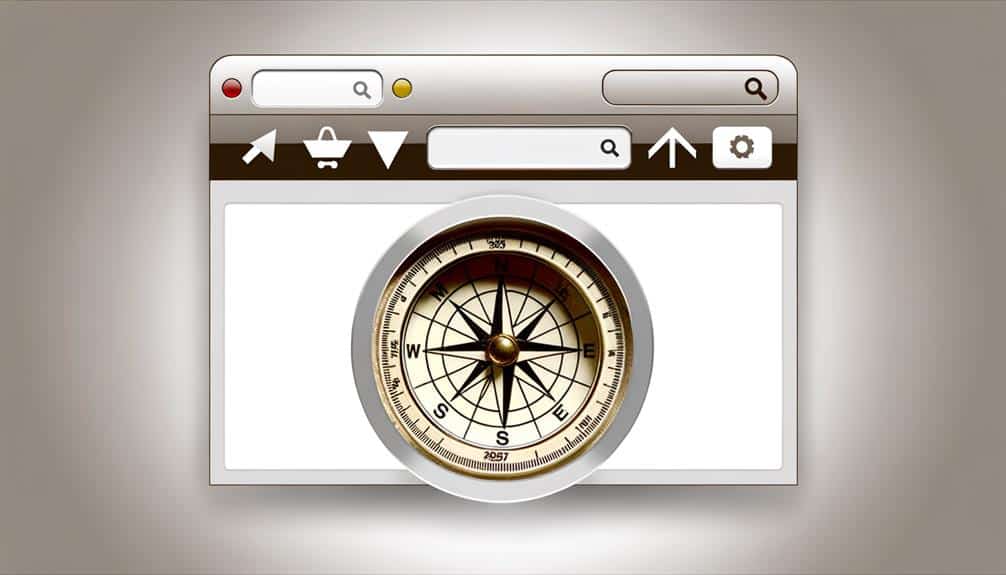You might think that in an age where digital interfaces dominate, mastering website navigation is a well-trodden path, but the truth is, there's always room for refinement.
As you strive for UX excellence, it's crucial to understand how intuitive layouts, streamlined menu structures, and responsive designs not only guide users effortlessly but also enhance their overall experience. By prioritizing these elements, you're not just tidying up a webpage; you're building a seamless journey that reflects the sophistication of your brand.
So, consider this your reliable guide to elevating your website's usability. Stick with us, and you'll uncover the nuances that can transform a good user interface into an exceptional one, ensuring your site doesn't just attract visitors but captivates them.
Key Takeaways
- Prioritize intuitive layouts to ensure a familiar and welcoming website experience.
- Streamline menu structures by limiting menu items and clustering related content together.
- Enhance mobile responsiveness through responsive design and touch-friendly buttons.
- Incorporate breadcrumb trails to offer secondary navigation and improve search engine rankings.
Prioritizing Intuitive Layouts
To captivate users from the outset, ensure your website's layout is as intuitive as navigating your own home. You wouldn't want visitors tripping over a misplaced ottoman, so don't let them stumble on your site with poor design choices. Think of your homepage as the front door—it should welcome guests and clearly signpost where everything is.
Remember, you're not just creating a pretty space; you're crafting a user's journey. That means every button, link, and page should feel familiar and operate predictably. If you've got a shop, don't tuck it away like a forgotten attic—showcase it. Your contact info? It's the kitchen, the heart of the home, always easy to find.
Don't cram every knick-knack into one room either. White space is your friend. It gives features room to breathe, making your content digestible. You wouldn't plaster every wall in your house with photos, right? Likewise, let your site's content stand out on its own merit.
And lastly, test your layout like you'd test a smoke alarm. Regular checks ensure it's working for everyone, because nothing says 'time to leave' like a confusing, inaccessible website. Your goal is a seamless, comfortable user experience—make it feel like coming home.
Streamlining Menu Structures
Building on the foundation of an intuitive layout, let's ensure your menu structures are equally streamlined, guiding users effortlessly to their desired content. Your menu is the roadmap to your website, and a cluttered or confusing menu can be like a road with too many signs – it leads to user frustration and site abandonment.
So, how do you create a menu that's as sleek and efficient as a high-speed train? Here's the lowdown:
- Limit Menu Items: Aim for no more than seven items. Any more and you risk overwhelming visitors.
- Logical Grouping: Cluster related content together under comprehensive headings to simplify navigation.
- Use Familiar Terms: Stick with terminology that's instantly recognizable to your audience, avoiding jargon and technical terms that might confuse.
- Prioritize Content: Place the most important items at the beginning of the menu, as these spots catch the eye first.
Enhancing Mobile Responsiveness
As the majority of users now access websites via mobile devices, ensuring your site's design adapts seamlessly to smaller screens is crucial for maintaining user engagement. It's not just about shrinking content to fit; it's about rethinking how your site functions on a handheld device. You've got to prioritize speed and simplicity.
Start by implementing a responsive design. This means your website adjusts its layout depending on the device's screen size. Large, touch-friendly buttons are a must, and you should avoid pop-ups that can be difficult to close on a mobile device. Remember, horizontal scrolling is a no-go for mobile users.
Consider the placement of your menu. A hamburger icon is widely recognized and saves space, but make sure it's easily accessible. Don't bury it in an odd corner; place it where users expect to find it, usually at the top left or right of the screen.
Test your mobile site's responsiveness regularly. Use a range of devices to see how it performs, and don't overlook loading times. If your site doesn't load quickly on mobile, you'll likely lose visitors before they've even seen your menu. Speed is key, so compress images and streamline your code to keep load times short.
Incorporating Breadcrumb Trails
Breadcrumb trails, often an overlooked feature, can significantly enhance your website's navigational clarity and user experience. By showing a visual representation of the user's path through your site, you make it easier for them to understand their current location and how they arrived there. This not only improves the overall usability of your site but also helps in fostering a more satisfying user experience.
Here are four compelling reasons to incorporate breadcrumb trails into your website:
- Improved Navigation: Breadcrumb trails offer a secondary navigation system that allows users to backtrack through previously viewed pages without using the back button.
- Enhanced User Orientation: They provide a clear hierarchy, helping users to understand their location within the complex structure of your website.
- Reduced Bounce Rates: By facilitating easier navigation, breadcrumbs can encourage users to explore your website further, potentially reducing bounce rates.
- SEO Benefits: Breadcrumbs can contribute to better search engine rankings by enabling search engines to understand the structure of your site and providing additional internal linking.
Leveraging Search Functionality
Harnessing the power of a robust search functionality can transform your website's user experience, making it quick and effortless for visitors to find exactly what they're looking for. A well-designed search feature acts as a shortcut, allowing users to bypass navigation menus and get straight to the content or product they want.
To leverage search functionality effectively, you need to ensure it's visible and accessible. Place your search bar prominently, typically at the top of every page. It's also crucial to include filters and advanced search options to help users refine their queries, especially if you're dealing with an extensive website or product catalog.
Frequently Asked Questions
How Does Cultural Diversity Influence Website Navigation Design?
You need to consider cultural diversity in website navigation design because it affects how users interact with your site. Different cultures have unique symbols, color meanings, and directional reading habits that influence their understanding and comfort level.
What Are the Best Practices for Integrating AI Chatbots Into Website Navigation?
You're standing at a crossroads on your website journey, deciding the best path to integrate AI chatbots. Ensure they're intuitive, guiding users with clear prompts.
They should feel like a friendly assistant, ready to help 24/7. Keep them knowledgeable, yet simple, avoiding overwhelming visitors.
Place them strategically, not intrusively, and always provide an easy way to contact human support.
This seamless integration will make your digital territory welcoming and efficient.
How Can We Measure the Effectiveness of Website Navigation Changes in Real Time?
To measure the effectiveness of website navigation changes in real-time, you'll need to monitor key metrics like bounce rate, pages per session, and session duration.
Set up heat maps to track where users click and how far they scroll.
Also, consider implementing A/B testing to compare user interactions between the old and new navigation.
What Role Does Website Navigation Play in the Overall SEO Strategy?
Website navigation is crucial for your SEO strategy because it helps search engines understand and index your site's content. If your navigation is clear, you'll likely rank better because users can find their way around easily, reducing bounce rates and increasing dwell time.
It's about creating a user-friendly experience that both search engines and visitors love, which in turn boosts your site's visibility and improves your chances of climbing the rankings.
Can Animation Be Used to Improve Navigational Cues Without Compromising Ux?
Yes, you can use animation to enhance navigational cues and still maintain a great user experience. When done right, subtle animations can guide your attention and clarify the flow without overwhelming you.
Just ensure they're fast and functional, not just fancy. Keep it simple so you're not distracted or slowed down, and your website will feel intuitive and engaging, helping users find their way around quickly and efficiently.
Conclusion
You've covered the essentials of UX mastery—intuitive layouts, streamlined menus, mobile responsiveness, breadcrumbs, and search functionality.
Imagine you're Amazon—your effortless navigation could make or break a shopper's experience. By implementing these strategies, you've set the stage for a seamless user journey.
Now, watch as your website transforms into a digital haven, where users glide from page to page, finding exactly what they need with ease.
Welcome to the pinnacle of UX excellence.