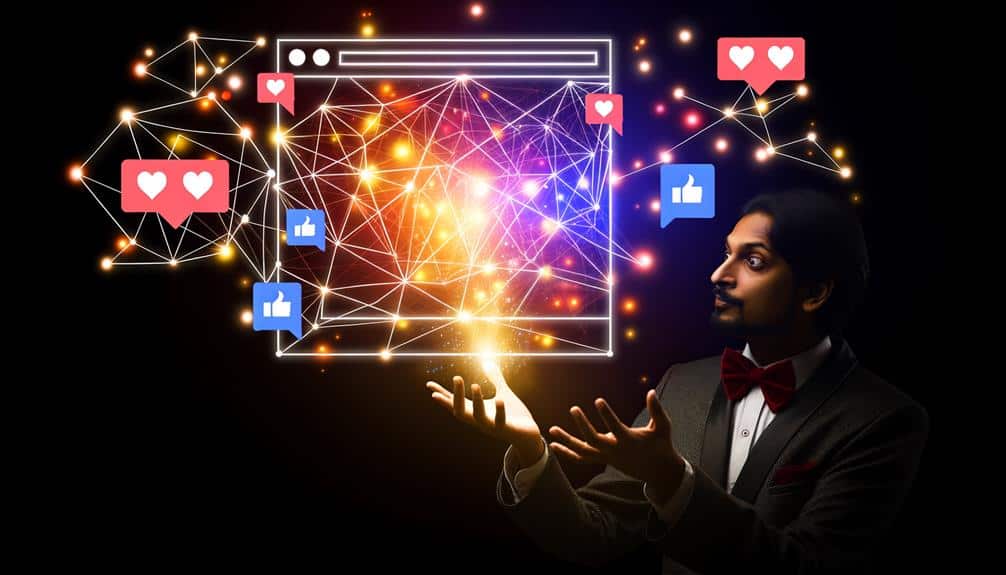When you first dip your toes into the digital waters of your website, you might find the engagement metrics a bit shy of breathtaking. As you navigate through the myriad of strategies available, remember that you're not just building a website; you're crafting an experience.
Prioritize user-friendly navigation to ensure your visitors don't get lost in the maze of content. Pepper in engaging multimedia elements to keep their senses captivated. However, the true alchemy of interactivity lies in what comes next—fostering a sense of community through social sharing options and utilizing gamification to transform the mundane into the extraordinary.
By considering offering personalized experiences, you create a space that not only attracts users but entices them to linger. The question now is, how exactly do these elements work together to cast a spellbinding effect on your audience? Stay with me, and you'll uncover the strategies that will help you weave that magic into the fabric of your site.
Key Takeaways
- User-friendly navigation is crucial for guiding visitors effortlessly to their desired destination.
- Engaging multimedia elements should prioritize quality over quantity, be optimized for performance, and be accessible to all users.
- Social sharing options should be seamlessly integrated, recognizable, and customized to entice users to spread the word.
- Incorporating gamification techniques, such as points, badges, challenges, and real-time feedback, can turn casual browsers into active participants.
Prioritize User-Friendly Navigation
To keep your visitors engaged, ensure your website's navigation is as intuitive as a well-organized map, guiding them effortlessly to their desired destination. You'd want them to find what they're looking for without any fuss. Remember, a confused visitor won't stay long, and you certainly don't want to lose them in a maze of poorly structured pages.
Think of your navigation bar as the spine of your site. It's got to be straightforward and prominently placed, usually at the top or along the side. Stick to familiar terms in your menu – 'Contact', 'About', 'Services' – these are your friends. They're clear, and they don't leave room for guesswork.
Don't forget mobile users, either. With more people browsing on their phones, your site's navigation must be just as clear on a small screen. Drop-down menus can be tricky with touch, so consider a hamburger menu that expands into a simple, vertical list of options.
Lastly, include a search function. Sometimes visitors want to skip the tour and go straight to what they're after. Make it easy for them with a search bar that's always within reach. Keep it simple, make it fast, and they'll come back for more.
Implement Engaging Multimedia
While intuitive navigation sets the stage for a smooth user experience, incorporating engaging multimedia can truly bring your content to life, keeping visitors captivated and invested in your site. Multimedia elements, when used judiciously, can transform a static page into an interactive and immersive journey. But you've got to strike the right balance—too much can overwhelm, too little might bore.
Here's how you can hit that sweet spot:
- Quality Over Quantity: Don't just add videos, images, or audio for the sake of it. Ensure each piece of multimedia enhances your message and offers value to the user.
- Optimize for Performance: High-resolution media can slow down your site. Compress files and use responsive designs to ensure fast loading times and a seamless experience on any device.
- Interactive Elements: Consider integrating elements like quizzes, polls, or interactive infographics that encourage users to engage with the content actively, rather than passively consuming it.
- Accessibility Matters: Make sure that all multimedia is accessible to all users, including those with disabilities. Provide captions for videos, alt text for images, and transcripts for audio content to ensure inclusivity.
Foster Social Sharing Options
Encourage your audience to become brand ambassadors by seamlessly integrating social sharing options throughout your website. Make it effortless for users to share your content, products, or services on their social networks. This not only amplifies your reach but also builds credibility through peer recommendations.
Choose prominent yet non-intrusive places to position social share buttons. Include them on blog posts, landing pages, and near eye-catching content. You're aiming for convenience; if sharing takes more than a click or two, you'll lose potential shares.
You've got to make these buttons visually appealing too. Use recognizable icons and align them with your website's design to maintain a cohesive look. Customizing the share messages can further entice users to spread the word. Prefill tweets with catchy phrases or include hashtags to boost visibility.
Most importantly, track what's being shared. Analytics will tell you what resonates with your audience so you can produce more of what they love. You'll also identify which social platforms to focus on based on where your content gets shared the most.
Utilize Gamification Techniques
Integrate gamification strategies into your website to boost user engagement and keep visitors coming back for more. Gamification taps into the innate human love for challenges, rewards, and recognition. By incorporating game elements into your site, you're not just providing content; you're offering an experience that can lead to increased loyalty and time spent on your page.
Here's how you can leverage gamification:
- Implement Points and Badges: Reward users with points for activities like commenting, sharing, or completing a profile. Display badges as symbols of their achievements.
- Create Levels and Leaderboards: Introduce different levels of user interaction. As users complete tasks, they move up levels. A leaderboard can foster a sense of competition and community.
- Offer Challenges and Quests: Set up daily or weekly challenges that encourage users to interact with different parts of your website. Completing these quests could unlock special content or discounts.
- Provide Real-time Feedback: Instant feedback, like progress bars or pop-up notifications, can motivate users to continue their engagement with your site.
These techniques not only make the user experience more enjoyable but also encourage visitors to invest time in your platform, turning casual browsers into active participants.
Offer Personalized Experiences
Tailor your website's content to individual users' preferences to significantly boost their engagement and satisfaction. By offering personalized experiences, you're showing users that you value their unique needs and interests. This can lead to increased time spent on your site and a higher likelihood of conversion.
Start by collecting data on your visitors' behavior—what they click on, how long they stay, and what they ignore. Use this information to create dynamic content that changes based on user interaction. For instance, if someone frequently reads articles about web design, your homepage could feature related content on their next visit.
Don't forget to personalize calls to action (CTAs) as well. If a user has already signed up for your newsletter, don't ask them to sign up again. Instead, invite them to follow you on social media or check out an advanced tutorial.
Frequently Asked Questions
How Do I Ensure My Website Is Accessible to Users With Disabilities?
To make sure your website is accessible, you've got to follow Web Content Accessibility Guidelines (WCAG).
Start by adding alt text to images, ensuring your site's navigable by keyboard, and using high-contrast color schemes.
Don't forget to include captions for videos and use headers to structure your content properly.
These steps will help users with disabilities access your site more easily.
Keep testing and updating to maintain accessibility.
What Are the Best Practices for Optimizing Website Speed to Maintain User Engagement?
To optimize your website's speed, you'll want to consider the following practices:
- Compress images
- Minify CSS, JavaScript, and HTML
- Leverage browser caching
Additionally, it's important to:
- Choose a reliable web host
- Consider a content delivery network (CDN) to further boost speed
- Optimize your code
- Reduce redirects
Implementing these practices will help keep your site snappy, ensuring visitors don't bounce off due to lag. Fast loading times are crucial for keeping users engaged and satisfied.
How Can I Effectively Measure User Engagement on My Interactive Website?
To skyrocket your understanding of user engagement, you'll want to dive into analytics. Set up tools like Google Analytics to track page views, bounce rates, and session duration.
Keep an eye on social shares and comments for qualitative insights.
Don't forget to set specific goals and monitor conversion rates to see if users are taking desired actions.
That's your secret sauce to gauging how captivating your site truly is.
What Strategies Can I Use to Protect User Privacy While Still Offering Personalized Experiences?
To protect user privacy while personalizing experiences, you need a delicate balance. Always obtain consent before collecting data and be transparent about its use. Limit data collection to what's necessary, and anonymize it when possible.
Implement strong security measures to protect stored information. Offer users control over their data, including the ability to view, edit, and delete it.
Respecting privacy builds trust, enhancing their experience without compromising their security.
How Do I Handle Negative User Feedback or Interactions on My Website's Social Sharing Platforms?
'Every cloud has a silver lining,' even with negative feedback. You should address it promptly and politely, demonstrating your commitment to customer satisfaction.
Don't take it personally; instead, use it to improve your services. Engage in constructive dialogue, and if the criticism is unfounded, clarify respectfully.
Conclusion
You've seen the tips:
- make your site a breeze to navigate
- pepper in captivating multimedia
- encourage sharing
- play with gamification
- personalize the experience
Here's a kicker – incorporating videos can boost user engagement by a whopping 80%.
So, go ahead, weave in that visual magic, and watch your site's allure skyrocket.
Remember, it's all about creating that interactive playground that'll keep users coming back for more.
Now, go make some website magic happen!