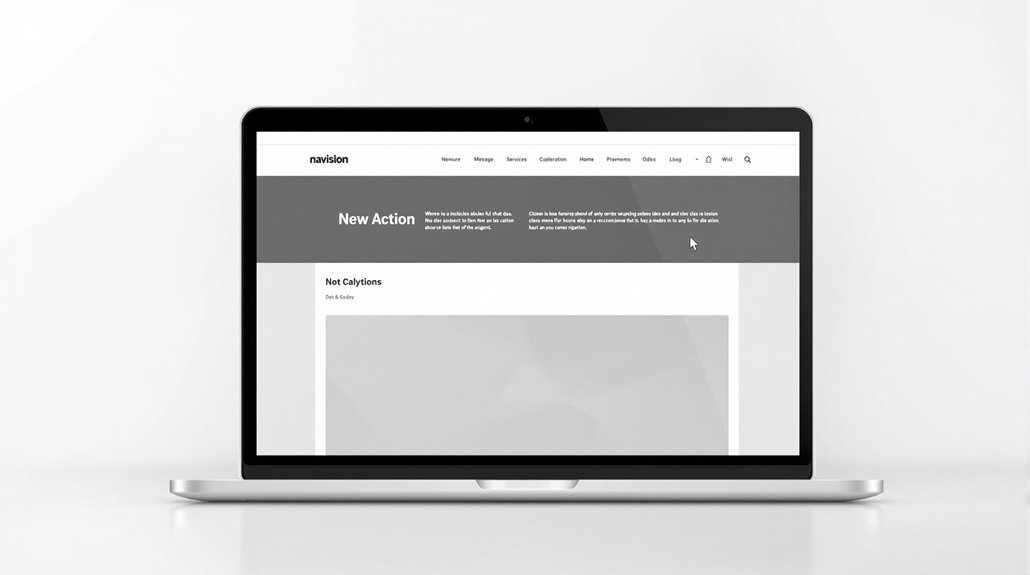To provide clear and consistent navigation options on your website, start by planning your navigation with a sitemap that organizes content and defines relationships between pages. Prioritize your pages strategically based on user analytics and adhere to common navigation conventions like horizontal navigation bars and clear labels. Use sticky menus for enhanced usability and keep your menu options concise and logically organized. By implementing these strategies, you’ll be on the path to creating a seamless user experience that encourages engagement and exploration.
Plan Navigation With a Sitemap
To create effective website navigation, it starts with planning, and that’s where a sitemap comes into play. By crafting a detailed sitemap, you can organize your content and define the relationships between different pages, laying the foundation for a clear and logical navigation structure.
A sitemap helps identify primary and secondary categories, ensuring a smooth flow that enhances user experience. Regular updates based on user feedback and analytics maintain clarity and relevance in navigation options. Clear labels and a manageable number of categories in the sitemap reduce cognitive load and improve user comprehension.
A well-organized sitemap supports SEO efforts by helping search engines crawl and index your website effectively. It’s crucial to incorporate your sitemap into your navigation planning to guide users through your site efficiently.
Prioritize Your Pages Strategically
With a detailed sitemap in place, your next step is to prioritize your pages strategically. This involves organizing content based on user needs and behaviors to make certain the most important information is easily accessible.
To achieve this, analyze user analytics to determine which pages receive the most traffic and adjust their placement and prominence in the website navigation structure accordingly. Use a hierarchical structure to feature key pages prominently while supporting sub-pages, limiting top-level navigation items to 4-7 for clarity.
Regularly review and update page priorities based on user feedback and changing content to optimize overall site navigation and enhance user experience. By doing so, you create a more intuitive and user-friendly navigation system.
Adhere to Common Navigation Conventions
By adhering to common navigation conventions, you can greatly enhance the user experience on your website.
Utilizing familiar layouts like horizontal navigation bars and dropdown menus aligns with user expectations and improves accessibility. Consistent positioning of navigation elements, such as placing the search bar at the top or sidebar, also supports users in quickly locating information.
Additionally, maintaining a uniform order for navigation items across all pages and using standard terminology for navigation labels like “Home,” “About,” and “Contact” helps users easily understand and navigate your site without confusion.
Effective website navigation design hinges on these conventions, ensuring a smoother browsing experience that minimizes user frustration and abandonment rates, leading to higher user satisfaction.
Regular reviews and updates based on these conventions are essential.
Implement Sticky Menus for Enhanced Usability
Sticky menus can greatly improve the usability of your website by providing users with continuous access to navigation options regardless of how far they scroll down a page.
By keeping your menu bar visible at the top of the screen, you’re giving users a quicker way to navigate without having to scroll back up to the top. This can improve the user experience by reducing the time spent searching for navigation links, which can lead to higher engagement and longer site visits.
Research shows that users are 22% more likely to engage with content when navigation remains accessible via sticky menus.
To maximize effectiveness, design your sticky menus with clear contrast to the page background to guarantee visibility and ease of use, especially for users with visual impairments.
Optimize Menu Length for Clarity
Creating an effective navigation system for your website requires careful consideration of the menu length. To guarantee a clear and intuitive experience, it’s crucial to limit the number of menu options.
Try to keep it to seven or eight categories; too many can lead to cognitive overload and confusion, increasing abandonment rates. Organize related items logically to foster clarity and make it easier for users to find information.
By doing so, you’ll create a more streamlined and user-friendly navigation system. Regularly review and update your menu options based on user feedback and analytics to keep them relevant.
Clear, descriptive labels for each category will also improve SEO and help users understand what to expect.
Add a Search Bar for Content-Heavy Sites
When designing a website with a vast amount of content, incorporating a search bar becomes essential to enhance user experience. This feature allows visitors to quickly locate specific information without traversing through multiple pages, greatly improving their interaction with your site.
An effective search bar placement is typically at the top of the page or in the sidebar, guaranteeing it’s easily visible and accessible for users. This addition improves user satisfaction by making content discoverable, reducing bounce rates, and accommodating common user errors by suggesting related items or correcting typos.
Label Menus Clearly and Descriptively
Clear menu labels are essential for effective website navigation, acting as the primary roadmap that guides users through your site. When you label menus clearly and descriptively, you help visitors quickly understand the structure and content of your website. This leads to a smoother navigation experience, reducing frustration and abandonment rates.
To achieve this, use clear and simple language that accurately reflects the content within each section. Guarantee consistent navigation by employing consistent terminology across all navigation elements. This fosters familiarity and reduces cognitive load, making it easier for users to find what they’re looking for and explore additional pages.
Design Consistent and Responsive Navigation
The foundation of a user-friendly website lies in its navigation system, making consistent and responsive design vital for an ideal user experience.
Consistent navigation elements across all pages, such as menus and links, enhance user predictability and ease of use, allowing visitors to find their way around the site easily.
To achieve this, focus on creating a uniform layout that incorporates recognizable elements, like standard templates and semantic HTML elements.
Make certain your navigation adapts seamlessly to various screen sizes through responsive design, which is essential for enhancing user experience across desktop and mobile platforms.
Additionally, limiting your menu options to 4-7 choices helps prevent user overwhelm and confusion, creating clearer navigation pathways that guide users efficiently through your site.
Avoid Deep Navigation Structures
To guarantee your website’s navigation doesn’t deter visitors, consider the depth of your navigation structure. Deep navigation structures can overwhelm users, increasing the likelihood of abandonment.
Studies show that 38% of users focus on navigation during their first visit to a site, and complicated navigation can hinder decision-making, with 50% of users stating they’d leave a site if they can’t find what they’re looking for quickly.
Aim for a maximum of three levels in your site’s navigation hierarchy to maintain clarity and ease of access for users. Simple navigation paths are preferred; research indicates that menus with 4-7 main options are most effective for comprehension and usability.
Regularly review and streamline your website design to eliminate unnecessary subcategories, ensuring users can reach their desired content with minimal clicks. This approach supports smooth navigation and a positive user experience.
Use Clear Visual Indicators for Navigation Hierarchy
Effective navigation hierarchy hinges on the strategic use of visual indicators. To guide users through your website seamlessly, you need to employ clear visual design elements that differentiate between various levels of hierarchy in your navigation menus.
Use distinct color contrasts, bold typography, and varying sizes to create a well-defined visual hierarchy. This helps users quickly identify primary navigation from secondary options, reducing cognitive load.
Consistently applying these visual cues across all website navigation menus guarantees users can navigate your site with ease. For example, hover effects and background color changes can signal interactivity, encouraging users to engage with navigation elements confidently.
Feeling overwhelmed or just need a hand? Contact our web design experts today and we’ll help point you in the right direction.