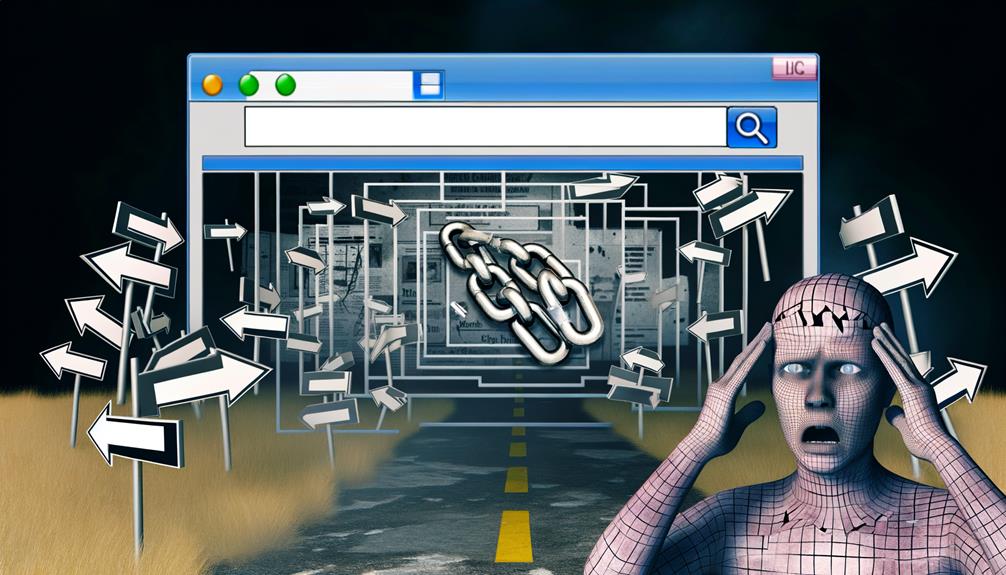While you might think your website's design is intuitive, remember that what's obvious to you isn't always clear to your visitors. As a website owner, it's your responsibility to ensure that your site's navigation is as seamless and user-friendly as possible.
You've got to simplify your menu structure to avoid overwhelming users, and consistency in your navigation is crucial; it can be the difference between a satisfied visitor and a frustrated one. Don't let dropdown menus become a labyrinth that traps those seeking information, and remember that incorporating breadcrumbs can lead users through your website with ease.
It's also imperative to test your site's mobile responsiveness, as a significant portion of your audience will likely access your content on the go. To keep your visitors engaged and converting, it's essential to recognize and rectify common navigation errors—but what are these critical errors, and how exactly can they be fixed?
Let's explore the pitfalls that could be costing you valuable traffic and conversions, and how you can navigate away from these common blunders.
Key Takeaways
- Simplify the menu structure by consolidating similar items and eliminating unnecessary options to enhance the user experience.
- Maintain consistent navigation across all pages, including the same location of navigation elements, color scheme, font choices, and button designs.
- Optimize dropdown menus by limiting the number of items, clearly labeling each item, and considering the mobile experience.
- Incorporate breadcrumbs effectively to provide a clear path through complex website structures and enhance findability of website sections and pages.
Simplify Your Menu Structure
To enhance user experience, streamline your menu by consolidating similar items and eliminating unnecessary options. When visitors land on your site, they're looking for a clear path to the information they need. Don't make them wade through a cluttered navigation bar filled with redundant or obscure choices.
Think about your menu as a road map. It should be intuitive and direct, not a labyrinth that tests patience. Group related pages under a single, straightforward category. This not only tidies up your menu but also helps users make sense of your content at a glance.
You've got to be ruthless in trimming the fat. If a page isn't pulling its weight – say it's not visited often or doesn't serve a clear purpose – it's time to cut it loose. Don't worry about having fewer items; a concise menu is more user-friendly than a sprawling one. And remember, an overwhelmed visitor is more likely to bounce than engage.
Ensure Consistent Navigation
Having simplified your menu structure, it's crucial to also ensure that your website's navigation remains consistent across all pages to avoid confusing your visitors. Imagine walking into a store where the layout changes with every step you take. That's how users feel when your site's navigation changes unexpectedly. They rely on consistent navigation to understand where they are, where they can go, and how to return to familiar points.
Keep your navigation elements in the same locations on every page. If your menu is at the top on your homepage, don't move it to the side on your about page. Consistency in style is just as important. Stick with the same color scheme, font choices, and button designs. This doesn't just apply to your main menu; it includes footer links, breadcrumbs, and any other navigational aids.
Optimize Dropdown Menus
Dropdown menus, when wielded with precision, streamline your website's navigation, guiding visitors to their desired content with ease. But beware, a poorly optimized dropdown can become a confusing labyrinth. To avoid this, you've got to keep it simple.
Limit the number of items in your dropdown to avoid overwhelming users. Stick to seven or fewer options if possible, as this aligns with the average person's short-term memory capacity.
Make sure each item in the dropdown is clearly labeled, so users know exactly what they'll find when they click. Ambiguity is your enemy here. Use common, recognizable terms rather than clever or technical jargon that might confuse non-expert visitors.
Additionally, consider the mobile experience. Dropdowns can be tricky on touch screens if they're not properly designed. Ensure that your dropdown menus are responsive and easily expandable with a simple tap. Large enough hit areas for each menu item will prevent frustration caused by accidental clicks.
Lastly, don't hide critical information in dropdowns. If something is important for your users to see, find a way to feature it prominently elsewhere on your site. Dropdowns are a tool for organization, not a hiding spot.
Keep these tips in mind, and you'll create a navigation experience that feels intuitive, not infuriating.
Incorporate Breadcrumbs Effectively
While optimizing dropdown menus simplifies one aspect of site navigation, incorporating breadcrumbs effectively offers a clear path through even the most complex website structures. Breadcrumbs are a navigational feature that help you understand where you're on a website and how to easily return to a previous page. They're typically displayed at the top of a webpage, providing links back to each previous page the user has navigated through to get to the current page.
Don't underestimate their importance. When used correctly, breadcrumbs reduce the number of actions a user must take to return to a higher-level page, enhance the findability of website sections and pages, and clarify the layout of your website. However, they must be used judiciously; too many levels can overwhelm users, while too few can render them useless.
Ensure your breadcrumbs are consistently formatted and placed. Users should spot them immediately upon landing on a page. They should be simple, reflect the hierarchy of your content, and use > or / symbols to denote separation between levels.
Test for Mobile Responsiveness
As you refine your website's user experience, it's crucial to test for mobile responsiveness to ensure pages display correctly on various devices. With the majority of web traffic now coming from mobile devices, overlooking this step can lead to a frustrating user experience and potentially drive visitors away.
To effectively test mobile responsiveness, you should:
- Check your website on multiple devices:
- Smartphones (iOS, Android)
- Tablets (different sizes)
- Use emulation tools:
- Browser-based emulators
- Standalone applications
When checking your site, pay attention to these details:
- Layout and design elements:
- Ensure text is readable without zooming
- Confirm images scale properly
- Navigation functionality:
- Verify that menu items are easily clickable
- Test for smooth dropdown or flyout menus
Frequently Asked Questions
How Does Website Navigation Impact SEO and Search Engine Rankings?
Website navigation significantly impacts your SEO and search engine rankings. It helps search engines understand your site's structure and content priority. If you've got clear, logical navigation, you're telling Google what's important on your site, which boosts your chances of ranking higher.
Plus, user-friendly navigation keeps visitors on your site longer, reducing bounce rates. This is another big thumbs up for your SEO efforts.
To optimize your website's navigation, keep it straightforward and intuitive!
What Are the Best Practices for Integrating Search Functionality Into Website Navigation?
You might worry that integrating search functionality will clutter your navigation, but it can actually streamline your site.
To best integrate search, place it prominently, typically in the header. Use an intuitive search icon, like a magnifying glass, and ensure the search bar is accessible on every page.
Also, include auto-complete features and filters to help users quickly find what they're looking for.
How Can I Use Analytics to Improve My Website's Navigation Over Time?
To improve your website's navigation, you'll want to dive into analytics regularly. Check which pages have high bounce rates and where visitors drop off. You might find patterns that suggest navigation issues.
Track how users move through your site with heatmaps and behavior flows. Adjust your navigation based on this data, test changes, and monitor the results.
Over time, you'll see which tweaks enhance the user experience and keep them engaged.
Can You Provide Examples of Innovative Navigation Designs That Go Beyond Traditional Menus and Dropdowns?
Imagine exploring a website where the journey feels like an adventure. You can discover navigation that breaks the mold with full-screen video menus, interactive hotspots, and parallax scrolling that brings content to life.
Think voice-activated interfaces or navigation based on your browsing behavior that predicts where you'd like to go next.
Gamification elements, such as unlockable content, can also guide you in a more playful and engaging way.
How Do Cultural Differences Affect Website Navigation Design for International Audiences?
When you're designing website navigation for international audiences, you've got to consider cultural differences.
What works in one country might confuse users in another. You'll find that colors, symbols, and layout preferences can significantly vary across cultures.
It's crucial to research and understand these nuances to ensure your site is user-friendly worldwide. Otherwise, you risk alienating visitors or even offending them with unintended cultural insensitivities.
Conclusion
Just like Hansel and Gretel relied on breadcrumbs to find their way, your users need clear paths to navigate your site.
By simplifying your menu, keeping navigation consistent, optimizing dropdowns, and effectively incorporating breadcrumbs, you'll ensure they don't feel lost in the woods.
Remember, a mobile-responsive design is the compass that guides modern visitors through the digital forest.
Don't let your website become a tale of caution; make it a beacon of user-friendly design.