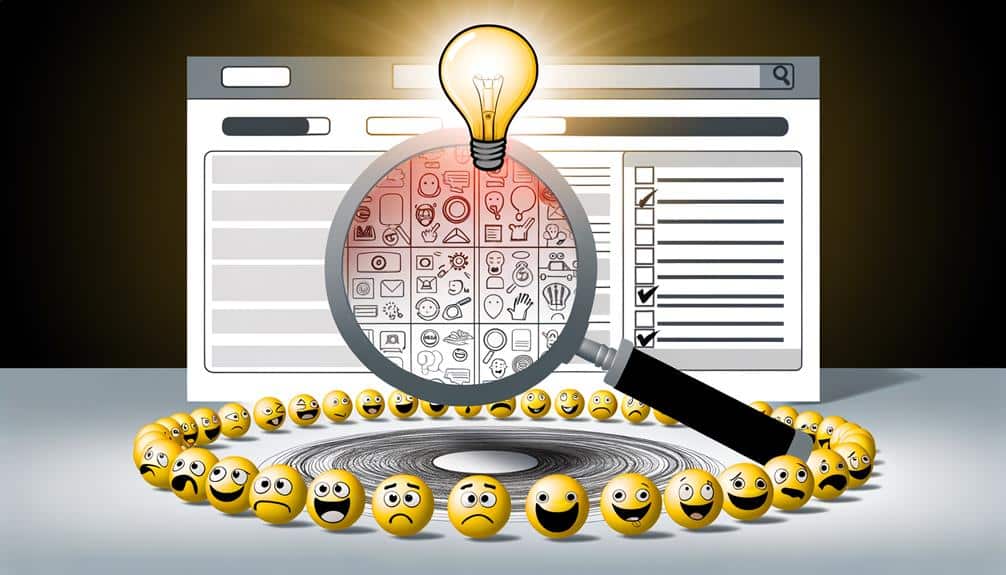Just as Sherlock Holmes needed clues to solve his mysteries, you need feedback to unravel the enigma of your website's user experience. Gathering this intel, however, isn't as straightforward as you might think.
As you navigate the terrain of customer insights, it's crucial to remember that not all feedback is created equal. You've likely crafted surveys before, but are you sure you're getting the most out of them? By employing a handful of unexpected strategies, you can transform a simple questionnaire into a powerful tool for insight.
These tips aren't just the run-of-the-mill advice you've heard before; they're the result of careful analysis and a bit of cunning—designed to elicit the most honest and useful responses from your users.
As we're about to explore these seven surprising tips, you'll discover that a few smart tweaks could be the difference between a feedback form that's ignored and one that provides invaluable data for your site's growth.
Key Takeaways
- Clear objectives and goals are essential for creating effective website feedback surveys.
- Crafting pointed questions that align with the objectives helps gather relevant and actionable insights.
- Simplifying the questionnaire and using simple language ensures higher participation and easier understanding.
- Utilizing smart timing and visual scales in the surveys can engage visitors and enhance the quality of feedback.
Identify Clear Objectives
Before crafting your website feedback survey, it's crucial to pinpoint exactly what you're aiming to learn from your respondents. You're not just seeking general opinions; you're after actionable insights that can drive improvements for your website. Start by asking yourself what specific aspects of your site you want feedback on.
Is it the overall user experience, the functionality of a new feature, or the effectiveness of content? You need to set clear, measurable objectives. Perhaps you're aiming to increase user engagement or reduce bounce rates. Your survey questions should tie directly back to these goals.
When you're clear on your objectives, you'll ask pointed questions that yield the kind of data you can actually use, rather than a mishmash of comments.
Simplify the Questionnaire
To ensure participants complete your survey, keep the questionnaire straightforward and to the point. You're aiming for clarity and brevity, which means each question must be easy to understand and quick to answer. Think about the last time you were faced with a long, convoluted survey. You probably didn't finish it, right? Don't make that mistake with your users.
Craft questions that are concise and focused. Avoid jargon or technical terms that might confuse respondents. You want to ensure that everyone, regardless of their expertise, can provide valuable feedback. Use simple language and be direct. For example, instead of asking, 'What are your thoughts on the navigability of the interface?' try, 'Is our website easy to navigate? Why or why not?'
Remember, you're not writing an essay. So, steer clear of open-ended questions that require lengthy responses. Opt for multiple-choice where possible, and include an 'other' option with a short input field for those who need it. This strategy respects your users' time and increases the likelihood of them providing the insights you need.
Lastly, don't overwhelm participants with too many questions. Stick to the essentials. If you're tempted to add more, ask yourself if each question directly relates to your objectives. If it doesn't, scrap it. Your survey is a tool for collecting useful data, not a test of endurance. Keep it simple, and you'll get the feedback you need.
Utilize Smart Timing
Choosing the right moment to present your website feedback survey can significantly increase response rates and the quality of insights gathered. It's all about striking when the iron's hot. You've got to catch visitors when they're most engaged, or right after they've had a meaningful interaction with your site. For instance, right after they've made a purchase or finished reading an article, they're primed to share their thoughts.
Don't just pop up a survey the second someone lands on your page. That's like asking for a date before you've even said hello. It's awkward, and you'll probably get a no. Wait until they've had a chance to look around and actually experience what you've got to offer.
Timing your survey to appear on specific pages can be a game-changer too. If you're looking to improve a particular service or product, place the survey on that page. And remember, timing isn't just about the 'when' but also the 'how often.' Don't bombard your users with surveys every time they click. It's irritating, and you'll wear out your welcome fast. Space it out, keep it relevant, and they'll be more likely to help you out.
Leverage Visual Scales
Incorporating visual scales into your website feedback surveys can significantly enhance user engagement and the accuracy of the feedback you receive. Visual scales transform abstract questions into tangible, easy-to-interpret graphics. You've probably seen them before: smiley faces ranging from frowns to grins, or thermometers that fill up as satisfaction increases. They're not just cute; they're powerful tools.
When you use visual scales, you're helping your users to quickly grasp the concept of the scale without needing to process lengthy text-based options. It's all about reducing cognitive load. The less your users have to think about how to answer, the more likely they'll complete your survey. And because these scales are intuitive, the feedback you get is often more nuanced. A user might hesitate between a text-based 'Good' and 'Very Good,' but a visual cue can capture that subtle distinction in sentiment.
Offer Incentives Wisely
When considering rewards for survey participation, it's essential to align incentives with the value of the feedback you're seeking. You don't want to overshoot and offer a reward so large it overshadows the primary goal of genuine, helpful feedback. Conversely, don't skimp to the point where your audience doesn't feel valued for their time.
Think about what motivates your audience. A discount on their next purchase might encourage customers to share their thoughts, fostering loyalty while providing you with valuable insights. Or perhaps a chance to win a prize would be more enticing, injecting a bit of excitement into the process. Just make sure the prize is relevant to your audience's interests.
Remember, incentives can sometimes skew results. If you're offering something too tempting, you might attract people who are more interested in the reward than in providing meaningful feedback. To mitigate this, you could offer smaller, guaranteed rewards to all participants. This way, you're thanking them for their contribution without significantly influencing the nature of the feedback.
Be transparent about how you'll use the data and how participants can claim their incentives. Clear communication builds trust and can increase the quality and quantity of responses you receive.
Ensure Mobile Compatibility
While tailoring incentives can boost participation, ensuring your website's feedback survey is mobile-friendly is just as crucial for reaching a wider audience. Remember, a significant chunk of web traffic comes from smartphones and tablets, so if your survey doesn't play nice with these devices, you're likely missing out on valuable input.
First off, check that your survey's design is responsive. It should adjust seamlessly to different screen sizes and orientations. Nobody wants to pinch and zoom to tick off a checkbox. That's just frustrating and can lead to a high drop-off rate.
Next, consider the length of your survey. On mobile, brevity is key. Keep questions short and to the point, so users can tap their way through without much hassle. Long-winded questions or endless scrolling can test anyone's patience, especially on a smaller screen.
Also, make sure the survey loads quickly on mobile networks. Users often have limited data plans and won't appreciate a survey that eats into their allowance. Compress images and streamline code to lighten the load.
Lastly, test your survey across different devices and browsers before launching it. What works on one mightn't work on another, and you don't want technical glitches skewing your feedback.
Act on the Insights
What's the point of gathering feedback if you don't put it into action? You've asked your audience to share their thoughts and experiences, now it's your turn to show that you value their input. Acting on the insights you've collected is crucial for showing your users that their feedback can lead to real changes.
Here's how you can turn feedback into action:
- Prioritize feedback
- Identify common themes
- Rank issues by impact and urgency
- Allocate resources to high-priority areas
- Develop an action plan
- Set clear, achievable goals based on feedback
- Outline steps to address each issue
- Assign tasks to team members with deadlines
- Communicate back to users
- Share what changes you're making or considering
- Explain how user feedback contributed to decisions
- Thank participants and invite further engagement
Frequently Asked Questions
How Do You Address Privacy Concerns When Collecting Feedback Through Website Surveys?
To address privacy concerns with website feedback surveys, you'll want to be transparent about data usage. Ensure you're clearly stating how you'll use the responses, and don't collect more information than necessary.
It's crucial to implement strong data security measures and to comply with privacy laws like GDPR. Always give users the option to remain anonymous and make it easy for them to opt out of data collection.
Can Website Feedback Surveys Negatively Affect Website Performance or Load Times?
Yes, website feedback surveys can impact your site's performance. If you're not careful, they can slow down load times significantly.
In fact, 47% of consumers expect a web page to load in 2 seconds or less. So, when you're adding surveys, ensure they're optimized for speed.
Lightweight scripts and asynchronous loading can help you collect valuable insights without sacrificing user experience.
What Are Best Practices for Storing and Managing the Data Collected From Website Feedback Surveys?
To store and manage data from feedback surveys effectively, you should use a reliable database system that ensures data integrity and security.
Organize your data with clear labeling and categorization for easy analysis.
Regularly back up your data to prevent loss and maintain compliance with data protection regulations.
Implement access controls to keep sensitive information secure.
Conduct periodic audits to keep your data management practices sharp and efficient.
How Do You Ensure the Feedback Collected Is Representative of Your Entire User Base and Not Biased?
You'll want to ensure your feedback is unbiased and reflects your whole user base.
Did you know that only about 52% of people believe their feedback is used effectively?
To improve that, diversify your outreach.
Don't just email your most active users; include those who've bounced or rarely engage.
Use stratified sampling to cover all demographics.
That way, you'll get a clearer picture of your site's user experience for everyone.
Are There Any Legal Considerations to Be Aware of When Implementing Website Feedback Surveys Across Different Countries?
When you're implementing feedback surveys globally, you must consider each country's privacy laws and data protection regulations, like GDPR in Europe. Ensure you're not violating users' rights by obtaining proper consent for data collection.
Also, be aware of language and cultural nuances that might affect the clarity and legality of your questions. Doing your homework on these legalities can save you from hefty fines and maintain your users' trust.
Conclusion
Imagine your website as a garden you've carefully nurtured. Your feedback survey is like asking the bees which flowers they prefer and when they like to visit.
By seeking their whispers with a clear goal, simple questions, timely approach, and sweet incentives, you ensure every device is a window to your blooming space.
Now, listen to the buzz and tend to your digital garden; it'll flourish with the colors of insights you've carefully cultivated.