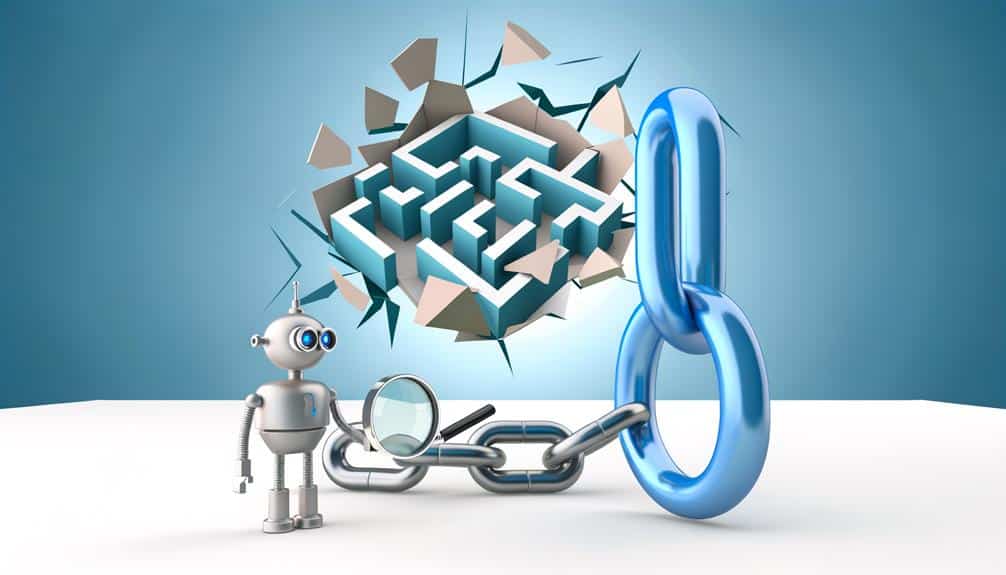Navigating the internet can sometimes feel like exploring an uncharted wilderness, and stumbling upon a 404 error page is akin to finding yourself at a dead end. You've likely encountered these digital cul-de-sacs before—pages that greet you with the bad news that the content you're seeking can't be found.
But as a website owner, you're in a unique position to turn this frustration into an opportunity. By optimizing your 404 pages, you can guide lost visitors back to safety—your site's main content. From tailoring the design to speak to your users' needs to providing clear pathways back to relevant pages, a well-optimized 404 page can enhance user experience and even bolster your site's SEO efforts.
Stick around to uncover the top tips that will transform your error pages from afterthoughts into assets, because there's much more to this story than meets the eye.
Key Takeaways
- A well-optimized 404 error page should provide guidance and options for users, including a clear explanation of what happened and suggestions for actions to take.
- Incorporating brand colors, fonts, and logo subtly can help reflect the brand's personality and reinforce brand identity.
- Adding navigation options such as a prominent button to return to the homepage and a search bar for easy information retrieval can enhance the user experience and minimize frustration.
- Monitoring and analyzing 404 errors using tools like Google Analytics can help identify patterns and make informed decisions to address root causes, such as creating redirects or updating site structure.
Understand the User's Perspective
When you land on a 404 error page, it's crucial to recognize the mix of confusion and frustration you're likely feeling. You were on a mission, clicking through the web with purpose, and suddenly you're at a dead end. It's like being abruptly cut off in conversation – you're left hanging, unsure of what to do next. You might question if the page ever existed or if you mistyped the URL.
As the face of a missing page, a 404 error needs to be more than a roadblock. It should offer you guidance and options. Think of it as a detour sign on the web highway. If it's well-optimized, it'll quickly redirect you, minimizing your annoyance and keeping you engaged with the site.
You appreciate clarity. A good 404 page will explain what happened in plain language, without technical jargon. It'll also suggest a course of action: return to the homepage, search for the intended content, or report the broken link. These options are signposts that help you find your way back, transforming a potentially negative experience into a positive one.
That's the empathetic design – understanding your needs and addressing them, even when things don't go as planned.
Customize the 404 Page Design
Crafting a personalized 404 page can turn a visitor's frustration into a memorable encounter with your brand. When users land on a default 404 page, they're often left feeling lost. But if you customize it, you can guide them back while leaving a positive impression.
Here's how you can make your 404 page not just bearable, but enjoyable:
- Reflect Your Brand's Personality
- Use brand colors and fonts
- Incorporate your logo subtly
- Engage with Creative Content
- Include humorous or sympathetic messaging
- Add an interactive element, like a game or a search bar
Each element should aim to reassure visitors that they're still in the right place and encourage them to stay on your site. Remember, your 404 page is a part of your website's overall experience, so don't neglect it. Instead, seize the opportunity to showcase your creativity and attention to detail. You'll not only soften the blow of a missing page but also reinforce your brand identity in the process.
Keep it user-friendly, keep it on-brand, and above all, make sure it serves its purpose: getting users back on track.
Provide Helpful Navigation Options
Having established a unique and engaging 404 page, let's ensure it also includes clear navigation options to guide users back to your main content with ease. You don't want visitors to hit a dead end with the error page; instead, you want to provide them with a clear path back to parts of your website that are functioning as intended.
Start by adding a simple and prominent button that directs users back to your homepage. It's the most straightforward way to get them back on track.
Additionally, consider including a search bar on the 404 page. This empowers users to find the information they were originally looking for without having to navigate through the homepage or menus.
You can also offer a list of popular or recommended links that might catch the visitor's interest. This not only minimizes frustration but can also increase the time they spend on your site.
Include a Search Bar Feature
Integrating a search bar on your 404 page enables visitors to swiftly redirect their quest for information without additional navigation hurdles. By providing a straightforward method to search your site, you're offering a lifeline, turning potential frustration into an opportunity for engagement.
Here's how you can make the most of this feature:
- Make it visible:
- Place it prominently on the page to catch the user's eye.
- Consider using a contrasting color or design to ensure it stands out.
- Optimize for usability:
- Use placeholder text to suggest what visitors can search for.
- Make sure the search bar is large enough to accommodate longer queries.
Incorporating a search bar not only improves the user experience but also keeps visitors on your site, reducing bounce rates. It's a chance to show that, even in error, you're committed to helping users find what they need.
Monitor and Analyze 404 Errors
Keep tabs on your 404 errors to understand where your visitors are hitting a wall and how you can streamline their navigation experience. By monitoring these errors, you'll gain insights into broken links, outdated bookmarks, or mistyped URLs that lead your users astray.
Use tools like Google Analytics or specialized 404 tracking software to gather data on these errors. Set up alerts so you're immediately aware when 404s spike, indicating a potential issue. Look for patterns in the URLs that generate errors. Is there a common misspelling or a defunct product page that's causing confusion? Identifying these trends helps you address the root causes.
Don't just collect data; analyze it to make informed decisions. If a particular page is consistently producing 404s, consider creating a redirect to the correct page or updating your site structure. By fixing these issues, you'll improve the user experience and potentially recover lost traffic.
Set Up Redirects Strategically
Redirects serve as a navigational guide, steering your visitors away from the frustration of 404 errors and towards the content they're searching for. When you remove or relocate content, setting up strategic redirects is crucial to maintain a seamless user experience.
Here's how you can do it effectively:
- Use 301 redirects for permanently moved content to pass most of the SEO value to the new page.
- Implement 302 redirects for temporary content changes, like during maintenance or A/B testing.
Consider the following when setting up your redirects:
- Prioritize User Experience:
- Redirect to the most relevant page, not just the homepage.
- Ensure the redirect doesn't lead to another error or irrelevant content.
- Maintain SEO Value:
- Update internal links to reflect the new URLs.
- Notify search engines by updating your sitemap.
Offer Contact Information
While setting up strategic redirects is key, it's also essential to provide clear contact information on your 404 pages to help visitors reach out for assistance with navigation issues. Think of it as a lifeline; when users hit a dead end, they need an easy way to contact you for help or to report a problem. This can turn a frustrating experience into a positive one by showing that you're there to support them.
Include your email address, phone number, or a link to a contact form directly on the 404 page. You want to make sure they don't have to search for ways to get in touch. It's also a good idea to have a live chat option if that's feasible for your business. This immediate form of communication can quickly resolve confusion and guide users back to the right path.
Remember to keep your contact details up-to-date. There's nothing more annoying than dead-end contact information on a dead-end page. By offering a helping hand through clear contact options, you'll improve user experience, decrease bounce rates, and maintain a professional image even in the face of errors.
Keep Your Tone Friendly and Apologetic
When crafting your 404 error page, ensure the tone is friendly and apologetic to convey empathy for any inconvenience users may encounter. Remember, a confused visitor is an unhappy one, and your goal is to turn that frown upside down. You're not just fixing a broken link; you're mending a customer's experience.
Here's how to keep your message both light-hearted and remorseful:
- Use conversational language
- Avoid technical jargon that may confuse non-tech-savvy visitors
- Opt for phrases like 'Oops! We can't seem to find that page.'
- Include a sincere apology
- Express regret without overdoing it
- 'We're really sorry about this hiccup.'
- 'We apologize for the mix-up.'
- Acknowledge the disruption to their browsing
- 'We know it's a hassle when links don't work.'
- 'Sorry for the detour.'
Frequently Asked Questions
How Do 404 Errors Impact SEO and Website Ranking on Search Engines?
404 errors can frustrate your site's visitors and give the impression that your site's unreliable. If they're frequent, search engines might notice and it could harm your ranking. They see it as a sign of poor site maintenance.
You've got to fix these broken links, because they can damage the user experience and ultimately, your site's visibility on search engines may drop. It's key to address them promptly.
Can Excessive 404 Errors Lead to Security Vulnerabilities on a Website?
Yes, excessive 404 errors can indicate security vulnerabilities on your website. They may signal broken links or a disorganized site structure, which can be an entry point for attackers to exploit.
It's essential you regularly monitor your 404 errors, ensuring they're not due to malicious activity. Keep your site clean of unnecessary 404s to maintain strong security and a trustworthy user experience.
Don't overlook their potential impact on your site's safety.
What Are Some Common Reasons for a Spike in 404 Errors on an E-Commerce Website?
You might see a spike in 404 errors if products are discontinued or URLs change without proper redirects.
It's common when you haven't updated your site's links after reorganizing content or if there's a typo in a new product link.
Sometimes, external sites link to pages that no longer exist.
It's crucial to regularly check for these issues to ensure customers don't hit dead ends while shopping on your site.
How Can I Automate the Process of Detecting Broken Links That Lead to 404 Errors?
You can set your sails toward smoother navigation by automating broken link detection. Start by using tools like Google Analytics or Screaming Frog to crawl your site and flag any 404 errors.
Set up regular scans, so you're always in the loop. Consider integrating these tools with your website's CMS for real-time alerts.
This proactive approach saves you time and keeps your users from hitting dead ends.
Are There Any Tools That Can Help Visitors Report a 404 Error Directly to the Website Administrators?
Yes, you've got several options to let visitors report 404 errors to you.
Tools like Google Analytics track page not found errors, which you can review.
You can also embed a simple reporting form or link on your 404 page that sends you an email directly.
Some plugins and services automate this by alerting you when a visitor hits a 404 page.
It's a smart way to keep your site clean and user-friendly.
Conclusion
In the digital jungle, your 404 page is the friendly guide lost visitors didn't know they needed. By following these tips, you've transformed a potential pitfall into a springboard to discovery.
Don't let them face the abyss of the internet alone; with a beacon of helpful options, a lifeline to your search bar, and a warm, apologetic smile, you'll turn frustration into opportunity.
Make every 'oops' moment a chance to shine brighter than a lighthouse in a digital storm.