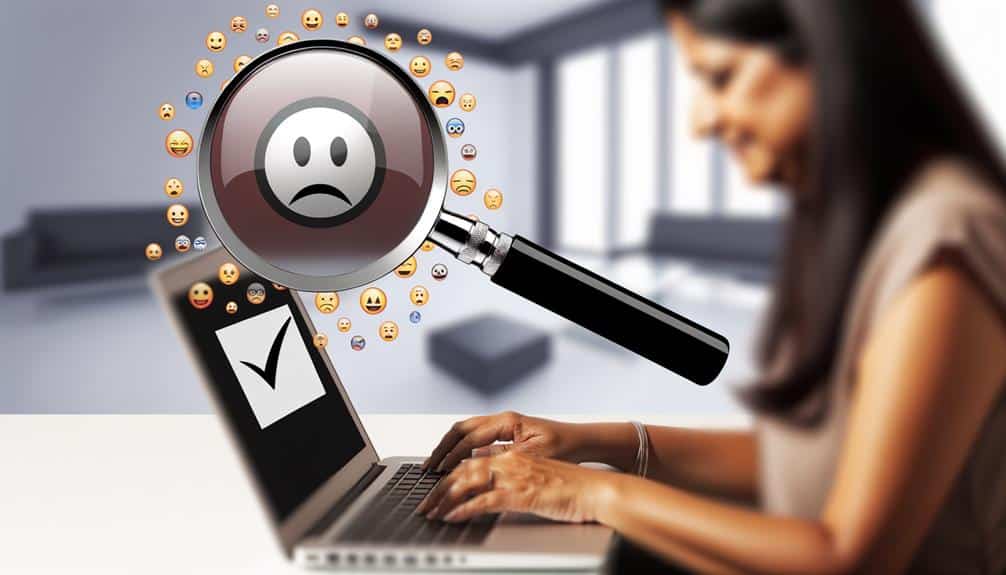When you're seeking to enhance your website's user experience, feedback surveys can be a gentle nudge rather than a shove in the right direction. You've likely encountered these questionnaires either as subtle slide-ins on a webpage or as direct requests after a service interaction.
To ensure they're more than just digital decoration, you need to craft them with purpose and precision. Keep them short and sweet; time is precious, and you want to respect that. Make sure they're easily accessible to all users, because inclusivity isn't just a buzzword—it's essential.
But how do you balance the carrot and the stick when it comes to encouraging participation without tipping into annoyance? And once you've collected this goldmine of data, what's the next step to truly making a change?
Let's explore the strategies that can transform these tools from mere data collectors into catalysts for meaningful website evolution.
Key Takeaways
- Clearly defined objectives and tailored survey questions are crucial for effective website feedback surveys.
- Designing surveys with accessibility in mind, including using assistive technologies and clear language, is essential.
- Strategic use of incentives, such as relevant rewards and a simple claiming process, can improve response rates.
- Thoroughly analyzing feedback data, separating useful comments from noise, and prioritizing areas for improvement lead to actionable insights and website enhancements.
Define Clear Objectives
To harness the full potential of website feedback surveys, it's essential to first establish precise objectives tailored to your site's unique needs. You've got to ask yourself what you're aiming to achieve. Are you looking to improve user experience, gauge customer satisfaction, or identify bugs? Your goals will shape the questions you ask, so you can't afford to be vague.
Think of your website as a busy marketplace. You wouldn't wander aimlessly hoping to stumble upon what you need, right? Same goes for feedback surveys. You've got to know what information you're after—whether it's understanding why users abandon their shopping carts or determining if a new feature is hitting the mark.
You're not just collecting data for the sake of it. Each question should serve a purpose and bring you closer to actionable insights. Remember, you're not throwing darts in the dark; you're strategically aiming for the bullseye.
Keep Surveys Concise
Having defined clear objectives, ensure your website feedback surveys are short and to the point to maintain user engagement and collect quality data. Users often don't have the time or patience for long questionnaires, and you're likely to get a higher response rate if you respect their time. Here's how you can keep your surveys concise:
- Limit Questions: Aim for no more than 5-10 questions. Each question should serve a purpose and relate directly to your objectives.
- Use Clear Language: Avoid jargon, complicated words, or convoluted sentences. Simple language ensures that respondents understand what you're asking without confusion.
- One Topic per Question: Don't clutter a question with multiple topics. This can confuse respondents and lead to unreliable data.
- Pretest Your Survey: Before going live, test your survey with a small group. This can help you identify and remove unnecessary questions or wording that could lengthen the survey without adding value.
Design for Accessibility
Ensure your website feedback surveys are accessible to all users, including those with disabilities, by adhering to inclusive design principles. Remember, accessibility isn't just a nice-to-have; it's a must. When you design your surveys with accessibility in mind, you're not only complying with legal standards like the Web Content Accessibility Guidelines (WCAG), but you're also ensuring that every voice has the opportunity to be heard.
Start by choosing survey tools that support screen readers and other assistive technologies. Use large, legible fonts and high-contrast color schemes to aid those with visual impairments. Make sure all interactive elements are keyboard-navigable for individuals who can't use a mouse. Don't forget to provide alternative text for images and use clear, simple language to avoid misunderstandings.
Caption videos and provide transcripts for audio content to assist users who are deaf or hard of hearing. Additionally, structure your survey content logically with headers and lists for easy navigation. By taking these steps, you'll create a feedback loop that's truly representative of your entire user base and not just a portion of it.
Offer Incentives Strategically
While making your surveys accessible broadens participation, offering strategic incentives can further motivate users to share their valuable feedback. You're likely aware that people love rewards, but you've got to be smart about how you use them. Here's how you can incorporate incentives effectively:
- Tailor to Your Audience: Understand what your users value. Offering relevant rewards, such as discounts on future purchases or access to premium content, can significantly increase response rates.
- Keep it Simple: Don't complicate the process. If users have to jump through hoops to claim their incentive, they're less likely to bother. A straightforward reward system encourages participation.
- Be Transparent: Clearly communicate what the incentive is and how users can receive it. Transparency builds trust and shows that you're honoring your end of the deal.
- Evaluate and Adjust: Monitor how well your incentives are working. If you're not seeing the desired uptick in survey responses, don't be afraid to tweak your strategy. Sometimes, it's all about finding the right fit for your audience.
Analyze and Act on Data
Once you've gathered feedback through your surveys, it's crucial to analyze the data thoroughly to uncover actionable insights. You'll want to sift through the responses methodically, separating the useful comments from the noise. Look for trends and patterns that point to areas for improvement. It's not just about the volume of feedback, but the quality and relevance that will guide your next steps.
When you've identified key themes, you need to prioritize. You can't tackle everything at once, so focus on the issues that will have the most significant impact on user experience and satisfaction. Remember, it's not just about fixing problems; it's also about leveraging what's working well.
Don't forget to share your findings with your team and stakeholders. Transparency fosters a collaborative environment and ensures everyone is on the same page regarding website enhancements. Create a plan of action that outlines who's responsible for implementing changes and set realistic deadlines.
Lastly, after you've made improvements, circle back to your users. Let them know their voices have been heard and show them how their input has shaped the betterment of your website. This not only validates their effort but also encourages continued engagement and loyalty.
Frequently Asked Questions
How Do You Ensure the Anonymity of Respondents in Website Feedback Surveys to Encourage Honest Feedback?
To ensure respondents' anonymity in website feedback surveys, you'll want to avoid collecting personal information like names or email addresses. Use a platform that doesn't track IP addresses or use cookies that can identify individuals.
Make it clear in your survey's introduction that responses are confidential and will only be used to improve the website. This assurance can help you get the honest feedback you're looking for.
Can Website Feedback Surveys Negatively Impact the User Experience if Presented Too Frequently or Intrusively?
Absolutely, if you're bombarded with surveys every time you click, you'll likely feel frustrated and annoyed. Imagine navigating a site, and pop-ups constantly interrupt your flow—that's a surefire way to sour your online experience.
Moderation's key; you don't want to turn users off with excessive probing. It's all about finding that sweet spot where you get the insights you need without making your visitors feel like they're just data points.
Are There Specific Times or User Interactions When Deploying a Website Feedback Survey Is Most Effective?
You're wondering when to best pop that feedback survey on your site. It's smart to time it when users have just experienced something noteworthy, like after a purchase, a chat with support, or completing a task.
This way, their experience is fresh and they're more likely to provide insightful feedback. Don't ambush them right away; give them a moment to breathe and then present the opportunity to share their thoughts.
How Do Cultural Differences Affect the Way Users Respond to Website Feedback Surveys, and How Can Surveys Be Tailored to Be More Inclusive?
You need to consider how cultural differences shape survey responses. Users from diverse backgrounds will have unique perceptions and ways of communicating feedback.
To make your surveys more inclusive, use clear, culturally sensitive language and avoid idiomatic expressions that mightn't translate well. Offer multiple language options and tailor questions to be relevant across cultures.
What Are the Legal and Ethical Considerations When Collecting Feedback From Minors or Users From Regions With Strict Data Protection Laws?
When you're collecting feedback from minors or users in areas with strict data privacy laws, you must navigate complex legal and ethical landscapes.
You're responsible for obtaining parental consent for minors and ensuring your data collection practices comply with local regulations, like the GDPR.
It's crucial you respect users' privacy, be transparent about your data use, and provide clear opt-out options to maintain trust and avoid potential legal repercussions.
Conclusion
You've now got the map to treasure—effective website feedback surveys. By setting clear goals, keeping it brief, ensuring accessibility, dangling a carrot wisely, and diligently mining the data, you're poised to strike gold.
Remember, every response is a stepping stone to your site's nirvana. So, roll up your sleeves, dive into the feedback, and let's mold your digital space into a masterpiece that echoes the voices of its visitors.
Your success hinges on their insights.