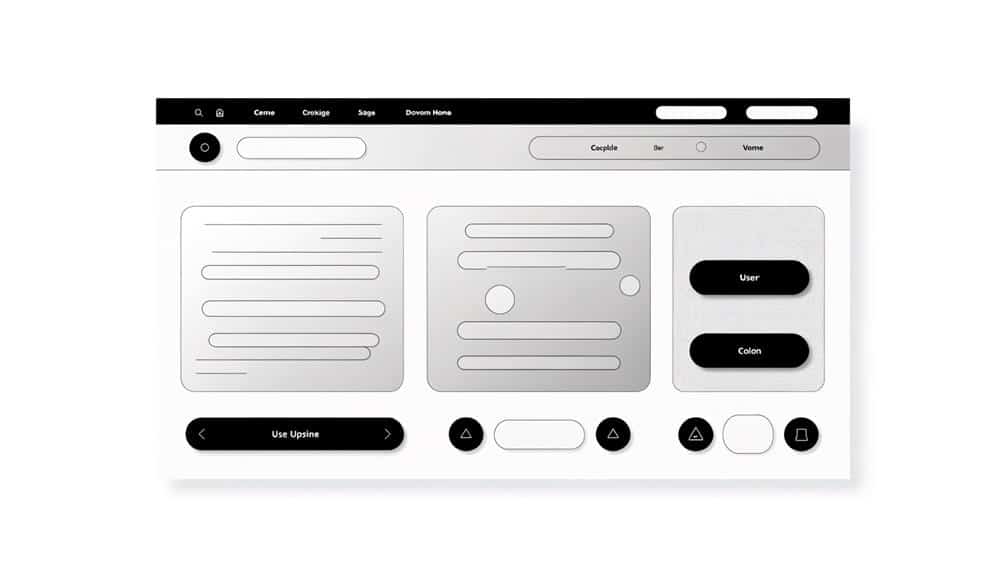Is it true that a well-designed navigation structure can significantly improve your visitors' experience on your website?
As you ponder your site's current navigation, consider the frustration you've felt on other websites when you couldn't find what you were looking for due to complex or illogical menus.
You know that a straightforward, intuitive navigation system isn't just a nicety—it's essential for retaining visitors and converting them into customers.
By prioritizing simplicity in your menu structure and ensuring intuitive placement of items, you can create a seamless journey for your users.
Moreover, optimizing for mobile users and implementing clear labeling are not just trends; they're practices that can set you apart from the competition.
But these elements are just the tip of the iceberg. To truly elevate your website's usability, there are additional, nuanced strategies that you should consider.
Stick around to uncover how breadcrumb trails and other techniques can enhance your website's navigational blueprint, making it a paragon of user-friendliness in a sea of digital chaos.
Key Takeaways
- Limit main menu items to seven or less
- Prioritize the placement of important items in the menu
- Implement a responsive design for mobile users
- Utilize clear labeling techniques for navigation items
Simplify Menu Structure
Streamlining your menu structure is crucial for ensuring visitors can navigate your website with ease and efficiency. You've got to cut down the clutter. That means honing in on what's essential. Limit your main menu items to seven or less. Too many options can overwhelm users, causing choice paralysis.
Group similar pages under a common category to keep your menu organized and intuitive.
Think about the language you use. It's got to be clear and jargon-free. Users shouldn't have to guess what they'll find under a menu item. Be descriptive, yet concise. 'Products,' 'Services,' and 'Contact' are straightforward; they tell visitors exactly what to expect.
Don't forget about the hierarchy. Your most important items should be first or last in the list, as these positions are most memorable. Secondary items can nest neatly underneath primary ones in a dropdown format, but only if necessary. Overusing dropdowns can lead to confusion, so use them sparingly.
Prioritize Intuitive Placement
When designing your website's navigation, place elements where users naturally expect to find them, ensuring a seamless browsing experience. You're crafting a path for visitors, so think about the most logical flow.
Your navigation bar probably sits at the top or along the side, as that's where eyes tend to look first. Stick to this convention; it's not the place to reinvent the wheel.
Consider the hierarchy of your pages. You'll want to position the most important items—like 'Home', 'Products', or 'Contact Us'—front and center. Don't bury essential links in drop-down menus if they're vital to your users' journey. For instance, if you're an e-commerce site, make sure the shopping cart and checkout are visible at all times.
Remember that placement also extends to the mobile experience. Menus should be easily accessible with a thumb click, and commonly used icons, such as the hamburger menu for a collapsible navigation bar, should be used to signal interactivity.
Optimize for Mobile Users
Building on the importance of intuitive placement, it's crucial to ensure your website's navigation is equally user-friendly on mobile devices. Remember, a significant portion of web traffic now comes from smartphones and tablets, so you can't afford to neglect these users.
Start by implementing a responsive design, which adjusts seamlessly to different screen sizes. Your menu should be easy to access, meaning you'll likely want to opt for a hamburger icon that's become synonymous with mobile-friendly navigation. Once tapped, ensure your menu items are large enough to be tapped without zooming in – no one enjoys the frustration of miss-clicking because of tiny text or buttons.
Consider the placement of your menu icon; it should be in a thumb-friendly zone, usually at the top corners of the screen, since that's where most users naturally reach first. Also, streamline your menu options. Mobile users don't have the patience to sift through a complicated menu structure. Condense your navigation to the essentials, and use drop-downs sparingly.
Lastly, make sure your website loads quickly on mobile devices. Users are on the go and won't wait around for slow loading times. Optimize images and scripts to ensure a swift, smooth experience, keeping your mobile audience engaged and navigating with ease.
Incorporate Breadcrumb Trails
To enhance user navigation, consider adding breadcrumb trails to your website, allowing visitors to easily trace their path back to the homepage. These trails offer a visual aid, showing where users are within the structure of your site without cluttering the interface.
Here's how you can implement breadcrumb trails effectively:
- Keep it simple and consistent
- Use arrows or chevrons (>) to indicate hierarchy levels.
- Maintain the same format across all pages for familiarity.
- Make them clickable
- Each step should be a hyperlink that takes users back to the previous page.
- Don't include the current page in the clickable trail to avoid redundancy.
Breadcrumb trails not only improve the user experience but also contribute to better SEO by structuring your content more clearly for search engines. By integrating breadcrumbs, you're helping your visitors navigate with ease, encouraging them to explore deeper into your site.
Utilize Clear Labeling Techniques
While breadcrumb trails help visitors understand their location within your site, clear labeling is crucial for guiding them directly to the content they're seeking. Think of your site's navigation labels as a map; if the destinations are marked with vague or confusing names, users will likely get lost or frustrated. To avoid this, use language that's straightforward and familiar to your audience. Stay away from jargon or branded terms that mightn't be immediately recognizable. Instead, opt for labels that accurately describe the content or function they represent.
Your main navigation should feature labels that are broad enough to encompass multiple subcategories but specific enough to be informative. For example, instead of a vague 'Products' label, consider 'Men's Athletic Wear' or 'Kitchen Gadgets' to give a clearer picture of what's offered. Dropdown menus can then drill down into finer details.
Frequently Asked Questions
How Can A/B Testing Influence the Improvement of Website Navigation Design?
You can use A/B testing to refine your website's navigation by comparing different layouts and seeing which one users prefer. This method helps you identify the most intuitive structure and improve user experience.
Are There Specific Color Schemes That Can Enhance the Navigability of a Website?
Like bees to flowers, you're naturally drawn to certain color schemes. Yes, some colors enhance a website's navigability. You'll want to choose hues that contrast well to distinguish elements clearly. Stick to a palette that's easy on the eyes yet prompts action.
Think about using blues for trust, greens for relaxation, and bold colors like red for urgency. Remember, consistency is key—don't switch colors whimsically, or you'll confuse rather than guide your users.
How Does the Loading Speed of a Website Influence User Navigation Experience?
When a website loads quickly, you're less likely to get frustrated and bounce off the page. Fast loading times keep you engaged, making it easier to find what you're looking for without delays.
Slow websites can make navigation a chore, as you're left waiting for pages to appear. In essence, the quicker a site responds, the smoother your navigation experience will be, leading to a more positive interaction with the content.
Can Incorporating Multimedia Elements Into Navigation Menus Be Beneficial or Detrimental to User Experience?
Imagine your website as a bustling city. You're adding flashy billboards (multimedia elements) to your streets (navigation menus).
It can catch the eye, making your journey memorable. But if every corner blinks with videos or sounds, you might feel overwhelmed, getting lost instead of guided.
Use multimedia sparingly; it should highlight, not overshadow your path. Done right, it enhances the experience; overdone, it's a nuisance that can frustrate and drive visitors away.
How Often Should Website Navigation Be Updated or Redesigned to Keep up With Current User Expectations and Trends?
You should update your website navigation whenever there's a significant change in user expectations or design trends, typically every few years. However, it's crucial to monitor user feedback continuously and make adjustments as needed.
Keep an eye on analytics to spot any navigation pain points. Major redesigns aren't always necessary; sometimes, small tweaks can make a big difference in usability and keep your site feeling fresh and modern.
Conclusion
You've charted the digital seas, crafting a lighthouse with your streamlined navigation design. Your menu shines simple, your breadcrumb trail beckons, and every label echoes clarity.
Now, your visitors sail smoothly, mobile in hand, guided by intuitive stars. Remember, a well-steered website isn't just about reaching a destination; it's about enjoying the journey.
Keep your compass true, and watch as each click leads to discovery, with ease as their trusted first mate.