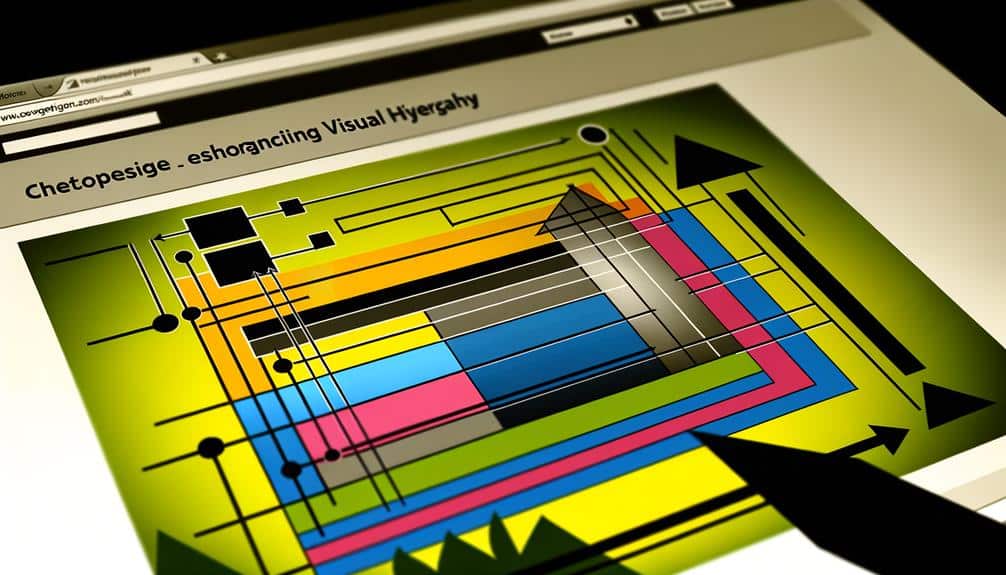When you land on the homepage of Apple's website, you're immediately drawn to the sleek image of the latest iPhone, its features crisply highlighted against a stark, minimalist background. This is no accident, but the result of meticulous design choices that prioritize visual hierarchy, ensuring that you, the user, know exactly where to look and what to do next.
As a professional in the web design field, you understand the power of visual hierarchy to guide users through a site effortlessly. It's the difference between a user staying to explore or leaving out of frustration.
To elevate your web design, you must master the subtle art of organizing elements in a way that naturally mirrors the human eye's journey across the screen. Stay with us as we unfold the secrets to enhancing your site's visual flow, and discover how to command attention where it's most impactful.
Key Takeaways
- Arrange elements on the page to guide users' eyes and prioritize content by importance
- Utilize size, color, contrast, and spacing to make critical information stand out first
- Emphasize key content by making it the focal point through effective use of size and scale
- Use color and contrast strategically to guide users' eyes and evoke desired emotions
Understanding Visual Hierarchy Principles
A solid grasp of visual hierarchy principles can dramatically boost the effectiveness of your web design. It's all about how you arrange elements on your page to guide users' eyes in a natural, engaging manner. Think of it as the art of making certain parts of your website stand out more than others, ensuring that you're communicating your message as clearly and efficiently as possible.
You've got to prioritize your content by importance. The most critical information should jump out at your visitors first. Use size, color, contrast, and spacing to your advantage. Larger elements attract more attention, so make those big headlines count. Bright colors or high contrast can make a call-to-action button impossible to miss. And don't underestimate the power of whitespace; it gives your content room to breathe, making it easier for users to process.
Always align your visual hierarchy with your users' needs and expectations. If they're searching for something specific, make sure it's straightforward for them to find. You're not just decorating a space; you're mapping out a journey. Get it right, and you'll not only capture their attention but also lead them exactly where you want them to go.
Utilizing Size and Scale Effectively
Building on the foundation of visual hierarchy principles, let's explore how effectively manipulating size and scale can impact your web design's ability to capture and direct user attention.
You know that the most critical elements should be the most prominent, but how do you ensure they are?
- Emphasize key content: Use size to make the most important information the focal point.
- Headlines should be the largest text on the page.
- Call-to-action buttons need to be big enough to stand out but not overwhelming.
- Create a visual flow: Guide your users through the content by scaling elements.
- Smaller, less important details can support the main message without competing.
- Scale images appropriately; larger for storytelling, smaller for context.
Color and Contrast Optimization
How can color and contrast sharpen your website's visual hierarchy and enhance user engagement?
Well, they're the secret spices in your web design recipe that can make or break user attention. By strategically applying color and contrast, you guide visitors' eyes to the most important elements seamlessly.
Start with a color scheme that reflects your brand and resonates with your audience. Use contrasting colors to make your call-to-action buttons pop. They shouldn't just sit there; they should shout, 'Click me!' But don't overdo it. Too much contrast can be just as bad as too little, causing a visual clash that's hard on the eyes.
Balance is key. Dark text on a light background is a classic combo for readability, but don't shy away from mixing it up. Light text on a dark background can work wonders for certain sections, creating a dynamic look.
Lastly, keep an eye on color psychology. Colors aren't just pretty; they evoke emotions. Choose hues that match the feeling you want to convey, whether it's trust, excitement, or calmness. Your website isn't just seen; it's felt.
Strategic Placement and Spacing
Mastering the art of strategic placement and spacing can transform your website's layout, making it not only visually appealing but also functionally streamlined for your users. When you're laying out elements on your site, think of it as crafting a visual path for the eye to follow.
Here's how you can start:
- Strategic Placement
- Prioritize content. Place the most important information where users tend to look first—usually the top left of the screen.
- Use the 'F' pattern or 'Z' pattern to guide eye movement across the page.
- Spacing
- Maintain consistent spacing. Uniform gaps between elements can create a cohesive look.
- Align elements to create a grid. This helps with balance and proportion.
- Keep enough white space around text and images. It gives your content room to breathe and helps with readability.
Implementing Typography Techniques
Effective typography is crucial for establishing a clear and engaging visual hierarchy on your website. You've got to choose typefaces that not only complement your brand but also communicate your message with clarity.
Start by selecting a font for your headings that stands out from the text used for your body copy. This contrast is essential for guiding users through your content effectively.
You'll also want to pay attention to font weight. Bold or semi-bold fonts for headings can make a significant impact, drawing the viewer's eye to the most important information first. But don't overdo it – too much bold can be overwhelming. Balance is key.
Don't forget about line spacing and letter spacing, either. Adequate space between lines improves readability, while letter spacing can affect the mood and readability of your text. Tight letter spacing can feel sophisticated, but if it's too tight, it'll be hard to read. Conversely, too much spacing can make text seem disjointed.
Lastly, color matters. Use color to enhance the hierarchy, but ensure there's enough contrast between the text and the background. Low contrast can make your text tough to read, which might frustrate users and drive them away.
Frequently Asked Questions
How Does Visual Hierarchy Impact the User Experience for Individuals With Visual Impairments?
Visual hierarchy significantly affects your experience if you have visual impairments. It helps you prioritize content through size, color contrasts, and layout. Without a clear hierarchy, you'll likely struggle to navigate and comprehend the site.
Properly designed, it can guide you to the most important information effortlessly, making your experience smoother and more accessible. It's crucial for designers to consider this to ensure you don't miss out on key content.
Can Visual Hierarchy Affect Website Load Time, and How Can One Optimize for Performance Without Compromising Design?
Imagine your site loaded slowly because of complex graphics. Visual hierarchy can indeed affect load times by requiring more data for detailed images and layouts.
To optimize performance, you should streamline your design elements. Prioritize content and use CSS and HTML to create visual effects instead of heavy graphics.
This way, you maintain a sleek design while ensuring your site loads quickly, keeping users engaged without unnecessary waiting.
What Are the Best Practices for Maintaining Visual Hierarchy in Responsive Web Design Across Different Devices?
To maintain visual hierarchy in responsive design, you'll need to prioritize content based on screen size. Use flexible grids to scale elements proportionally.
Focus on typography; ensure text size and spacing adjust to keep readability.
Simplify navigation for smaller screens, and consider touch targets for mobile users.
Always test on various devices to guarantee a consistent and intuitive user experience.
How Does Cultural Context Influence the Effectiveness of Visual Hierarchy in Web Design?
Cultural context greatly affects your web design's visual hierarchy. Different cultures perceive layouts and color schemes in unique ways, so what's clear and intuitive in one region mightn't be in another.
You've got to research your target audience's cultural preferences to ensure your site's design resonates with them. Tailoring visual elements to cultural norms can significantly increase your site's usability and appeal across diverse user groups.
In What Ways Can A/B Testing Be Used to Refine the Visual Hierarchy of a Web Page?
Imagine you're a chef tasting two versions of a dish to find the perfect flavor. Similarly, you can use A/B testing to serve up two web page designs to your audience, tracking which elements make users stay and interact.
It's like a culinary contest where clicks and conversions tell you which design wins. You'll refine your visual hierarchy based on real feedback, ensuring your website not only looks good but feels right to visitors.
Conclusion
Now that you've dipped your toes into the art of visual hierarchy, remember that your design is a garden, and these principles are your tools. Cultivate it with care.
Play with size to grab attention, mix colors like a master painter, space elements like stars across the night sky, and let your typography sing.
Your website isn't just a page; it's a stage. Make every element perform brilliantly, and watch your audience applaud with every click.