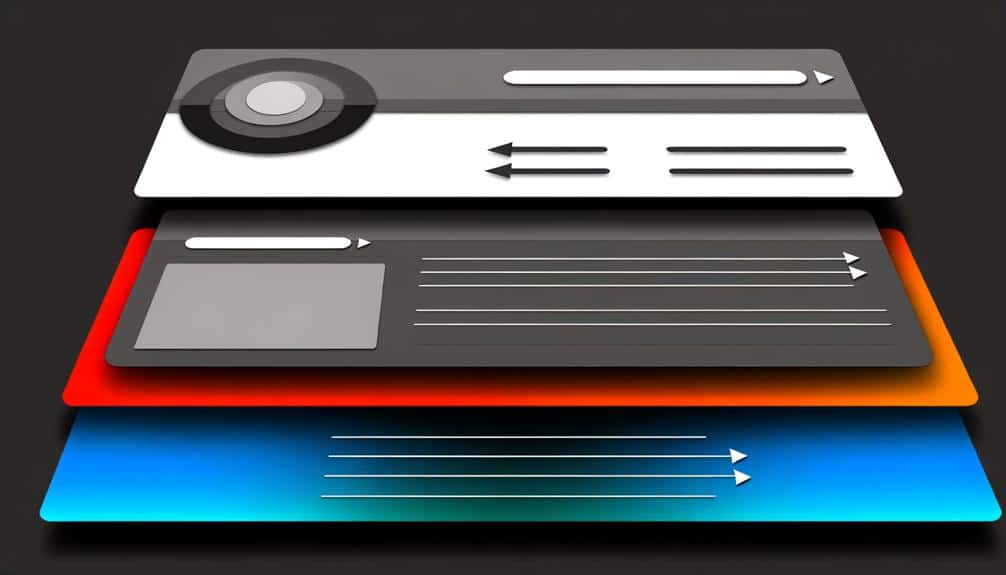In the bustling streets of the internet, your website whispers while others shout, yet it's not the volume but the clarity of the message that captures attention.
You've mastered the basics of web design, but to truly stand out, you must understand the subtle art of visual hierarchy.
It's not just about what you say; it's about how you present it. By skillfully manipulating size, color, contrast, and spacing, you can guide your visitor's eye across the screen, making each second they spend on your site both intentional and impactful.
As you're well aware, first impressions are non-negotiable in the digital world. Now, imagine the untapped potential that lies in the details we often overlook.
To uncover these secrets, let's begin by exploring the fundamentals of visual hierarchy that could transform your website from a whisper to a compelling voice in the crowd.
Key Takeaways
- Visual hierarchy is essential in guiding the viewer's eye through a design and highlighting the importance of elements.
- Color and contrast play a significant role in directing attention and should be used strategically to make important elements stand out.
- Size and spacing are crucial for organizing content hierarchy and creating balance and harmony.
- Typography techniques, such as selecting the right typeface and establishing a clear hierarchy, can enhance content clarity and impact.
Understanding Visual Hierarchy Fundamentals
To grasp the fundamentals of visual hierarchy, you must first recognize how it guides the viewer's eye through a design. It's the backbone of effective visual communication, ensuring that you don't just see, but actually understand the importance of elements relative to one another.
Think of visual hierarchy as the tour guide of design, highlighting what you should see first, second, and so on. It's about using size, color, contrast, alignment, and repetition to steer your attention in a specific order. The largest, boldest feature typically grabs your attention first, signaling its prominence. This isn't by chance; it's a deliberate design choice.
Your website, for instance, relies on visual hierarchy to convey messages quickly. A headline in a large, impactful font gets noticed before the smaller subtext. A button in a contrasting color stands out, prompting you to click. Without this structured guidance, you'd be lost in a sea of information, unsure where to look or what's most important.
Mastering visual hierarchy isn't just about making things look pretty—it's about crafting a clear path for the eye to follow, ensuring your content is digestible and effective. Remember, every visual element is a step in this journey, so make each one count.
Leveraging Color and Contrast
Building on the basics of visual hierarchy, let's explore how color and contrast can dramatically influence where your eyes land first on a design. You've got to understand that color isn't just for decoration—it's a powerful tool to guide your audience's attention where you want it most.
Start by choosing a color palette that reflects your brand and sets the right mood. Then, use contrasting colors to make your most important elements pop. This could mean a bright call-to-action button on a subdued background or dark text on a light surface for easy readability.
Remember, it's not just about the color choices themselves, but also their intensity and saturation. A vibrant hue can shout for attention, while a muted tone can serve as a subtle guidepost.
And don't forget about whitespace. It mightn't seem like a 'color,' but it's a crucial part of your palette. Whitespace creates breathing room and balance, emphasizing the spots where you do employ color.
Structuring Content With Size and Spacing
Size and spacing are your layout's backbone, determining how content hierarchy is visually perceived and navigated. Think of your website as a canvas where every element has its rightful place, creating a symphony of information that guides users through your story. You've got to get it right to keep them hooked.
Here's how you can stir emotions and maintain engagement with strategic size and spacing:
- Maximize Impact with Scale: Enlarge key headlines to make hearts beat faster. This isn't just about grabbing attention—it's about imprinting your message in their memory. The bigger the font, the louder it speaks, resonating with your audience's desires and fears.
- Create Breathing Room with Whitespace: Spaces aren't empty; they're full of purpose. By adding generous margins and padding, you let ideas breathe and flourish. It's the pause in a conversation that lets anticipation build and emotions settle.
- Balance Elements for Harmony: Just like in life, balance on your website cultivates a sense of peace and order. Use size and spacing to weigh text, images, and buttons equally, crafting a visual rhythm that soothes the soul and invites users to stay a little longer.
Harness these secrets, and watch as your website transforms into a place where every visitor feels understood and captivated.
Implementing Effective Typography Techniques
Mastering typography techniques can elevate your content's clarity and impact, directly influencing how visitors engage with your site. It's not just about choosing pretty fonts; it's about setting the right tone and ensuring readability.
Start by selecting a typeface that reflects your brand's personality—serious, whimsical, professional, or playful. Make sure it's legible across devices and sizes.
You'll want to establish a clear hierarchy. Use scale to differentiate between your headings, subheadings, and body text. Larger fonts grab attention, signaling to readers where to start and how to navigate your content. But don't overdo it—stick to a limited number of font sizes to avoid overwhelming your audience.
Contrast is your ally. Pair bold or italicized fonts with regular ones to draw attention to key points without cluttering your design. Line spacing, or leading, is equally crucial; too tight and your text becomes a chore to read, too loose and it loses coherence. Aim for a balanced, airy feel that guides the eye smoothly down the page.
Utilizing Imagery and Icons Strategically
Images and icons, when placed thoughtfully, can guide your audience's attention and emphasize your message, enhancing the visual journey through your content. These visual elements aren't just decorative; they're functional tools that, when used strategically, can significantly improve user engagement and convey your brand's personality.
To evoke an emotional response in your audience using imagery and icons, consider the following:
- Choose images that tell a story: Select visuals that not only complement your content but also have the power to narrate a story on their own. This storytelling approach can resonate deeply with your audience, creating a memorable experience.
- Use icons to simplify complex information: Icons are the shorthand of visual communication. They can distill intricate concepts into simple, universally recognizable symbols, making your website more intuitive and user-friendly.
- Create a consistent visual language: Ensure that the imagery and icons you use align with your brand's style and color palette. Consistency in design fosters trust and reinforces brand identity, which in turn can foster a strong emotional bond with your visitors.
Always remember to balance the visual weight of your imagery and icons with the rest of your design elements to maintain a cohesive and harmonious layout.
Frequently Asked Questions
How Does Visual Hierarchy Impact Website Accessibility for Users With Disabilities?
Visual hierarchy greatly affects how users with disabilities interact with a website. If you don't structure content clearly, those using screen readers or with cognitive impairments might struggle to navigate and comprehend your site.
By prioritizing information through size, color, and layout, you'll help them understand the content order and importance, making your website more inclusive and accessible.
It's about ensuring everyone has a seamless experience, regardless of their abilities.
Can Visual Hierarchy Principles Be Applied to Improve User Experience on Mobile Devices?
Absolutely, you can apply visual hierarchy principles to enhance the mobile experience.
Imagine you're scrolling through a shopping app. Clear, prominent product images draw your eye first, followed by prices in bold, making it easy to browse.
Intuitive icons guide your navigation, and call-to-action buttons stand out, inviting you to buy with a single tap.
This thoughtful layout streamlines your shopping, making it efficient and enjoyable, all thanks to visual hierarchy.
How Can I Measure the Effectiveness of the Visual Hierarchy on My Website?
You can measure your website's visual hierarchy effectiveness by tracking user engagement metrics. Look at bounce rates, time on page, and click-through rates for key elements. If they're high, your visual cues are likely working.
Also, conduct A/B testing with different designs to see which performs better. User feedback and heatmaps can also show where eyes linger, indicating a successful visual hierarchy that captures and holds attention.
What Are Some Common Mistakes to Avoid When Creating a Visual Hierarchy for a Multilingual Website?
When designing a multilingual website, there are several important considerations to keep in mind.
Firstly, it is crucial to pay attention to text size and font consistency across different languages. This is because languages may have different character lengths or fonts, which could affect the overall appearance and readability of the website.
Additionally, it is important to avoid cluttering pages with an excessive amount of content or images. This can be overwhelming for users and may confuse the hierarchy of information on the website.
Another key aspect to consider is the clarity of navigation. It is important to ensure that users can easily navigate through the website regardless of the language they are using.
Furthermore, maintaining balance is essential when designing a multilingual website. It is important not to favor one language over others in terms of prominence or placement on the website.
When it comes to color choices, it is best to opt for universal colors that are culturally sensitive. This ensures that the website is visually appealing and appropriate for users from different cultural backgrounds.
Lastly, it is crucial to ensure that translations do not disrupt the layout of the website. Keeping spacing and alignment consistent across different languages is important for readability and maintaining a cohesive design.
How Do Cultural Differences Influence the Perception of Visual Hierarchy in Web Design?
Just as a rose symbolizes love across many cultures, yet holds unique meanings in each, visual hierarchy in web design is perceived differently around the world. You must understand these cultural nuances to effectively communicate your message.
Colors, imagery, and layout that resonate in one region mightn't in another. It's vital you tailor your design to reflect these cultural distinctions, ensuring your website speaks clearly and compellingly to a global audience.
Conclusion
Now that you're armed with the almighty secrets of visual hierarchy, you're ready to catapult your website into the stratosphere.
With colors that can command the attention of a king and typography that sings, your site's gonna dazzle like a supernova in the digital universe.
Your content, structured with the precision of a master architect, will guide visitors with an invisible hand, leaving them in awe.
Go forth, and make your website not just seen, but unforgettable.