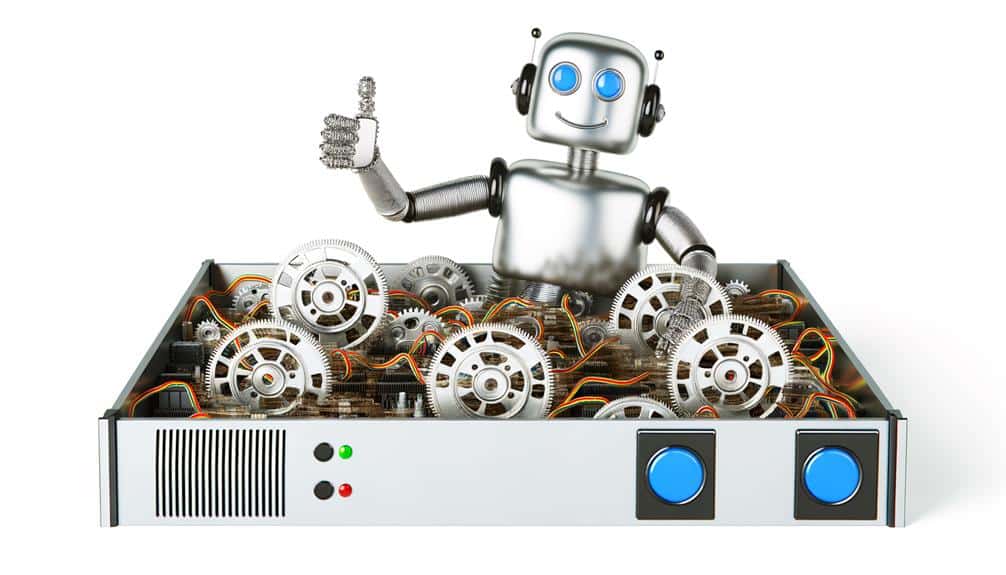When you think about your website's design, you're likely focusing on the home page or landing pages, but chances are you haven't given much thought to your 404 error page. Yet, this overlooked aspect of your site can significantly impact user experience and brand perception.
As a designer or website manager, it's crucial to understand that a well-crafted 404 page isn't just about apologizing for a missing link – it's about maintaining trust and providing value even when things don't go as planned.
By ensuring brand consistency and offering helpful guidance, you turn potential frustration into a positive interaction. Stick with me, and you'll discover how optimizing these error pages can not only soothe user irritation but also enhance your site's overall credibility and effectiveness.
Key Takeaways
- A well-crafted 404 page can ease frustration and turn the error into a positive interaction.
- The 404 error page should reflect the website's overall brand identity.
- Clear and helpful guidance is crucial on a 404 error page.
- Regularly monitor and analyze 404 errors for ongoing user satisfaction and site performance.
Understand User Emotions
Recognizing that encountering a 404 error can be a frustrating experience for you, it's crucial to address the user's emotions in your page design. You're already feeling disappointed or annoyed, and a well-crafted 404 page can ease that frustration. By acknowledging your feelings and offering a smooth resolution, a good design can turn this error into a positive interaction with the website.
You need to know you haven't reached a dead end. A message that's both empathetic and helpful is key; it should say, 'Oops, something went wrong,' but also, 'Let's get you back on track.' Humor can be a great tool here if it fits the brand's voice. A clever joke or a funny image helps lighten the mood and can even make you smile in the midst of confusion.
Most importantly, the 404 page should guide you towards a solution. Clear navigation options or a search bar can help you find what you were looking for without much hassle. It's all about balancing a friendly tone with practical help. By doing so, the 404 page becomes less of a roadblock and more of a helpful detour, keeping your trust in the website intact.
Maintain Brand Consistency
While addressing your emotions is essential, it's also important to ensure that the 404 error page reflects the website's overall brand identity. You don't want users to feel like they've been thrown into a completely different space. Keep the design consistent with your site's theme, color palette, and typography. This consistency helps reinforce your brand and assures users they haven't left your site.
Incorporate your logo and use familiar imagery or graphics from your homepage or key pages. This visual continuity can soothe user frustration by providing a recognizable environment. Even your language and tone should match the rest of your site—whether that's professional, whimsical, or anything in between.
Think of your 404 page as an unexpected step in the user's journey. It's a detour, not a dead end, so make sure it feels like part of the map. Offer them clear navigation options to return to the main site or to visit other popular pages. You could also use this opportunity to show a bit of personality. A clever or humorous approach that aligns with your brand voice might turn a moment of confusion into a positive interaction.
Provide Helpful Guidance
As you navigate the unfamiliar terrain of a 404 error page, it's crucial that you're provided with clear, helpful guidance to find your way back to familiar ground. Think of it as a kind of digital signpost, pointing you in the right direction when you've taken a wrong turn. Your users should never feel stranded, so it's your job to supply them with the tools they need to get back on track.
Start by offering a straightforward explanation of what went wrong. Did they type a URL incorrectly, or has a page moved? Let them know. Then, give them a simple, immediate way to correct the situation. Include a search bar to find the desired content, or provide a list of popular pages they might be looking for.
Additionally, make sure your navigation menu is accessible from the 404 page. This allows users to easily return to the homepage or any other section of your site without needing to use the back button or retype the web address.
Optimize for Search Visibility
To ensure your 404 page contributes to your site's overall search engine visibility, start by integrating SEO-friendly elements and informative content. Your goal is to turn a potential dead-end into an opportunity for users to continue their journey on your website, which can also signal to search engines the helpfulness of your site.
Here's how you can optimize your 404 page for search visibility:
- Use Relevant Keywords: Incorporate keywords naturally into the 404 page text that reflects your site's content, aiding search engines in understanding the page's context.
- Maintain Branding and Navigation: Keep consistent branding and include a simple navigation menu or search bar to encourage users to stay on your site.
- Provide Links to Popular or Related Content: Offer links to your most visited pages or posts related to the user's search to keep them engaged and reduce bounce rates.
- Track 404 Errors in Analytics****: Monitor your 404 page performance in your web analytics to understand how users interact with it and make necessary adjustments.
Monitor and Analyze Errors
After optimizing your 404 page for search visibility, it's crucial to regularly monitor and analyze the errors to ensure ongoing user satisfaction and site performance.
Start by setting up an alert system to notify you when 404 errors occur. This way, you're not in the dark about the frequency or source of your site's dead ends.
Use tools like Google Analytics or specialized error tracking software to dig into the data. You'll want to identify patterns, such as specific pages that frequently return 404s, or common misspellings in URLs that lead visitors astray. Understanding these trends helps you pinpoint systemic issues or areas for improvement.
Don't just stop at the numbers, though. Check the referral pages—that is, the last page a user visited before hitting the 404. This can reveal broken links or outdated references that need fixing.
Frequently Asked Questions
How Can I Customize the 404 Error Page for Different Devices, Like Mobiles and Tablets?
To customize your 404 error page for various devices, you'll need to use responsive web design techniques. This means you're adjusting the layout using CSS media queries to fit the screen sizes of mobiles and tablets.
You can also leverage flexible images and adaptable grid layouts. By doing so, you'll ensure that your 404 page looks great and functions well, regardless of the device someone's using to access your site.
Is It Better to Use Humor on a 404 Error Page, or Should It Always Be a Serious Message?
Whether to use humor on a 404 page depends on your brand's voice. If you're known for being lighthearted, a witty message might lighten the disappointment. However, always be respectful and helpful.
Include a clear path back to main content or a search function. Remember, your primary goal is to guide visitors back on track, not just to entertain them. So, balance humor with usability for the best user experience.
Can a 404 Page Impact My Site's Bounce Rate, and How Can I Mitigate Any Negative Effects?
Yes, your 404 page can affect your site's bounce rate.
To lessen the blow, ensure it's helpful and engaging.
Guide visitors back to your homepage or suggest popular pages.
Keep it simple and user-friendly.
By offering a smooth redirection, you can retain visitors, potentially reducing the bounce rate.
Are There Any Legal Considerations or Requirements When Designing a 404 Error Page?
When you're crafting your 404 error page, you don't typically face strict legal requirements. However, it's essential to maintain transparency and not mislead users.
Make sure you're not infringing on copyrights with the images or content you use. If your site collects data, include a privacy policy link.
Staying honest and clear on your 404 page can help you avoid potential legal pitfalls and maintain user trust.
How Do I Set up Alerts to Notify Me in Real-Time When Visitors Encounter a 404 Error on My Site?
You're sailing smoothly, then suddenly, a 404 error pops up – it's jarring.
To stay informed, set up real-time alerts using tools like Google Analytics or website monitoring services. They'll notify you via email or SMS when a 404 occurs.
Just configure the alert settings in your chosen platform, ensuring you're the first to know so you can swiftly address any issues and maintain your site's seamless navigation.
Conclusion
So, you've learned the ropes of crafting a reliable 404 error page, right?
Keep your users' emotions in check by staying true to your brand and offering a helping hand when they hit a dead end.
Don't forget to shine in search results and keep a close eye on any mishaps.
After all, who wouldn't want to turn a little hiccup into a chance to impress and retain their visitors?
Make those 404s work for you!