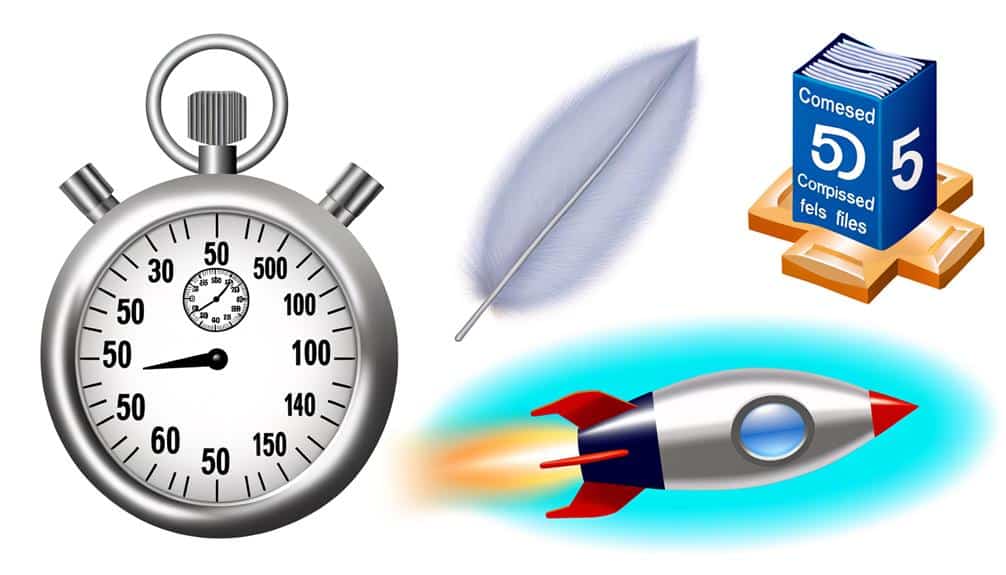As you wade through the vast ocean of website optimization techniques, cutting down load time is like finding a beacon of light that guides ships safely to shore—it's essential for ensuring your visitors stay on course.
You've likely felt the frustration of a sluggishly loading website, and it's a common pitfall that can sink user engagement and conversion rates before they ever have a chance to set sail. By implementing these six proven strategies, you stand to not only enhance your site's performance but also significantly improve the user experience.
From optimizing image sizes to minimizing code and leveraging modern delivery networks, each method plays a crucial role in streamlining your digital presence. But how exactly do these strategies interplay to accelerate your website's speed, and what are the hidden complexities behind their application?
Stay with me as we navigate the intricate waters of website optimization, and uncover the tactics that will help your site cut through the waves of data with the agility and speed of a racing yacht.
Key Takeaways
- Image optimization is crucial for reducing website loading time. Compress images before uploading them and choose the appropriate image format.
- Minify CSS and JavaScript files to improve site performance. Smaller files are quicker to load and more likely to be cached.
- Leverage browser caching to reduce load times on subsequent visits. Set proper expiration times and configure the server to send correct headers.
- Implement a Content Delivery Network (CDN) to distribute content globally, reduce latency, and handle traffic spikes. This enhances website speed and user experience.
Optimize Image Sizes
Reducing image sizes can significantly speed up your website's loading time. You're well aware that users expect quick, responsive sites. Large, unoptimized images are one of the main culprits of sluggish performance. By tackling this issue, you'll enhance user experience and potentially boost your SEO rankings as well.
Start by assessing your current images. Do you really need that high-resolution photo for a thumbnail? Probably not. Compress your images before uploading them. Tools like Adobe Photoshop or free online services can help you reduce file sizes without losing much quality. You're aiming for the sweet spot where the image still looks good but doesn't bog down your site.
Next, choose the right format. JPEGs are great for photographs, while PNGs are better for images requiring transparency. Sometimes, using newer formats like WebP can offer even better compression and quality, but make sure they're supported by the browsers your audience uses.
Lastly, consider implementing responsive images. By using HTML's srcset attribute, you can direct the browser to load different image sizes based on the device's screen size. You're not just reducing load times; you're tailoring the experience to each user's device, ensuring a faster and more efficient site visit.
Minify CSS and JavaScript
After optimizing your images, it's essential to minify your CSS and JavaScript files to further decrease load times and improve site performance. Minifying involves stripping away all unnecessary characters from your code without altering its functionality. You'll get rid of spaces, line breaks, comments, and block delimiters which don't affect how browsers process your CSS and JavaScript, but do add to the file size.
Here's how minifying your files can make a noticeable difference:
- Faster Parsing: Minified files are smaller, which means browsers can read and interpret them more quickly.
- Reduced Bandwidth: Minified files use less network bandwidth when being transferred from your server to the user's browser.
- Improved Cache Efficiency: Smaller files are more likely to be stored in a user's cache, leading to faster load times on subsequent visits.
You can minify files manually, but it's a tedious process. Instead, use tools like UglifyJS for JavaScript and CSSNano for CSS. These can be integrated into your build process with task runners like Grunt or Gulp, automating the minification every time you deploy changes.
Leverage Browser Caching
To further speed up your website, consider leveraging browser caching, which allows visitors to store parts of your site locally to reduce load times on subsequent visits. When you leverage caching, you're instructing browsers to keep specific files for a set period. This means that when users return, their browsers can load your page without having to send another HTTP request to your server for those files.
It's essential to set proper expiration times for your resources. For instance, you can set a longer cache time for stylesheets and scripts that don't change often, while images might have a shorter caching period if you update them regularly. To implement this, you'll need to configure your server to send the correct headers, such as `Cache-Control` and `Expires`.
You can also take advantage of services like Google Fonts and Content Delivery Networks (CDNs) that use caching to deliver content faster. By doing so, you're not just reducing the load time for your site but also minimizing the bandwidth usage for you and your visitors.
Implement a Content Delivery Network
Building on the concept of browser caching, implementing a Content Delivery Network (CDN) can further enhance your website's performance by distributing your content across multiple, geographically dispersed servers. When you use a CDN, you're essentially caching your site on a network of servers around the world. This means that when someone visits your site, they're downloading files from the server closest to them, rather than your central server.
This proximity reduces latency, which is the time it takes for data to travel between the server and the user. It also decreases the load on your main server, which can prevent crashes during traffic spikes. Let's break down the benefits:
- Reduced Latency: Your users get faster access to your website, no matter where they're in the world.
- Scalability: CDNs can handle a sudden surge in traffic, ensuring your site remains up and running during peak times.
- Increased Reliability: By distributing assets across multiple servers, the risk of server failure affecting your site's availability is significantly reduced.
Reduce Server Response Time
Reducing server response time is crucial for improving your website's speed and user experience. A slow response can frustrate users, leading them to abandon your site altogether. To tackle this, start by evaluating your web hosting. Don't skimp on a hosting plan; you'll need one that can handle your traffic with ease. If you're on a shared host, it might be time to upgrade to a dedicated or cloud-based solution.
Next, optimize your web server configuration. Whether you're using Apache, Nginx, or another server, make sure it's fine-tuned for the best performance. This might involve tweaking settings like keep-alive and the number of worker processes.
Also, consider using the latest versions of PHP, MySQL, or other back-end technologies. They often include improvements that can reduce processing time. Regularly updating your server software can prevent bottlenecks caused by outdated scripts and processes.
Don't forget to analyze your server-side code. Optimize database queries, reduce external HTTP calls, and implement caching wherever possible. Efficient code translates to quicker load times, keeping your users engaged and satisfied.
Eliminate Render-Blocking Resources
Have you ever wondered why some web pages seem to hang before fully displaying? This delay is often due to render-blocking resources that your browser must load before it can render the page content. These are typically CSS and JavaScript files that need to be processed before the page can be shown to you, resulting in a slower experience.
To tackle this issue, you've got to be strategic. Here are three key actions you can take:
- Minimize the number of critical resources: Prioritize the loading of only the essential styles and scripts needed for the initial render. This means breaking down your CSS and JavaScript to load the crucial parts first.
- Defer loading of non-critical resources: Use the `defer` attribute for JavaScript files that don't need to be executed right away. This allows the browser to continue processing the rest of the page without waiting for these scripts.
- Inline critical CSS and defer non-critical CSS: Embed essential styles directly in the HTML to prevent calls to external CSS files that can delay page rendering. For the rest, consider using media types or the `loadCSS` function to load it only when needed.
Frequently Asked Questions
How Does Website Load Time Impact Search Engine Optimization (Seo) and User Experience?
Your website's load time significantly affects your SEO and user experience. Search engines favor fast-loading sites, boosting your rankings.
Slow load times frustrate users, increasing bounce rates and reducing the likelihood of return visits. This impacts your site's usability and can hurt your online reputation.
You've got to ensure your website loads quickly to maintain a positive user experience and strong SEO standing.
Can Using Web Fonts Affect My Website's Load Time, and How Can I Optimize Them?
Yes, using web fonts can slow down your site. To optimize them, choose only the styles and character sets you need.
Host fonts locally to reduce external requests, and consider using modern formats like WOFF2 for better compression.
Use the `font-display` CSS property to control how fonts load, perhaps allowing text to be visible while fonts are still downloading.
This'll help keep your site speedy and your visitors happy.
How Do Third-Party Plugins and Widgets Influence Website Load Time, and What Are the Best Practices for Managing Them?
Third-party plugins and widgets can significantly slow down your site. You'll want to evaluate each for necessity and performance impact. Stick to well-coded options and limit their number. Always update them to ensure efficiency.
If they're not essential, consider ditching them or finding lighter alternatives. By managing these add-ons carefully, you can maintain site functionality without sacrificing speed.
Is It Necessary to Optimize Load Time for Mobile Devices Separately, and What Specific Strategies Should Be Used?
Absolutely, you need to tailor your website's load time for mobile. Over 50% of web traffic now comes from mobile devices.
Start by compressing images and utilizing responsive design.
Implement accelerated mobile pages (AMP) to speed up loading.
Don't forget to minify CSS and JavaScript, and leverage browser caching.
These steps are essential to keep mobile users engaged and reduce bounce rates due to slow loading times.
How Do I Measure the Effectiveness of the Changes I Make to Reduce Website Load Time?
To measure the effectiveness of your changes, you'll want to use tools like Google PageSpeed Insights or GTmetrix. They'll show you before and after results, highlighting your site's performance improvements.
Keep an eye on metrics like load time, time to first byte, and total page size. Regular monitoring ensures you're seeing the impact of your optimizations and helps you adjust strategies as needed to keep your website loading quickly.
Conclusion
Now you're equipped with six stellar strategies to slash your site's load time, making it as swift as a cheetah on the savannah.
Remember, every tick of the clock counts in the digital world, so compress those images, streamline your code, cache like a pro, spread your content with a CDN, speed up your server, and banish those render-blockers.
Your visitors will thank you with their loyalty, as a speedy site is a joy to browse.