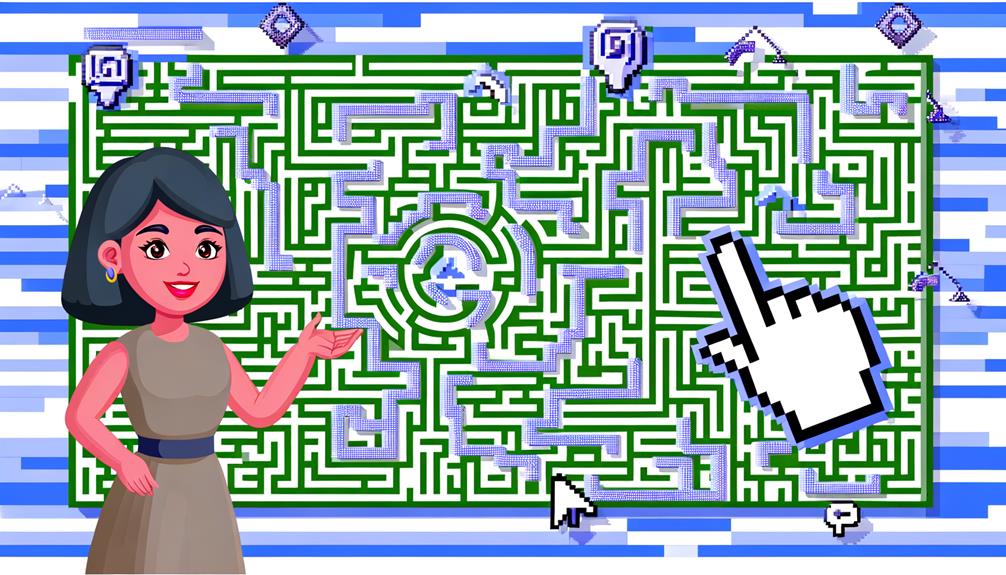When visitors land on an unexpected detour in their online journey, your site's 404 error page becomes the unexpected guide back to the right path. You've probably faced the frustration of a dead-end online, but as a website owner, you have the power to turn that momentary setback into a positive experience for your users.
It's all about how you engage visitors when they're at a potential exit point. By understanding user expectations and designing with empathy, you can create a 404 page that not only retains visitors but also leaves a lasting, positive impression.
To keep your users on board and even improve your site's overall performance, it's essential to know the top strategies that make for an effective 404 error page. Stick around to uncover how these tactics can elevate your website's user experience and maintain the engagement even when the unexpected occurs.
Key Takeaways
- Users expect a clear explanation and a quick way to get back on track.
- Design with empathy by using friendly and approachable language and offering helpful solutions such as a search bar, a link back to the homepage, or a list of popular pages.
- Provide helpful navigation tools such as the main navigation menu, a prominently placed search bar, and a list of suggested pages or popular content.
- Optimize the 404 page for search engines by including relevant SEO elements, integrating keywords naturally, using a noindex tag, and regularly checking the functionality of links.
Understand User Expectations
When crafting a 404 error page, it's crucial to recognize that users expect a clear explanation and a quick way to get back on track. You've stumbled upon a page that simply doesn't exist, or maybe it once did but has since been moved or deleted. It's frustrating, isn't it? You're searching for information or a product, and suddenly, you're at a dead end. You're not alone; everyone hates running into these digital brick walls.
As a site owner, you've got to understand that your 404 page isn't just a technical hiccup—it's an unexpected part of a user's journey on your site. Make sure you're not just throwing up an error code and some tech jargon. Be empathetic. Offer a brief, friendly message that acknowledges the mishap. Then, guide your users back with options. Provide links to your homepage, search feature, or popular products. Maybe even add a search bar directly on the 404 page to help them find what they were looking for.
Design With Empathy
Your 404 page's design should prioritize empathy, ensuring users feel understood rather than frustrated by the error. Think of it as an unexpected detour in someone's online journey—you want to offer guidance, not a dead end.
It's important to acknowledge the disruption without being overly technical or dismissive. Use language that's friendly and approachable, something like, 'Oops, we can't find that page, but we're here to help you find your way.'
Don't just tell visitors that they've hit a broken link; show them you're on their side. Offer solutions such as a search bar, a link back to the homepage, or a list of popular pages. This turns the error into an opportunity for users to continue their experience on your website without much hassle.
Provide Helpful Navigation
To transform a moment of confusion into one of discovery, equip your 404 page with clear navigation tools that guide visitors back to familiar territory or interesting new places on your site. You don't want users to hit a dead end; instead, turn this hiccup into an opportunity for continued exploration.
Here's how you can keep your audience engaged and on track:
- Main Navigation Menu: Include your site's main navigation menu on the 404 page. This immediately offers visitors a way out and back into the main areas of your site without any hassle.
- Search Bar Feature: Implement a search bar prominently on the page. It's a direct invitation for visitors to find exactly what they're looking for by entering keywords related to their interest or intended destination.
- Suggested Pages: Provide a list of suggested pages or popular content. This can be an automated feature or manually curated to showcase the best your site has to offer, potentially capturing the interest of your visitor once again.
Optimize for Search Engines
While ensuring that your 404 page helps visitors navigate your site, it's also crucial to optimize this page for search engines to maintain your site's visibility. To start, make sure your 404 page includes the primary elements of your website's SEO, such as meta tags and descriptive titles. These help search engines understand that the page is a 404 and prevent it from being indexed as valuable content.
Next, you'll want to keep the content on your 404 page relevant and engaging. Even though it's an error page, it should still contain keywords that are pertinent to your site. This doesn't mean overstuffing the page with keywords but integrating them naturally into the text and suggestions for further navigation.
Remember to use a noindex tag. This tells search engine crawlers not to index the 404 page, so it doesn't show up in search results. However, don't block crawlers completely with a robots.txt file, as they need to recognize the existence of the 404 status, which can be important for site maintenance.
Lastly, regularly check the links on your 404 page. Broken links can hurt your SEO, so ensure all navigation options provided are functioning correctly. This helps provide a good user experience and maintains your search engine ranking.
Monitor and Refine Performance
Monitoring your 404 page's performance through analytics can pinpoint areas for improvement and refine user experience. By keeping tabs on how visitors interact with your 404 page, you'll be able to make data-driven decisions to enhance its effectiveness. Remember, a well-refined 404 page can turn the frustration of a dead end into an opportunity for engagement.
To keep your audience hooked, consider these actions:
- Track 404 Page Visits: Use tools like Google Analytics to monitor how often users land on your 404 page. A sudden increase in hits could indicate broken links or missing content that needs your attention.
- Examine User Behavior: Analyze what users do once they hit your 404 page. Do they exit your site, or do they use your navigation options? Understanding their actions can help you make your 404 page more helpful and prevent potential exits.
- Iterate and Update Content: Based on your findings, update your 404 page regularly. Whether it's tweaking the message, adding a search bar, or providing links to popular pages, small changes can make a big difference in keeping visitors on your site.
Stay proactive and always look for ways to improve your 404 page. It's all about making the best out of an unexpected situation.
Frequently Asked Questions
How Can I Track the Impact of 404 Errors on My Website's Overall Bounce Rate?
To track the impact of 404 errors on your website's bounce rate, you'll need to use an analytics tool like Google Analytics. Set up an alert to monitor 404 hits, then compare those visitors' actions to your site's overall bounce rate.
This'll show you if users who encounter a 404 are more likely to leave your site without interacting further. Keep a close eye on these metrics to assess the effect.
Can a Custom 404 Error Page Be an Opportunity for Branding or Marketing Messages?
Absolutely, you can turn a custom 404 error page into a branding or marketing opportunity. By infusing your brand's personality and offering helpful links or even humor, you'll not only mitigate frustration but also reinforce your brand's image.
It's a chance to show creativity and thoughtfulness, possibly turning a lost visitor into a more engaged user.
Are There Any Legal Considerations or Requirements When Creating a 404 Error Page?
When you're crafting a 404 error page, you've got to consider legal aspects, too. It's not just about creativity; make sure you're not infringing on copyrights or trademarks.
You also can't mislead users by implying a page exists when it doesn't. Stay transparent, respect privacy, and if you're collecting data, ensure you're compliant with laws like GDPR.
Cover your bases to avoid legal headaches down the line.
How Do 404 Error Pages Affect the Perception of Website Security Amongst Users?
You mightn't realize it, but 404 error pages can significantly impact how secure users feel on your website.
A sleek, informative 404 page reassures visitors that you're on top of things, while a generic or broken-looking error page can raise red flags about your site's safety.
What Are the Best Ways to Communicate With Users Who Encounter a 404 Error via Social Media or Other External Platforms?
When you're reaching out to users who've hit a 404 error through social media, it's crucial to maintain a friendly tone. You should:
- Apologize for the inconvenience
- Provide a direct link back to your site
- Offer assistance for further navigation
Keep your message concise but informative, and don't forget to monitor your channels for any responses to offer timely help.
It's all about making the experience as smooth as possible for them.
Conclusion
So, you've learned the secrets to crafting effective 404 pages, haven't you? Remember, it's all about meeting your visitors' needs with empathy and providing them with a smooth detour.
Why let a simple error be a dead end? Keep refining your approach, monitoring its impact, and always aim to turn those lost visitors into happy explorers on your site.
After all, isn't a great user experience what we're all striving for?