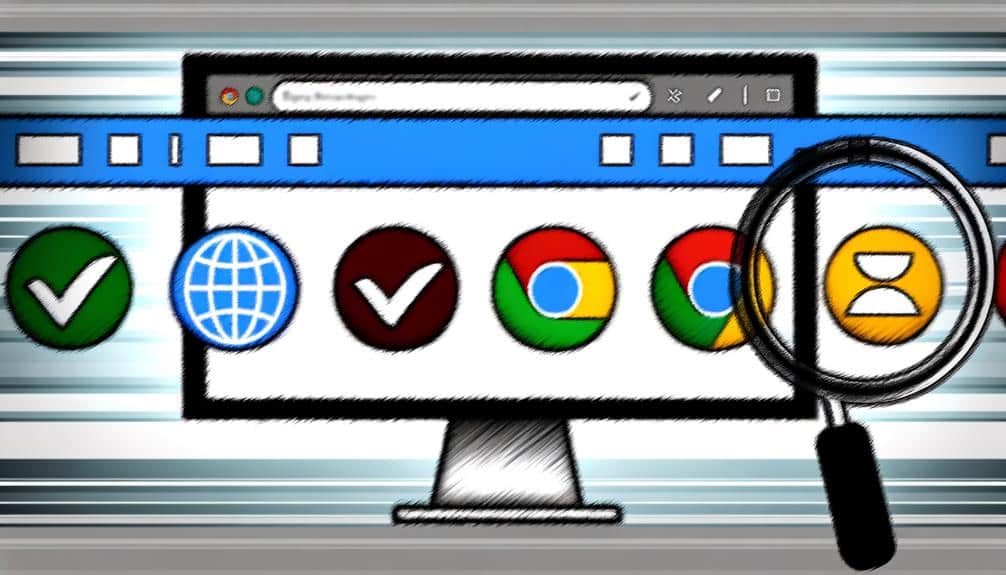As you navigate the vast sea of cross-browser testing tools, you'll find that not all are created equal, with each offering a unique set of sails to ride the digital waves. Your role as a developer or quality assurance professional isn't just about writing code; it's about ensuring that your applications run smoothly across the myriad of browsers and devices your audience uses.
Tools like BrowserStack offer seamless testing environments, while LambdaTest brings versatility to the table. Platforms like CrossBrowserTesting provide deep insights, and automated testing becomes a breeze with Sauce Labs. For the more advanced users, TestComplete presents a suite of sophisticated features.
But how do you determine which tool is the right fit for your project's needs and goals? Stay with us as we chart the course through the capabilities and nuances of these top-tier tools, guiding you to make an informed decision that could revolutionize your testing strategy.
Key Takeaways
- BrowserStack and LambdaTest provide access to a wide range of browsers and operating systems, eliminating the need for multiple testing environments.
- CrossBrowserTesting offers real-device testing for authentic results and ensures consistent layout and design across different browsers and devices.
- Sauce Labs offers extensive browser and OS coverage with over 900 combinations and enables parallel testing for faster test cycles.
- TestComplete supports writing scripts in multiple languages, integrates with source control systems, and provides advanced reporting with detailed logs, screenshots, and video recordings.
BrowserStack for Seamless Testing
BrowserStack simplifies your cross-browser testing by providing instant access to a multitude of browsers and operating systems online. You can test your website's functionality and design across different platforms without the hassle of setting up multiple testing environments yourself. It's as straightforward as choosing the browser and operating system combination you need and starting a testing session.
With BrowserStack, you're not limited to the latest versions. You can dig into older browsers to ensure your site's compatibility, reaching a wider audience. It's a real-time saver, eliminating the need for physical devices or virtual machines. You'll get accurate results because you're testing on actual browsers, not emulators or simulators.
You also have access to a range of developer tools for debugging. If something's off with your site's layout or functionality, you can pinpoint the issue and fix it before it affects your users. Moreover, BrowserStack integrates with your existing workflows, including continuous integration systems, which means you can automate your tests and catch bugs early in the development cycle.
In short, BrowserStack's robust platform streamlines your testing process, ensuring that your website delivers a consistent experience to every user, on every browser and device.
LambdaTest's Versatile Features
While BrowserStack offers a comprehensive solution for cross-browser testing, LambdaTest also brings a suite of versatile features that cater to the diverse needs of developers and testers. You're not just looking for a tool; you want a powerhouse that makes your testing workflow as smooth as butter, right? Well, LambdaTest might just be your ticket to that stress-free testing paradise.
Here's how LambdaTest stands out:
- Real-time Browser Testing: You can interact with your websites and web apps on different browser and OS combinations in real time, spotting bugs as if you're a user yourself.
- Automated Screenshot Testing: With just a few clicks, generate full-page screenshots across multiple environments to quickly identify any visual discrepancies.
- Responsive Testing: Ensure your designs look great on all screen sizes by testing them on a variety of resolutions and devices.
- Smart UI Testing: LambdaTest's Smart UI feature helps you detect visual regressions with ease, so your UI stays crisp across versions.
- Integrated Debugging: You won't have to switch between tools to debug issues. LambdaTest offers integrated tools to help you pinpoint and fix problems on the fly.
With LambdaTest, you're not just testing; you're ensuring a seamless user experience across all browsers and devices. Isn't that what it's all about?
CrossBrowserTesting Platform Insights
Diving into CrossBrowserTesting, you'll find a robust platform that streamlines the process of ensuring your website performs flawlessly across different browsers and devices. It's a comprehensive tool that offers real-device testing, which means you won't just be seeing simulations; you'll be testing your site on actual hardware. This level of authenticity is crucial for uncovering nuanced issues that could otherwise slip through the cracks.
You'll appreciate the intuitive interface that CrossBrowserTesting provides. It's designed to get you up and running quickly, without a steep learning curve. This is essential when you're working on tight deadlines and need to implement tests with efficiency.
Moreover, CrossBrowserTesting isn't just about manual testing. It supports automated testing frameworks like Selenium, giving you the power to run scripts across various browsers simultaneously. This capability amplifies your testing efforts, saving you time by executing multiple tests in parallel.
Lastly, the platform includes a visual testing feature, which automatically detects visual regressions. This is a game-changer, as it helps ensure that your site's layout and design remain consistent, no matter where it's viewed. With CrossBrowserTesting, you're equipped to deliver a seamless user experience, free from cross-browser compatibility issues.
Sauce Labs' Automated Tests
Sauce Labs frequently revolutionizes automated web testing by offering a suite of tools that enable you to run tests efficiently across various browsers and devices. With its cloud-based platform, you're not just running tests; you're ensuring your app or website delivers a seamless user experience, regardless of where it's accessed from.
Here's what makes Sauce Labs stand out:
- Extensive Browser/OS Coverage: You can test on over 900 browser and OS combinations, making sure your application works for every user.
- Parallel Testing: Speed up your test cycles by running multiple tests at the same time across different environments.
- Live Testing: Don't just rely on automated tests; explore your app manually in real-time on any browser or device.
- Secure Tunnels: Sauce Connect Proxy allows for secure testing of your local or staging environment, keeping your data protected.
- Integration Ease: Sauce Labs fits right into your existing CI/CD pipeline, integrating with tools like Jenkins, Bamboo, and TeamCity.
You're not just checking compatibility; you're enhancing the quality and reliability of your digital products. With Sauce Labs, you can rest easy knowing that you've minimized the risks of cross-browser issues before your users ever encounter them.
TestComplete for Advanced Users
For experienced testers, TestComplete offers a robust platform to craft, execute, and manage comprehensive automated tests with precision across multiple environments. You'll find its rich feature set particularly useful when dealing with complex testing scenarios that demand high accuracy and repeatability.
With TestComplete, you're not limited to a single language; you can write scripts in JavaScript, Python, VBScript, and more. This flexibility lets you leverage your existing programming skills to develop sophisticated test cases. Moreover, TestComplete's object recognition engine is powerful, enabling you to interact with any web element effortlessly, even in dynamic and AJAX-heavy pages.
You'll appreciate the tool's built-in integrations with source control systems like Git, which streamline your development workflow. Plus, its parallel test execution capabilities save you precious time, allowing you to run tests on different browsers and operating systems simultaneously.
Advanced reporting is another area where TestComplete shines. You get detailed logs, screenshots, and video recordings of test runs, making it easier to pinpoint issues and share findings with your team. When you're pushing the limits of cross-browser testing, TestComplete is the ally you need to ensure that your web applications perform flawlessly, no matter where they're accessed from.
Frequently Asked Questions
How Do Cross-Browser Testing Tools Handle Testing for Mobile Browsers Versus Desktop Browsers?
You're probably wondering how cross-browser testing tools differentiate between mobile and desktop browsers.
Well, they simulate or use real device environments to ensure your website or app works smoothly on both. They adjust screen resolutions, user agents, and input methods to mimic the behaviors of different devices.
This way, you can catch any issues specific to mobile or desktop experiences before your users do.
It's all about making sure everything works everywhere.
Can These Cross-Browser Testing Tools Be Integrated With Continuous Integration/Continuous Deployment (Ci/Cd) Pipelines, and if So, How?
Yes, you can integrate cross-browser testing tools with your CI/CD pipelines. They usually come with plugins or APIs that connect to your CI/CD system.
You'll set up automated tests within your pipeline configuration, so every time you push new code, the tests run automatically across different browsers.
This ensures your application works well in various environments before it's deployed to production.
It's a great way to maintain quality and efficiency.
Are There Any Cross-Browser Testing Tools That Support Testing of Applications Built With Emerging Web Technologies Such as Webassembly or Progressive Web Apps (Pwas)?
You're navigating uncharted waters with emerging tech like WebAssembly and PWAs, but fear not. Several cross-browser testing tools are catching up to support these novelties.
You'll find that tools like Selenium and Puppeteer have evolved to handle such advanced applications. They enable you to test the waters of new web technologies, ensuring your app's functionality remains shipshape across various browsers, even as you push the envelope with cutting-edge features.
How Do These Tools Ensure the Privacy and Security of the Tested Applications, Especially When Sensitive Data Is Involved?
You're likely concerned about how to maintain the confidentiality and integrity of your app's sensitive data during testing.
These tools typically use secure, encrypted channels for data transfer, ensuring that your information stays private. They also often offer features like local testing environments and data masking to protect your data from exposure.
Rest assured, they prioritize your application's security as much as its functionality and compatibility.
What Kind of Support and Learning Resources Do These Cross-Browser Testing Tools Offer for New Users Who Are Unfamiliar With Automated Testing Practices?
You'll find that most cross-browser testing tools offer extensive support and resources. They typically provide tutorials, documentation, and community forums to help you get started with automated testing.
Many also feature customer support via chat or email, and some even offer training sessions or webinars. These resources are designed to make it easier for you to learn and become proficient with the tools, ensuring you can effectively test your applications across multiple browsers.
Conclusion
You've now got the superheroes of cross-browser testing at your fingertips!
Whether you're weaving through BrowserStack's seamless world, harnessing the versatile power of LambdaTest, unveiling insights with CrossBrowserTesting, automating like a wizard with Sauce Labs, or flexing your testing muscles with TestComplete for the ultimate challenge, your web apps will shine on every screen known to humankind.
Say goodbye to compatibility nightmares, and hello to flawless user experiences across the universe of browsers!