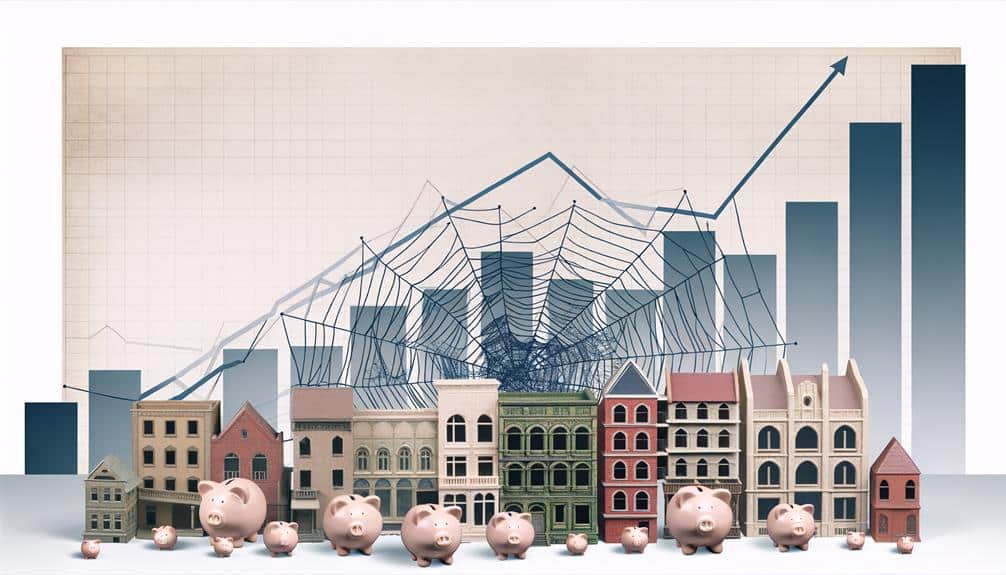Did you know that over 30% of small businesses feel they're overpaying for web hosting?
As a small business owner, you're constantly looking for ways to optimize your expenses, and selecting the right web host is a crucial decision that can impact your online presence and bottom line. You need a service that's reliable, offers excellent customer support, and doesn't strain your budget.
But with the myriad of options out there, how do you sift through the noise to find the best fit for your business needs? Understanding the fine print of hosting packages and how they align with your growth plans can make all the difference.
Stay tuned to uncover the top web hosting solutions that promise to deliver without breaking the bank, and why they might be the smart choice for your entrepreneurial journey.
Key Takeaways
- Look for web hosts with at least 99.9% uptime and positive reviews for reliability.
- Choose hosts with 24/7 customer support availability and multiple contact methods.
- Compare the variety of hosting packages available, considering long-term costs and scalability options.
- Check user reviews and testimonials to gauge real-world performance and reputation.
Assessing Uptime and Reliability
When choosing a budget-friendly web host for your small business, it's crucial to scrutinize their uptime and reliability to ensure your website remains accessible to customers around the clock. Uptime is the percentage of time that a web host's servers are up and running, directly affecting your site's availability. You can't afford frequent downtimes, as they can lead to lost sales and damage your reputation.
Look for a host that offers at least 99.9% uptime, which is the industry standard. Remember, even that 0.1% can translate to almost 45 minutes of downtime each month. Don't just take the host's word for it; check reviews and ask for recommendations. Some web hosts also provide uptime statistics – make sure to delve into those figures.
Reliability isn't just about server uptime. It also includes the web host's ability to withstand sudden traffic surges and protect your site against cyber threats. A reliable host will have robust security measures in place and be able to scale resources to meet your website's demands.
Evaluating Customer Support Services
You'll also want to consider the quality of customer support services, as timely and helpful assistance is crucial for swiftly resolving any issues that may arise with your website. When you're on a tight budget, you might think you have to compromise on support, but that's not always the case. There are affordable web hosts out there that prioritize customer service, ensuring you're not left in the lurch if something goes wrong.
Here's what to look for in customer support when choosing a web host:
- 24/7 Availability**: You need support whenever your site needs it, not just during business hours.
- Multiple Contact Methods: Look for hosts offering support through live chat, email, and phone to suit your preferred communication style.
- Knowledgeable Staff: Ensure their team can provide expert advice and quick solutions.
- Positive Reviews**: Check out other users' experiences with the host's support to gauge reliability.
Comparing Hosting Packages and Pricing
Having assessed customer support, let's now compare the variety of hosting packages and their prices to find a suitable option that aligns with your budget constraints.
You'll notice that hosting packages range from basic shared hosting plans to more advanced dedicated servers. Shared hosting is typically the most affordable, costing just a few dollars a month. It's ideal for small sites without heavy traffic.
As you scale up, you may look at VPS (Virtual Private Server) hosting, which offers more resources and flexibility. Here, prices can start to rise, but you'll still find deals under $20 per month if you're resourceful.
When your business grows further, dedicated hosting becomes relevant, though it's the most expensive, often exceeding $100 per month.
Always check what's included in each package. Some hosts bundle domain registration, SSL certificates, and email accounts, while others charge extra. Don't forget to look at the long-term costs as well; introductory prices can be enticing, but renewal rates matter more for your ongoing budget.
Lastly, consider the scalability of the hosting plan. Can you upgrade easily if your site's traffic spikes? A host that offers seamless scaling without breaking the bank is a gem for a burgeoning business like yours.
Understanding Scalability Options
As your business evolves, it's crucial to choose a web host that can accommodate growth through scalable hosting options without straining your budget. Scalability is the ability to easily upgrade or downgrade your hosting resources as your website traffic and requirements change. Opting for a scalable web host means you won't have to switch services as you expand, saving you time and potential headaches.
Here's what you need to look for to ensure your web host can grow with you:
- Flexible Plans: Choose a host offering a range of plans so you can start small and upgrade as needed.
- Seamless Upgrades: Your host should allow you to upgrade your plan without significant downtime or complications.
- Pay-As-You-Grow Pricing: Look for hosts that charge based on usage, so you only pay for what you need.
- Resource Allocation: Ensure the host can provide additional resources like bandwidth and storage quickly to handle traffic spikes.
Checking User Reviews and Testimonials
When selecting a budget-friendly web host for your small business, it's essential to scrutinize user reviews and testimonials to gauge real-world performance and customer satisfaction. These insights can reveal how the service stands up under pressure and whether it lives up to the promises made by the provider.
Don't just skim the surface; dive deep into the feedback. Look for common threads in positive comments to understand what the web host does well. Are users frequently praising uptime, customer support, or ease of use? These can be indicators of a reliable service. However, pay equal attention to recurring complaints. Issues like frequent downtimes, unresponsive customer service, or hidden fees can be deal-breakers.
It's also wise to check the dates of reviews. A host that was excellent a year ago may have declined in quality, or one with previous issues might've improved. Consider looking at multiple sources for reviews, such as independent blogs, forums, and industry websites, to get a well-rounded view.
Frequently Asked Questions
How Do Different Web Hosting Options (Shared, VPS, Dedicated, Cloud) Impact a Website's Loading Speed, Especially for Small Business Websites?
Different web hosting options affect your website's loading speed in various ways.
Shared hosting can slow down your site if other sites on the server are resource-heavy.
VPS offers better performance, as you've got dedicated resources.
Dedicated hosting gives you all the server's power, ensuring fast load times.
Cloud hosting can scale resources dynamically, which helps maintain speed even under heavy traffic, a crucial advantage for your growing business.
Are There Any Hidden Costs or Fees That Small Businesses Should Be Aware of When Choosing a Budget-Friendly Web Host?
Yes, you should watch out for hidden costs when selecting a web host. Setup fees, domain registration, and renewal rates can surprise you after an initial low-cost period.
Don't overlook costs for SSL certificates, email accounts, and website migrations. It's essential to read the fine print and understand what's included in your package to avoid unexpected charges that could strain your budget.
Always ask about long-term costs before committing.
How Does the Choice of a Web Host Affect a Small Business's Ability to Optimize Its Website for Search Engines (Seo)?
Your web host impacts your site's SEO through loading speed, uptime, and security. If your site's slow or often down, search engines may rank it lower. Secure, fast hosting ensures better user experiences, which search engines favor.
Can Small Businesses Expect Any Assistance With Website Migration From Their Current Host to a New Budget-Friendly Host, and Is This Typically Included in the Package?
You can often expect help migrating your website to a new host, but it's not always included for free. Many hosts offer migration services as a courtesy, though some may charge. You'll need to check the specifics with your chosen provider.
They typically guide you through the process or handle it entirely, ensuring a smooth transition. Always confirm what's included in your package to avoid unexpected costs or hassles.
What Kind of Security Features Should Small Businesses Look for in a Budget-Friendly Web Host to Ensure Their Website and Customer Data Are Safe?
You should seek a web host with strong security measures, including SSL certificates, regular backups, and firewall protection.
It's crucial to ensure they offer 24/7 monitoring and support against threats.
Look for hosts with a proven track record of dealing with security breaches.
This will help keep your website and customer data secure, even when you're on a tight budget.
Always prioritize these features for your peace of mind.
Conclusion
Well, you've slogged through the digital swamp of budget web hosts, haven't you? Assured of 99.9% uptime—until your site crashes during your first sale.
You've chatted with 'Steve' in support, who clearly moonlights as a bot. Bargain prices baited you, but the add-ons? They've got you considering a lemonade stand instead.
And scalability? Good luck outgrowing that kiddie pool. Cheers to your small business swimming with the big fish—if you don't drown in fine print first.