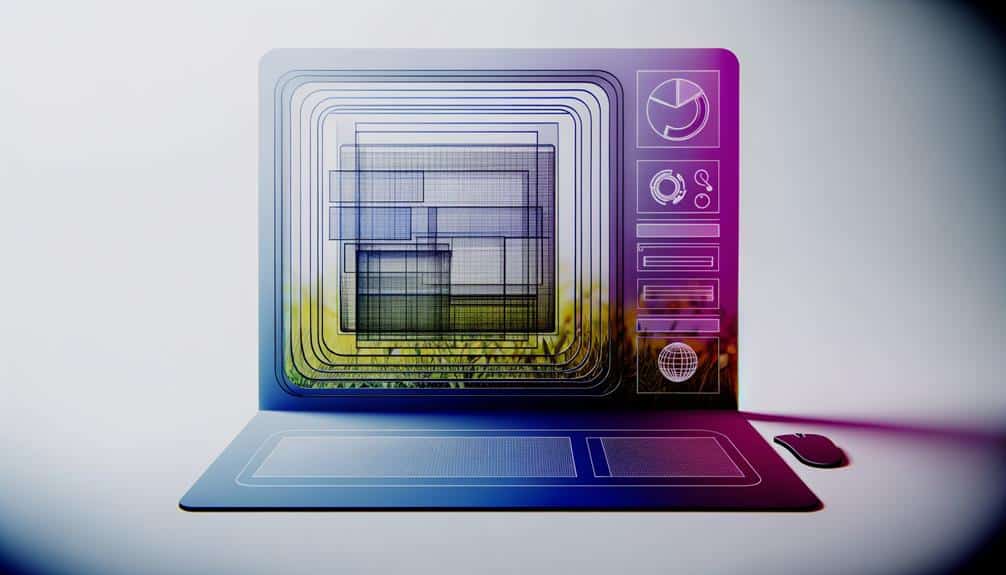When you recall the frustration of trying to purchase tickets on a poorly designed website, you understand the critical role of user experience (UX) in web design. As a professional in the digital realm, you're aware that mastering UX is not just about aesthetics; it's about creating a seamless interaction between the user and the product.
You must consider various principles, such as understanding user needs, streamlining navigation, and ensuring that content is both accessible and responsive across all devices. Incorporating interactive elements can further enhance engagement, but the real art lies in balancing functionality with simplicity.
As you contemplate the vast landscape of UX design, consider the ways these principles can transform your projects, and stay tuned to uncover the strategies that will take your skills from proficient to exceptional.
Key Takeaways
- Research and user testing are essential for understanding user needs.
- Prioritize clarity and ease of navigation in menu design.
- Define the goal of each page and use headings to structure content.
- Implement responsive design and incorporate interactive elements to enhance user engagement.
Understanding User Needs
To effectively design a website, you must first understand the specific needs and goals of your users. It's your job to dig deep, asking the right questions to uncover what drives your audience. Don't just guess; research and user testing are your best friends here. You're crafting an experience that should resonate with your users, not just a pretty interface.
Start by creating user personas, which embody the characteristics of your different user types. These personas help you visualize who you're designing for and what they require from your site. Consider demographics, motivations, and behaviors – this knowledge is crucial for an empathetic design approach.
You'll also need to map out user journeys, detailing the paths users might take to accomplish their goals. You're not just making a site look good; you're removing roadblocks to ensure a smooth, intuitive navigation. Every click, swipe, or tap should feel natural and lead them closer to their destination, whether it's finding information, making a purchase, or contacting you for services.
Streamlining Navigation Paths
Understanding your users' needs and goals sets the stage for streamlining navigation paths that guide them through your website with ease. As you design your site's navigation, keep in mind that less is often more. Your visitors shouldn't have to think too hard about where to click next. Here's how you can make their journey simple and intuitive:
- Prioritize clarity over creativity.
- Use familiar language for menu items.
- Avoid technical jargon unless your audience expects it.
- Ensure that icons are universally recognizable.
- Minimize the number of clicks.
- Aim for users to reach their destination within three clicks.
- Employ dropdown menus for deeper sections without overloading the top level.
- Consider mega menus for sites with extensive options, grouping related items.
- Implement breadcrumb navigation.
- Helps users understand their current location.
- Allows quick backtracking without hitting the 'back' button.
- Can be particularly effective for e-commerce and informational sites.
Prioritizing Content Hierarchy
Establishing a clear content hierarchy ensures that your visitors can quickly identify the most important information on your website. You've got to think like your audience and figure out what they're looking for the moment they land on your page. It's not just about what you want to show; it's about what they need to see.
Start by defining the goal of each page. What's the key message you're trying to convey? Once you've got that nailed down, it's time to structure your content. Use headings and subheadings to break things down – they're like signposts that guide your visitors through the information. Make sure your titles are descriptive and attention-grabbing, but also clear and to the point.
Then, consider the visual elements. Images, videos, and graphics should complement your text, not overshadow it. Use them strategically to draw attention to your main points.
Ensuring Responsive Design
Adapting seamlessly to various screen sizes, responsive design ensures your website provides an optimal viewing experience across a multitude of devices. As you dive into creating a responsive website, it's not just about adjustable screen resolutions and automatically resizable images. It's about providing a coherent experience, whether your users are on a desktop, a tablet, or a smartphone.
Consider these key elements for a truly responsive design:
- Fluid grid layouts that scale to any size
- Flexible images and media that keep their aspect ratios
- Media queries that apply different CSS styles for different browser sizes
Here's how you can implement these elements:
- Fluid Grids:
- Use relative units like percentages, instead of fixed units like pixels.
- Design with a mobile-first approach.
- Ensure that content blocks reflow to fit the screen.
- Flexible Media:
- Use CSS to ensure images scale with the container.
- Consider using SVGs for icons and logos.
- Embed videos with responsive aspect ratios.
- Media Queries:
- Define breakpoints for different screen sizes.
- Test on actual devices to ensure accuracy.
- Continuously update breakpoints as new devices enter the market.
Incorporating Interactive Elements
While responsive design ensures your site looks great on any device, adding interactive elements can significantly enhance user engagement and experience. Interactive features like hover effects, draggable sliders, and real-time feedback forms invite your audience to participate rather than passively scroll.
You'll want to balance visual appeal with functionality. For instance, animations should serve a purpose, like guiding users' attention to important calls to action. Be mindful not to overload your site with interactivity that could distract or confuse.
Consider accessibility when you incorporate these elements. Ensure that users who rely on keyboards or screen readers can still navigate and enjoy your site. For example, provide keyboard shortcuts for complex interactions and ensure that all content is accessible through assistive technologies.
Frequently Asked Questions
How Do You Conduct Effective A/B Testing to Improve User Experience on a Website?
To conduct effective A/B testing, you'll need to start with a clear hypothesis about what you want to improve.
Split your audience randomly and show each group a different version of your web page.
Collect data on user interaction, and compare the results. Remember, test one change at a time to isolate its impact.
Afterward, analyze the data, draw conclusions, and implement the winning elements to enhance your site's user experience.
What Role Does Page Loading Speed Play in UX, and How Can It Be Optimized?
Page loading speed is crucial for UX because if your site's slow, users will bounce off before seeing your content. You can optimize it by:
- Compressing images
- Minimizing code
- Using content delivery networks
- Enabling browser caching
Faster load times improve user satisfaction and can boost your search engine ranking. So, it's worth the effort to shave off those extra seconds and keep users engaged with your site.
How Can Web Accessibility Be Integrated Into the UX Design Process to Cater to Users With Disabilities?
To cater to users with disabilities, you'll need to integrate web accessibility from the start. Ensure you're familiar with WCAG guidelines and design with keyboard navigation, screen reader compatibility, and alternative text for images in mind.
Regularly test your site with assistive technologies and seek feedback from users with disabilities. This way, you're not just checking boxes, but truly enhancing the experience for everyone.
What Metrics or KPIs Are Most Valuable for Measuring the Success of UX Design Changes?
You'll want to focus on metrics like user satisfaction scores, conversion rates, and time on task to measure UX design changes' success.
Keep an eye on bounce rates and error rates too. These KPIs give you a clear picture of user engagement and the effectiveness of your design.
How Does Cultural Diversity Impact UX Design, and How Can a Website Cater to a Global Audience?
Cultural diversity greatly impacts your UX design, as it influences user expectations and behaviors. To cater to a global audience, you'll need to consider language options, cultural nuances, and accessibility features.
Ensure you're inclusive by researching global design preferences and legal requirements. This approach helps you build a website that's not only user-friendly but also culturally sensitive, broadening your reach and enhancing user satisfaction worldwide.
Conclusion
You've now grasped the core UX principles that'll transform your web designs. Remember to keep your users' needs at the forefront, streamline your navigation, prioritize content effectively, ensure your design responds to all devices, and add interactive elements to engage visitors.
Apply these strategies, and you'll create experiences that not only look great but also feel intuitive and user-friendly.
Go ahead, put these insights into action and watch your web projects soar!