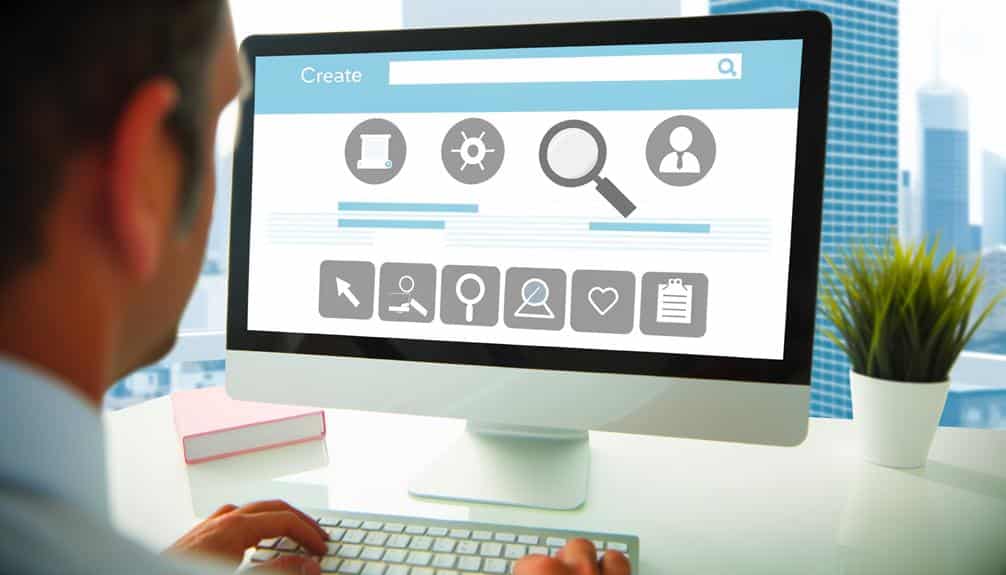As the saying goes, 'First impressions are lasting impressions,' and in the digital world, your website's navigation is often the first handshake with your audience.
You've likely experienced the frustration of a poorly designed website, where finding information can feel like wading through a swamp. To ensure that your visitors don't succumb to the same fate, there are several strategies you can implement.
By prioritizing an intuitive structure and simplifying menu labels, you're on the right track to providing a seamless user experience. But don't stop there; consistency in your layouts and enhanced accessibility features are just as crucial.
Stick around, and you'll discover how these four tips can transform your site into the epitome of navigational clarity, keeping your users engaged and your content accessible to all.
Key Takeaways
- Design an intuitive structure and navigation to enhance user experience.
- Use clear and concise labels for menu items to help users quickly find what they need.
- Maintain consistent layouts across the website to create familiarity and ease of use.
- Implement accessibility features to ensure inclusivity and broad usability for all visitors.
Prioritize Intuitive Structure
When designing your website, always ensure the structure is intuitive so users can navigate effortlessly. Remember, you're not just creating a site; you're crafting an experience. Your homepage should act as the gateway, leading visitors through your content with ease. Think of your website's architecture as a map. It's got to be clear and direct, eliminating any guesswork for the visitor.
You'll want to group related content together in a logical way. This isn't just about aesthetics; it's about function. If you've got a blog section, keep all your posts there. Selling products? Organize them so that similar items are neighbors. This helps create a straightforward path for users to follow, enhancing their overall experience.
Don't forget to keep your navigation menu simple. Stick to broad categories that encompass your subtopics, and avoid overwhelming your visitors with too many options. Drop-down menus can be helpful, but only if they're not cluttered. The goal is to guide your visitors, not to set them loose in a maze.
Lastly, ensure your search function is prominent and effective. Sometimes, visitors know exactly what they're looking for. Make it a breeze for them to find it, and they'll thank you with their loyalty.
Simplify Menu Labels
Streamline your menu by choosing clear, concise labels that immediately communicate content to your visitors. Avoid technical jargon or branded terms that might confuse someone unfamiliar with your site. Instead, opt for common words that are easily understood at a glance. Think 'Contact' instead of 'Connect with Us,' or 'Products' rather than 'Our Solutions.' Simplicity is key—you want users to navigate your site with minimal effort.
Remember that your menu isn't the place to be creative with language. Save the clever wordplay for your content. Here, straightforward language helps users find what they need quickly. If a label can be simplified, do it. For example, use 'About' rather than 'About Our Company.' This not only speeds up navigation but also enhances accessibility for all users, including those using screen readers.
Don't overlook the power of testing. Use A/B testing to see which labels perform better and make adjustments accordingly. Your goal is to ensure that users don't have to guess where a link will take them. Clear labels contribute to a seamless user experience, and that's always worth your time.
Implement Consistent Layouts
While simplifying menu labels makes navigation more intuitive, maintaining consistent layouts across your website further ensures users can easily find their way around. You're aiming for a design that feels familiar no matter which page a visitor lands on.
This doesn't mean every page must look identical, but the core structure should be uniform. Think of your website as a house where each room has a different purpose but the overall design language stays the same.
To nail this, set up a template or a set of templates for your site. Make sure your navigation menu, header, and footer are in the same location on every page. Consistency in these areas helps users form a mental model of your site that they can quickly learn and rely on.
It's also crucial that interactive elements like buttons or links have a consistent look and behavior. This way, once users understand how to interact with one element, they'll know how to interact with all of them.
Enhance Accessibility Features
Ensuring your website's navigation is fully accessible broadens its usability for all visitors, including those with disabilities. Imagine the frustration of not being able to access information due to a preventable barrier. By enhancing accessibility features, you're not just complying with standards; you're genuinely making a difference in someone's ability to engage with your content.
Here's how you can make your website more accessible:
- Use ARIA landmarks
- These help screen readers understand the layout and navigate sections.
- *Feel the satisfaction* of knowing you're guiding visitors through your site with ease.
- Ensure keyboard navigability
- This allows users who can't use a mouse to navigate your website.
- *Relish the inclusivity* you provide, offering the same experience for all users.
- Provide alt text for images
- Alt text describes images to those who can't see them.
- *Appreciate the narrative* you create for visitors who experience your site differently.
Frequently Asked Questions
How Can Integrating Search Functionality Improve Website Navigation for Users?
Integrating search functionality into your website lets you quickly find what you're looking for, bypassing complex menus or categories. It's like having a personal guide that leads you straight to your destination, saving you time and frustration.
You don't have to guess where information is hidden; just type in your query, hit search, and voilà—you're there. It's a straightforward solution that streamlines your online experience, making navigation a breeze.
What Are the Best Practices for Designing Mobile Navigation Compared to Desktop Navigation?
Just as a compass differs from a ship's helm, mobile navigation must be tailored differently than desktop.
You'll want to keep it simple: prioritize ease of use with thumb-friendly design and a hidden menu to save space.
Don't forget to streamline content for quick interactions, and always test on various devices to ensure a smooth journey for all your visitors.
How Can Website Navigation Be Optimized for Multilingual or Global Audiences?
To optimize website navigation for global audiences, you'll want to implement language options clearly. Use familiar symbols like flags or a globe for easy language selection. Ensure translations are accurate and consider cultural differences in your layout.
Opt for universal icons and maintain consistent navigation patterns across language versions. Also, remember to keep your URLs language-neutral to avoid confusion and help with SEO.
This approach ensures a user-friendly experience for all visitors.
What Role Does Page Loading Speed Play in the Effectiveness of Website Navigation?
You mightn't see it at first, but page loading speed is pivotal. Imagine clicking a link and waiting… and waiting. Frustrating, isn't it? That lag disrupts your flow, and if you're impatient, you'll bail before even seeing what's on the page.
How Can User Behavior Analytics Help in Refining Website Navigation Over Time?
By analyzing user behavior analytics, you'll understand how visitors interact with your site. You'll spot patterns, like which pages they linger on and where they drop off, giving you insights to streamline navigation.
Over time, you can refine pathways to make sure they're intuitive and efficient, boosting user satisfaction and potentially increasing conversions.
It's a continual process of tweaking and testing to ensure your website evolves with your users' needs.
Conclusion
In the vast ocean of the internet, clear navigation is your user's compass. Steer clear of complexity by anchoring your website with an intuitive structure and simple menu labels.
Sail with a consistent layout and hoist the sails of accessibility to ensure every traveler can navigate your digital seas with ease.
By following these tips, you'll keep visitors aboard and not adrift, charting a course toward a user-friendly experience on your website's shores.