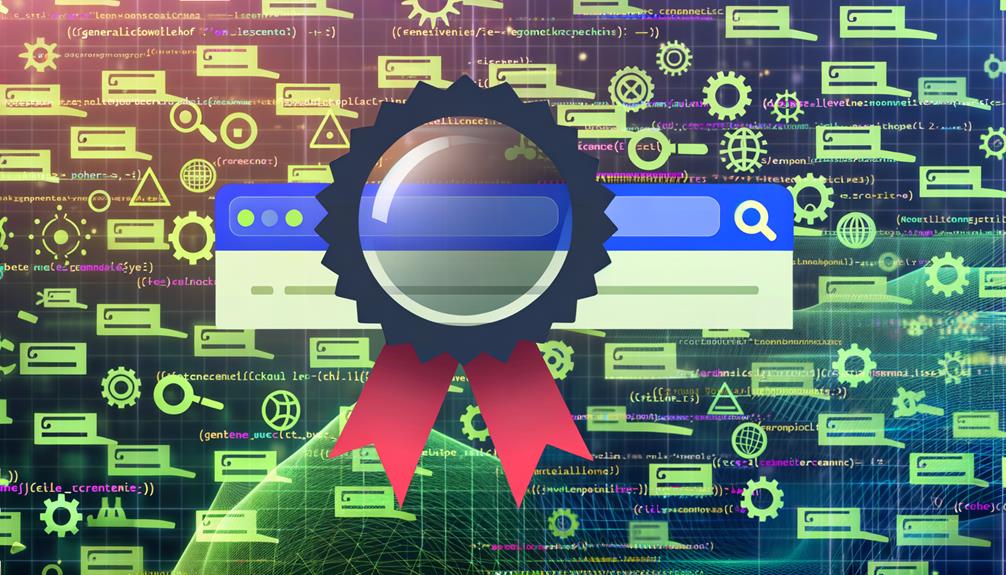As you scrutinize the landscape of web development, you may wonder if the theory that one cross-browser testing tool reigns supreme holds any water. In a field where the compatibility and responsiveness of web applications across a multitude of platforms are critical, the tools you choose can make or break the user experience.
2024 has witnessed the evolution and emergence of numerous contenders vying for the title of the top cross-browser testing tool. You'll want to weigh the features, ease of use, and integration capabilities of standout tools like Selenium WebDriver, LambdaTest, BrowserStack, Crossbrowsertesting, and TestComplete. Each has its own merits, and finding the right fit for your project could be the difference between seamless user interaction and a web of incompatibility issues.
Join the conversation to uncover which tool offers the finesse and robustness your projects demand, and how you can leverage their strengths to ensure your web applications shine on every screen.
Key Takeaways
- Selenium WebDriver and TestComplete are popular tools for automating cross-browser tests with support for multiple programming languages.
- LambdaTest and BrowserStack are cloud-based platforms that allow for cross-browser testing on various browser and OS combinations, with integration options for CI/CD tools.
- BrowserStack offers real device cloud testing for smartphones and tablets, along with automated screenshot and visual regression testing tools.
- Crossbrowsertesting provides live, interactive testing across browsers and operating systems, with support for over 1,500 desktop browsers and access to real mobile devices for mobile testing.
Evaluating Selenium WebDriver
Let's delve into Selenium WebDriver, a pivotal tool that enables you to automate cross-browser tests with precision and efficiency. You'll find it indispensable if you're tasked with ensuring your web application works seamlessly across Chrome, Firefox, Safari, and Internet Explorer. Selenium WebDriver stands out by interfacing directly with browser applications, offering you control at a level nearly equivalent to that of a user.
You'll appreciate how Selenium WebDriver supports multiple programming languages, including Java, C#, Python, and Ruby. This flexibility means you're not boxed into learning a new language just to automate your tests. You can write scripts in the language you're most comfortable with.
Moreover, you're not just limited to Windows OS. Selenium WebDriver runs on Linux and macOS, too, expanding your test coverage across different operating systems. Pair it with Selenium Grid, and you can execute tests in parallel, drastically cutting down on your testing time.
Exploring LambdaTest Capabilities
Dive into the world of LambdaTest, a cloud-based platform that streamlines your cross-browser testing by allowing you to run automated Selenium scripts on a variety of browser and OS combinations. With LambdaTest, you'll discover a seamless testing experience that boosts productivity and helps ensure that your web applications function flawlessly across all platforms.
Here's what you can look forward to with LambdaTest:
- Real-time browser testing:
- Test on 2000+ browsers and OS environments
- Interactive testing with instant bug logging
- Automated Selenium testing:
- Parallel test execution for faster build times
- Integration with CI/CD tools like Jenkins, Travis CI, and CircleCI
LambdaTest doesn't just stop at browser compatibility; it's equipped with features that enhance your testing workflow:
- Integrated debugging tools:
- In-built developer tools to debug on the go
- Video recordings and screenshots for in-depth analysis
- Collaboration and project management:
- Easy team collaboration with in-app communication tools
- Test cycles and issues tracking for better project oversight
With LambdaTest, you're not just testing; you're perfecting your web presence with every click. Embrace the power of efficient cross-browser testing and deliver an impeccable user experience, no matter the platform or device.
BrowserStack's Advanced Features
While exploring LambdaTest has shown us the efficiency of cloud-based testing, BrowserStack offers its own suite of advanced features that enhance your cross-browser testing strategy even further. With BrowserStack, you're not just running tests; you're leveraging a platform that's designed to streamline your workflow and boost productivity.
You'll appreciate BrowserStack's real device cloud, which allows you to test on a vast array of smartphones and tablets, ensuring your website or app performs flawlessly on actual devices. Moreover, BrowserStack's integrations with CI/CD tools like Jenkins, Travis CI, and CircleCI mean you can incorporate testing into your development pipeline seamlessly, catching issues early and often.
But that's not all. BrowserStack also offers automated screenshot and visual regression testing tools, so you can quickly spot UI inconsistencies across different browsers and resolutions. Plus, with Local Testing capabilities, you can test internal servers and local HTML, CSS, and JavaScript files, all within a secure environment.
And when you're ready to dig deep into your tests, BrowserStack's interactive debugging tools come in handy. You'll have access to JavaScript console logs, network logs, and even video recordings of your test sessions. These features ensure you can identify and address issues with precision, helping you maintain a high-quality user experience across all browsers and devices.
Testing With Crossbrowsertesting
Crossbrowsertesting takes your cross-browser testing efforts to new heights, offering live, interactive testing across a range of browsers and operating systems directly from your browser. You'll discover that it's a robust platform that simplifies the process of ensuring your website or web application functions flawlessly across various environments.
Here's why you'll love using Crossbrowsertesting:
- Live Testing
- Interact with your website in real time
- Identify issues as if you were the end-user
- Automated Testing
- Run Selenium scripts for automated testing
- Integrate with CI tools like Jenkins for continuous testing
With these features, you're not just testing; you're engaging with your web application just as your customers do. You're also able to automate repetitive tests, saving you time and reducing the risk of human error.
Crossbrowsertesting enables you to:
- Test on over 1,500 desktop browsers
- Latest versions of Chrome, Firefox, Safari, and more
- Legacy browsers to check backward compatibility
- Access real mobile devices
- Ensure your mobile users get a seamless experience
- Test on both Android and iOS platforms
It's the tool that gives you the confidence to deploy with the assurance that your users will enjoy a consistent and functional experience, no matter their choice of technology.
Features of TestComplete Tool
TestComplete offers an extensive suite of features designed to streamline and enhance your testing process, ensuring comprehensive coverage and accuracy. You've got the power to create automated tests for any web, desktop, or mobile application. And guess what? You don't need to be a coding wizard to do it. Its record-and-replay functionality lets you generate scripts simply by interacting with your application.
You'll appreciate the flexibility TestComplete provides, allowing you to script your tests in multiple languages, including JavaScript, Python, and VBScript. This means you can stick with what you're comfortable with or switch it up as needed.
When it comes to cross-browser testing, you're in for a treat. TestComplete enables you to run parallel tests across various browsers and versions, slashing your test times and getting you quicker results. Plus, it integrates seamlessly with other tools in your CI/CD pipeline, such as Jenkins or JIRA, ensuring that your testing fits perfectly within your development workflow.
Moreover, you'll find TestComplete's object recognition engine incredibly handy. It identifies and interacts with any UI element reliably, even in complex and dynamic user interfaces. This powerful feature reduces test maintenance and ensures your automated tests are robust and adaptable to UI changes.
Frequently Asked Questions
How Do These Cross-Browser Testing Tools Integrate With Continuous Integration (Ci) Systems Like Jenkins or Travis Ci?
You're wondering how cross-browser testing tools work with CI systems like Jenkins or Travis CI?
They typically integrate through plugins or dedicated APIs, allowing you to automate testing within your build process.
You'll set up tests to run every time you push code, ensuring your app works across all browsers before deployment.
It streamlines your workflow and catches issues early, making sure you're delivering a consistent user experience.
What Levels of Customer Support Can I Expect When Facing Issues With These Cross-Browser Testing Tools?
You're navigating a sea of digital challenges, and when you hit a snag with cross-browser testing tools, expect a lifeline.
Most offer tiered support, from community forums to 24/7 direct assistance. You'll find FAQs, detailed documentation, and timely email responses at your fingertips.
For thornier issues, premium plans often include dedicated account managers and phone support to guide you through stormy tech troubles with a steady hand.
Are There Any Significant Differences in Test Execution Speed Among These Tools, and How Do They Impact the Overall Testing Workflow?
Yes, you'll find significant differences in test execution speeds among cross-browser testing tools. Faster tools streamline your workflow, saving you time and effort.
However, slower ones might offer deeper analysis, which can be crucial for complex issues. It's a trade-off: quick checks versus thorough investigations.
You'll need to balance speed with the quality of insights to maintain an efficient testing routine without compromising on uncovering tricky bugs.
How Do These Tools Handle Mobile Browser Testing, Particularly for Less Common or Emerging Mobile Browsers?
Did you know 50% of web traffic now comes from mobile devices?
It's essential your website performs flawlessly on every browser. These tools help by emulating various mobile environments, even for niche or new browsers.
You'll get to test functionality and user experience directly as if you're using a real device.
This ensures your site's compatibility, giving you peace of mind that it looks great and works smoothly for all your users.
Can These Cross-Browser Testing Tools Be Used for Testing Applications That Require High Levels of Security, Such as Banking or Healthcare Apps, and How Do They Ensure Data Protection?
Yes, you can use cross-browser testing tools for secure applications in banking or healthcare. They offer robust security features like data encryption, secure access controls, and compliance with industry standards to protect sensitive information.
It's crucial you ensure the tool you choose meets the specific security requirements of your application and adheres to regulations like HIPAA or GDPR, depending on your region and sector.
Always verify their security measures before integrating them into your testing workflow.
Conclusion
You've seen the best tools for cross-browser testing in 2024.
Interestingly, LambdaTest reported a 25% increase in adoption by agile teams this year.
Whether you're harnessing Selenium WebDriver's power, leveraging BrowserStack's advanced features, exploring LambdaTest's capabilities, utilizing Crossbrowsertesting's versatility, or appreciating TestComplete's robustness, your web applications can now deliver flawless user experiences across all browsers.
Choose the tool that fits your workflow and watch your web development process transform.