Facebook Business Manager allows brands to manage multiple pages, groups, ads, reviews, Instagram accounts, product catalogs, user access and Facebook page analytics in one place. With over 2.7 billion users, Facebook is the largest social media platform in the world, and marketers are now tapping on its vast userbase to market their brands.
The Facebook Business Manager dashboard provides means for agencies and big businesses to connect multiple Facebook pages without linking them to their owners’ profiles. It also allows businesses and agencies to add employees to the dashboard, where they are able to manage Facebook pages without being granted ownership of the pages.
Benefits of using Facebook Business Manager
-
Managing multiple advertisement accounts:
Users can create multiple ad accounts inside the Facebook Business Manager dashboard. This means that you have the ability to manage multiple pages for clients or business in one place. You can also assign tasks to other people, such as your employees inside the dashboard, granting them roles based on their teams securely. This allows you to have more control of what tasks are delegated to other people, ensuring that, as a marketer, you can be able to work with a large team to achieve a given marketing goal.
-
Separating personal profile from business pages:
This feature allows users to create and run their Facebook pages directly from the Facebook Business Manager dashboard. This means that users do not have to worry about their privacy or posting content on their business pages that was meant to go to personal pages.
-
Employee access control:
Managers of the Facebook Business Manager dashboards are able to control what their employees can do on the platform. For example, some employees may only be given an editing role, while others can have the full administration of the dashboard.
-
Revoking access to the platform:
Facebook Business Manager owners who have delegated different roles can also be able to revoke their access. This ensures that users have more control over who can manage their pages, groups, Instagram accounts, and with a click of a button, can remove roles previously allocated.
-
Connecting with reviewers:
one of the biggest marketing trends in the past few years has been reviews. With its over 2.7 billion users, Facebook has established itself as a market place where customers can connect with their favorite businesses. Today, Facebook is the second largest review site and potential customers and customers rely on reviews posted on Facebook to make decisions. Facebook Business Manager allows business owners to connect with their reviewers.
What you need to set up a Facebook Business Manager
To register for a Facebook Business Manager, users are required to have a personal Facebook account. This is because every Facebook page must have an admin to manage it.
However, Facebook separates Facebook Business Manager account and personal account, ensuring that users are able to keep work and personal life separate.
Creating a Facebook Business manager
- Go to business.Facebook.com and click on the large blue create account button on the right corner of your screen to begin your Facebook Business account registration process.
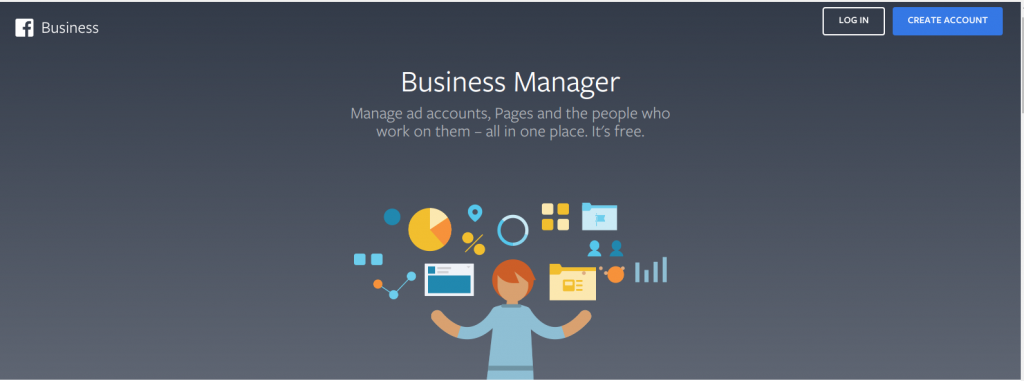
- This will take you to a Facebook login page, where you will be asked to log in to your personal Facebook account. Provide the details for a working Facebook account and login into your account.
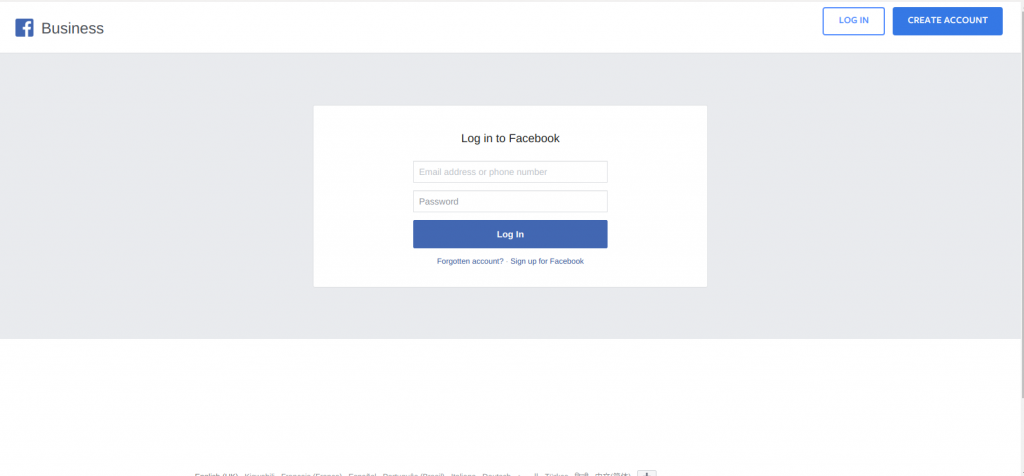
- After login into your Facebook personal account, you will be redirected to a create your Business Manager account page, where you will be required to enter your name, your business and account name and the business email address.
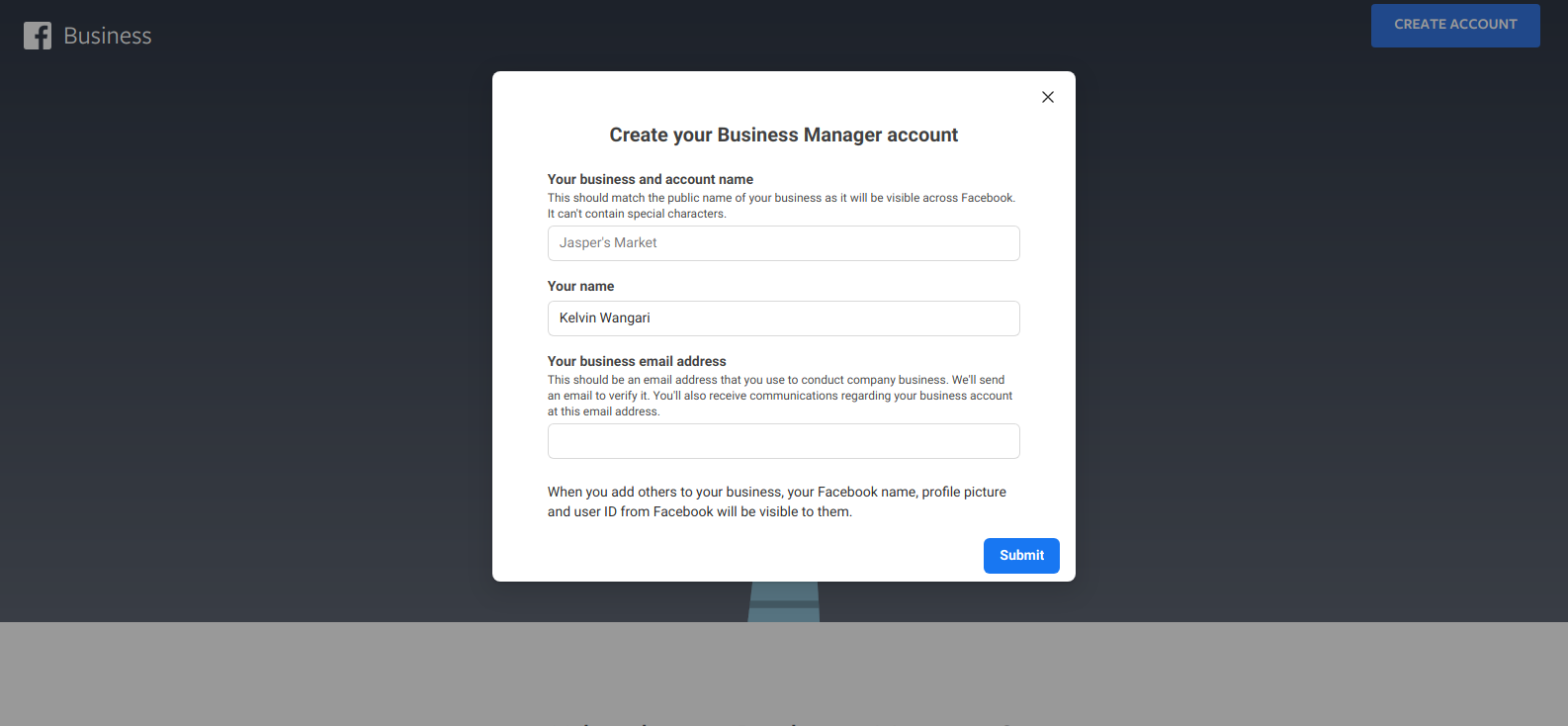
- After filling out the form and submitting it, you are then required to confirm your business email address. A link will be sent to your email. Click it to activate your email account. After that, you will be redirected to your Facebook Business Manager dashboard.
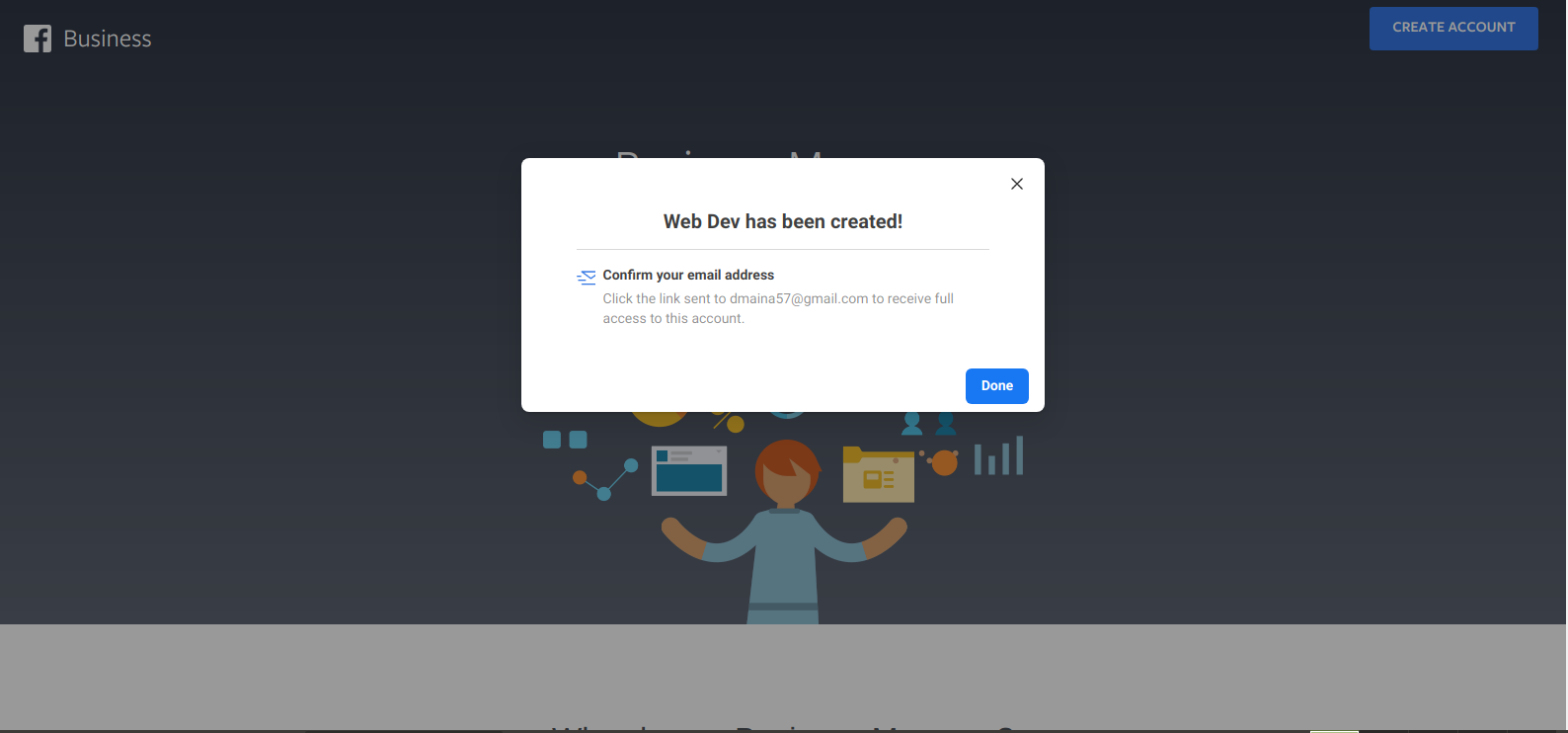
Demystifying the Facebook Business Manager dashboard
Facebook Business Manager account comes loaded with many functionalities, here are some of the most important aspect of the dashboard and how you can use it.
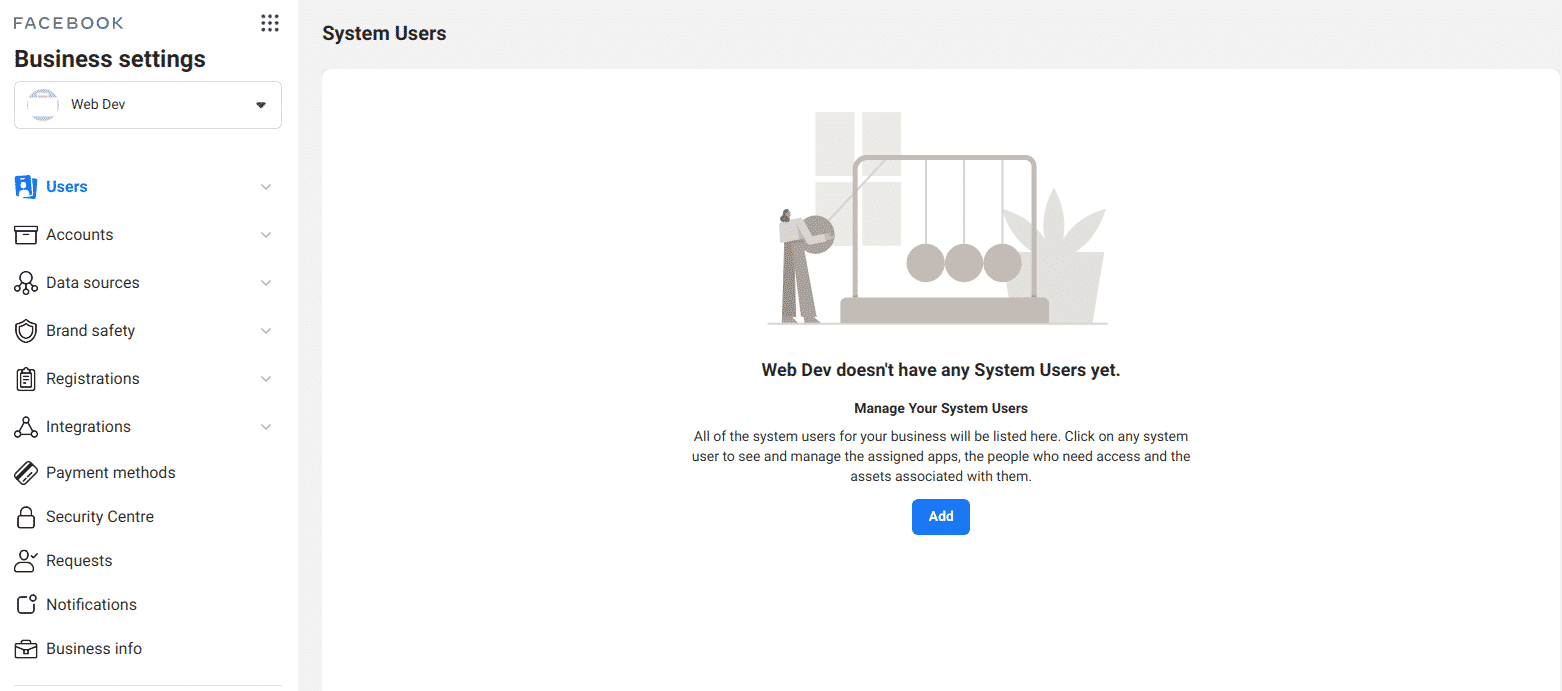
- Users:
This section has three types of users when clicked. These are the people, partners and system users. People are added to the account using their email and help in managing the account. Partners are business associates such as agents and clients who work with the Facebook Business Manager account owner. System users are the API calls and software that a business manager uses.
- Accounts
This section contains your Facebook page accounts, ad accounts, business asset groups, apps that belong to the owner, Instagram accounts and WhatsApp accounts. In this section, users can connect their pages or create new pages for their businesses and manage these pages and accounts.
- Data Sources
This is the section that tracks activities such as views and purchases. This section includes functionalities such as Catalogs, Facebook pixels, Offline event sets, Custom conversions, Properties, Event source groups, Shared audiences, SDKs.


